Grass Valley LGK-3901 User Manual
Page 104
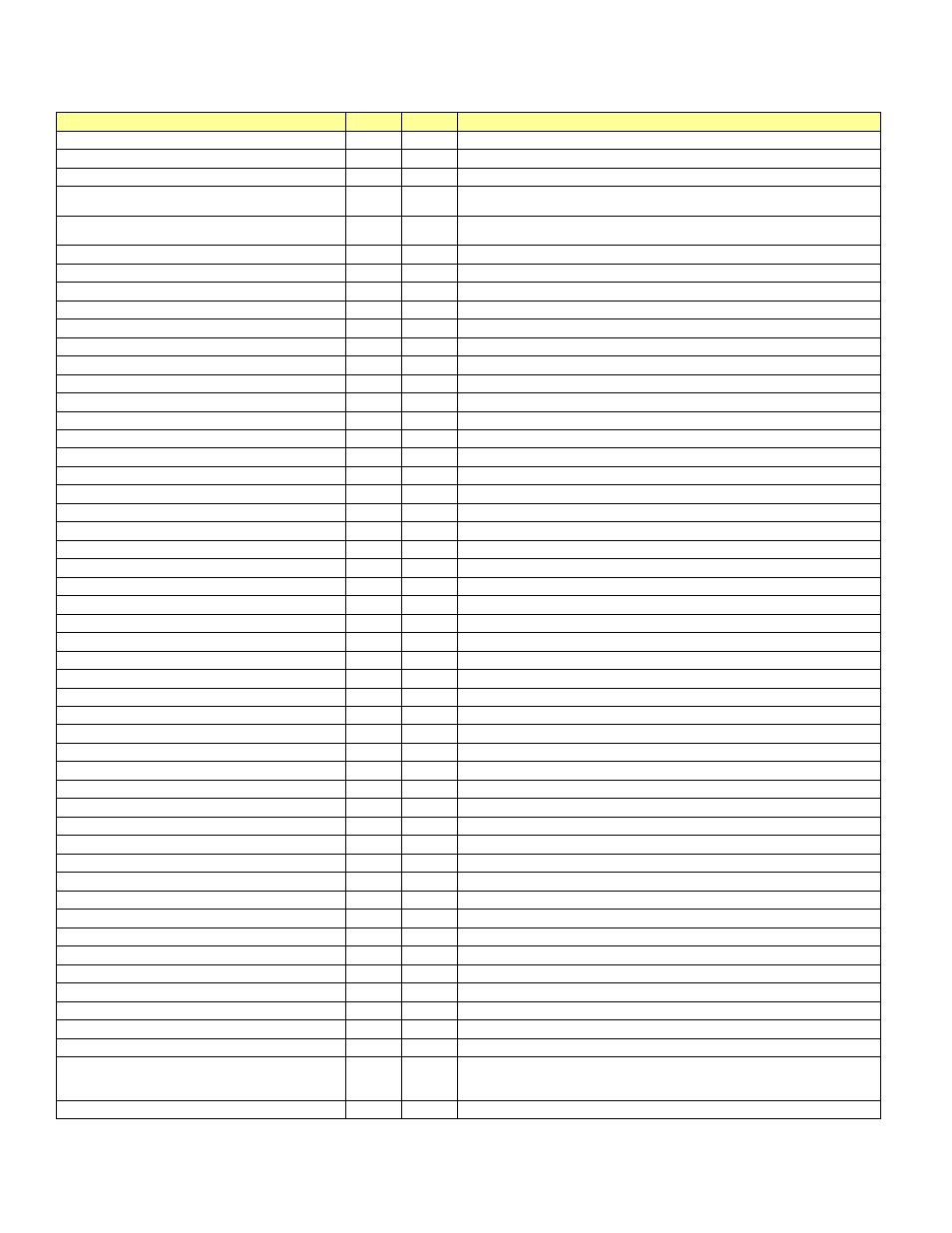
GUIDE TO INSTALLATION AND OPERATION
98 | LGK-3901/DSK-3901
Front Panel Menu Name
LGK
DSK
Description
ANIMATION MEM
[4.5] Store memory associated with DSK 5; “N/A” if none
IMAGES USED
Number of files in the image library (maximum 4000)
DISK SPACE USED
Disk space used in MB/GB, with percentage of total space used
COM 1 COUNTERS
“Rx” (received data), “Tx” (transmitted data), “FE” (framing errors), “PE”
(parity errors), “BI” (breaks), “OE” (overrun errors)
COM 2 COUNTERS
“Rx” (received data), “Tx” (transmitted data), “FE” (framing errors), “PE”
(parity errors), “BI” (breaks), “OE” (overrun errors)
TIME ZONE
Time zone offset from GMT (changed via SETUP > DATE/TIME)
CURRENT DATE
Current date (changed via SETUP > DATE/TIME)
CURRENT TIME
Current date (changed via SETUP > DATE/TIME)
RUNNING SINCE
Date and time when the unit was last powered up
MAIN BOARD REV
Main board revision
VIDEO BOARD REV
Video board revision
STORE SPD
Store memory Serial Presence Detect (SPD) information
FPGA DATE
Firmware build date
FPGA IDENTITY
Firmware mode: “SD” or “HD”
FPGA VERSION
Firmware version number
KEYER CONTROL
DSK 1
CUT UP/DOWN
Cuts up/down DSK 1
FADE UP/DOWN
Fades up/down DSK 1
FADE RATE
Sets fade rate for DSK 1
DSK 2
CUT UP/DOWN
Cuts up/down DSK 2
FADE UP/DOWN
Fades up/down DSK 2
FADE RATE
Sets fade rate for DSK 2
DSK 3
CUT UP/DOWN
Cuts up/down DSK 3
FADE UP/DOWN
Fades up/down DSK 3
FADE RATE
Sets fade rate for DSK 3
DSK 4
CUT UP/DOWN
Cuts up/down DSK 4
FADE UP/DOWN
Fades up/down DSK 4
FADE RATE
Sets fade rate for DSK 4
DSK 5
CUT UP/DOWN
Cuts up/down DSK 5
FADE UP/DOWN
Fades up/down DSK 5
FADE RATE
Sets fade rate for DSK 5
BLACK
CUT TO/FR BLK
Cuts to/from black most downstream keyer (DSK 5)
FADE TO/FR BLK
Fades to/from black most downstream keyer (DSK 5)
FTB RATE
Sets fade to black rate most downstream keyer (DSK 5)
EMERGENCY
EMER TO AIR
[4.8.2.5] Switches Emergency-to-Air on
EMER FROM AIR
[4.8.2.5] Switches Emergency-to-Air off
EAS
EAS ON
[4.8.3.3] EAS text is cut up to reveal the emergency alert text
EAS OFF
[4.8.3.3] EAS text is cut down to hide the emergency alert text
KEYER CONFIG
DSK 1
INPUT OPS
FILL-1/KEY-1
Sets input source for DSK 1 to Fill-1/Key-1. This will change the Key
Params (Source, Type, Sense, Masking) and CGT (Clip, Gain,
Transparency) to the values saved for Fill-1/Key-1
FILL-2/KEY-2
Sets input source for DSK 1 to Fill-2/Key-2. This will change the Key