Grass Valley LGK-3901 User Manual
Page 69
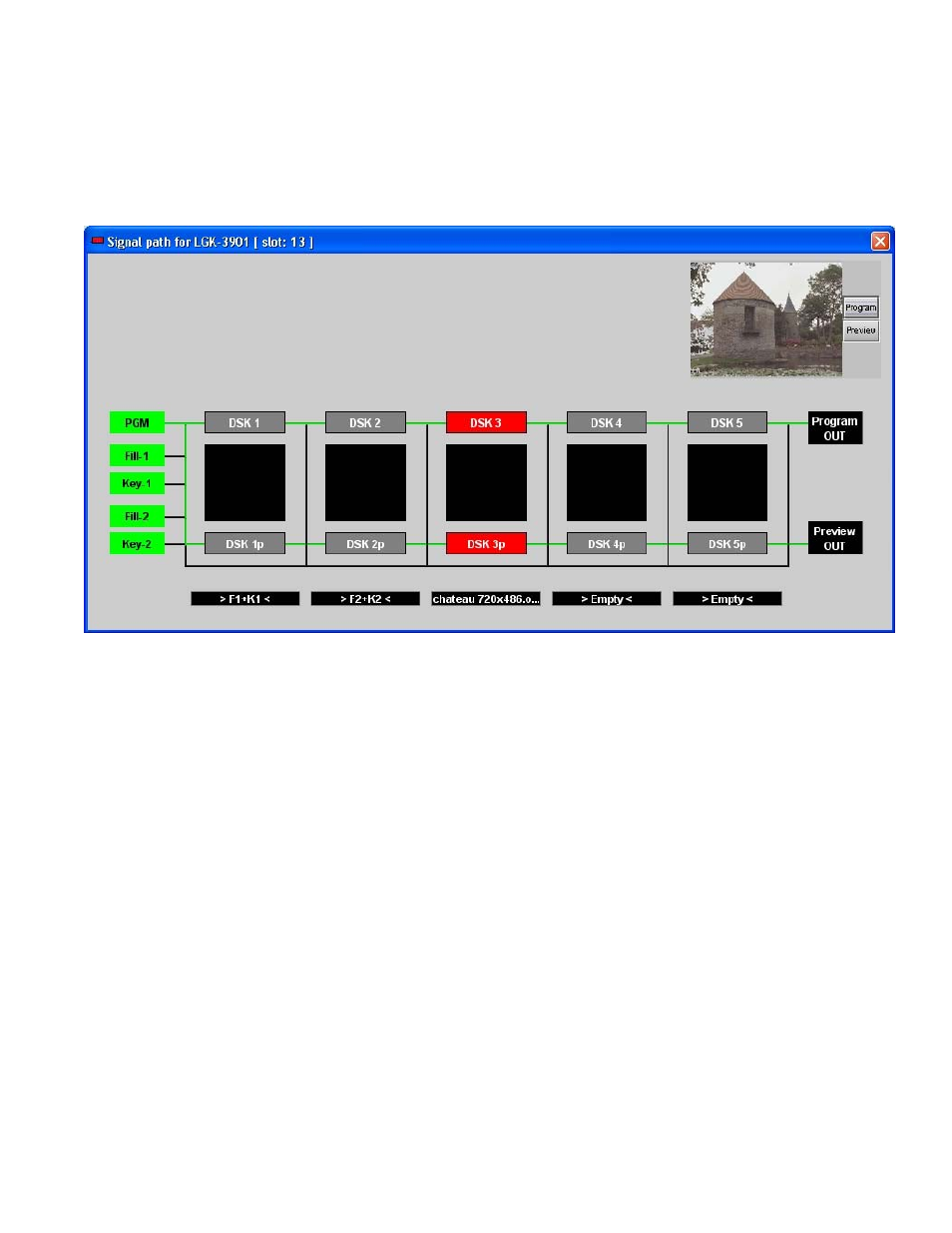
GUIDE TO INSTALLATION AND OPERATION
LGK-3901/DSK-3901 | 63
6.4.8 Show Signal Path
The Show Signal Path (non-modal) dialog monitors details of the Program and Preview video chains of the LGK-
3901/DSK-3901 including routing, keying position, media loaded and physical output via a thumbnail.
Features of this dialog are:
• Preview routing depends on the Preview/ Mix B Input and Preview Output settings (sections 4.9.1 and 6.4.3).
• When keyers on the Program and Preview chains are cut up they appear red.
• Media that is loaded into a store associated with any keyer is listed by filename.
• When an external fill and key is associated with a keyer this appears as “> F1+K1 <” or “> F2+K2 <”.
• When there is no media or external fill and key associated with a keyer this appears as “> Empty <”.
• If enabled, the video thumbnail from the Thumbnail panel (see section 6.4.7) is also shown.
6.4.9 Web Page
The Web Page button launches the LGK-3901/DSK-3901 web interface. This provides many additional control and
monitoring features that are described in detail in section 8.