Grass Valley LGK-3901 User Manual
Page 84
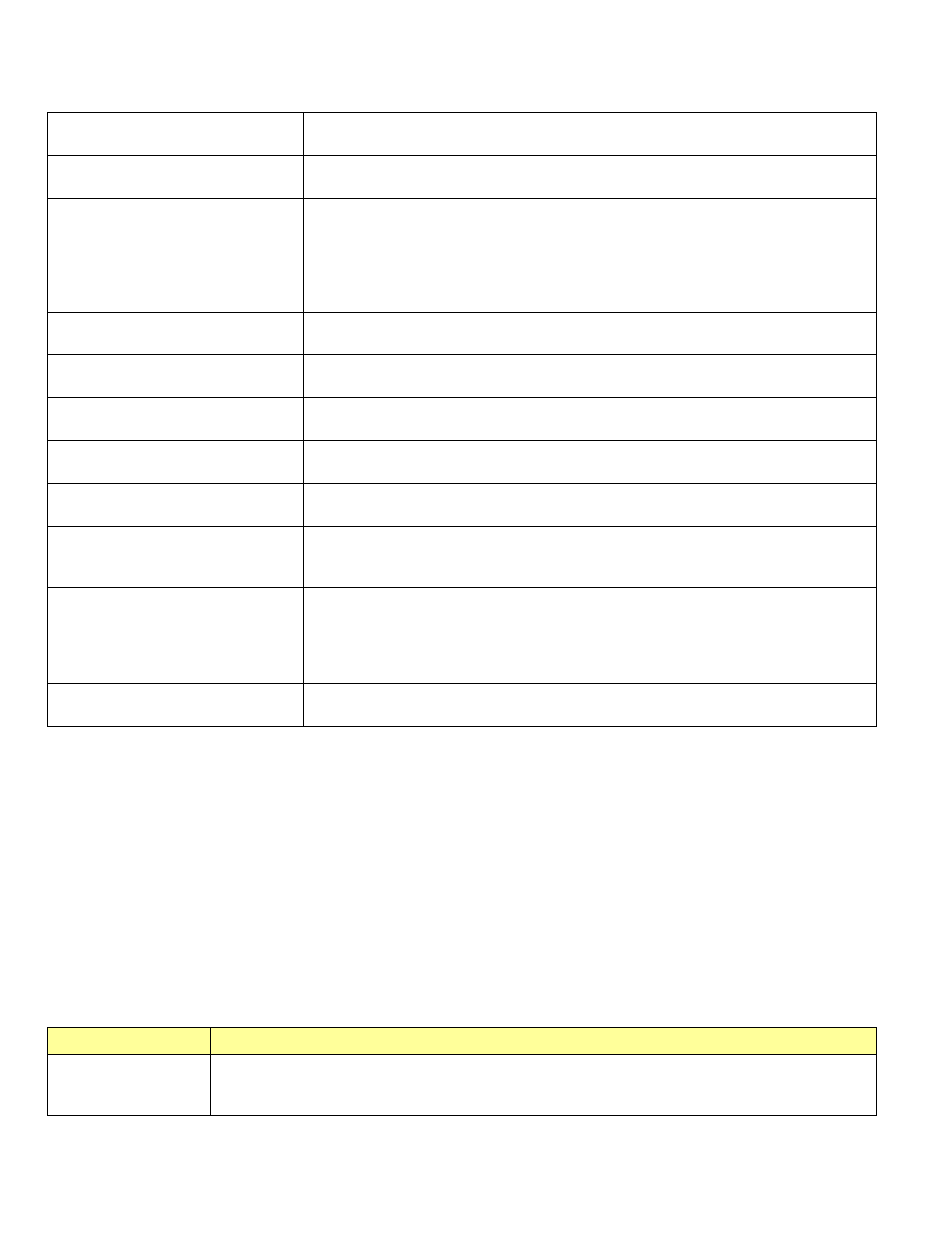
GUIDE TO INSTALLATION AND OPERATION
78 | LGK-3901/DSK-3901
Audio Input Preset Shuffler
Provides shuffles via shuffle presets (see section 7.6) or the j0 automation
commands. The j030 command can be used to shuffle up to 16 channels.
Audio Input Preset Multiplexor
Provides multiplexing of several sources of audio onto a single output. This is
useful for monitoring different audio sources on the same audio output.
Audio Output Program Gain
Provides gain modification via gain presets (see section 0) or the program gain
automation commands. The j100 commands (Set output level), and j101 (Set
output mute) will adjust the levels or mutes of channels passed through the
block. The j1030 (set program output level via gain type) adjusts the master gain
for the entire program output gain block. Each channel has its own gain/mute
flag in addition to a master gain (i.e. they are totally independent).
Audio Output Program Shuffler
Provides the ability to perform shuffles via shuffle presets (see section 7.6) on
the program output.
Audio Output Program Multiplexor
Provides multiplexing of several sources of audio onto a single output. This is
useful for monitoring different audio sources on the same audio output.
Audio Output Preview Multiplexor
Provides multiplexing of several sources of audio onto a single output. This is
useful for monitoring different audio sources on the same audio output.
Audio Output Meter Multiplexor
Provides multiplexing of several sources of audio onto a single output. This is
useful for monitoring different audio sources on the same audio output.
Audio Fade To Silent Mix
Manipulates the audio when the fade-to-silent fader is moved. The block will
ramp over the period of the FTS fader.
Audio Fade To Silent Cut
Manipulates the audio when the fade-to-silent fader is moved. The block will cut
to silence at the point when the FTS fader is fully off. The cut is done over 1 field
to ensure there are no clicks or squeaks in the audio.
Audio Fade To Silent Data
Manipulates the audio when the fade-to-silent fader is moved. The block will cut
to silence at the point when the FTS fader is fully off. The cut is done
instantaneously and will result in clicks or squeaks if used with non-data. It is
intended to be used within datastreams that would otherwise be corrupted if a
fade were attempted.
Audio AutoMute
Mutes the output of the block for a user-specified amount of time when the
"sense" pin changes types (i.e. between PCM, Dolby-E, AC3 or non-audio).
Mixing generally requires input sources to the block to be PCM. Exceptions to this are the Audio AB Mixer, Audio
Fade to Silent Data and Audio AutoMute blocks which may be used with data streams.
7.4.3 Audio Delay Blocks
There are four delay banks supported by LGK-3901/DSK-3901, each of which provides 16 channels of input and
output. The delay for each bank can be set between 0 and 32767 samples (at 48KHz), equivalent to 0 to 682ms.
7.4.4 Outputs
The output blocks represent the physical outputs and metering of the LGK-3901/DSK-3901. Pins from input blocks
may be routed directly to pins in output blocks, but they would normally be routed through one or more mix blocks.
Block Type
Description
SDI PGM Output
Represents the physical PGM OUT embedded SDI output (16 channels wide). The audio type
for each pair may be set to ‘audio’, ‘non-audio’ or ‘automatic’. When automatic, the audio type
for each pair will change if an input suddenly switched from Data to Audio (passthrough).