Grass Valley EDIUS Pro v.7.20 User Manual
Page 102
Advertising
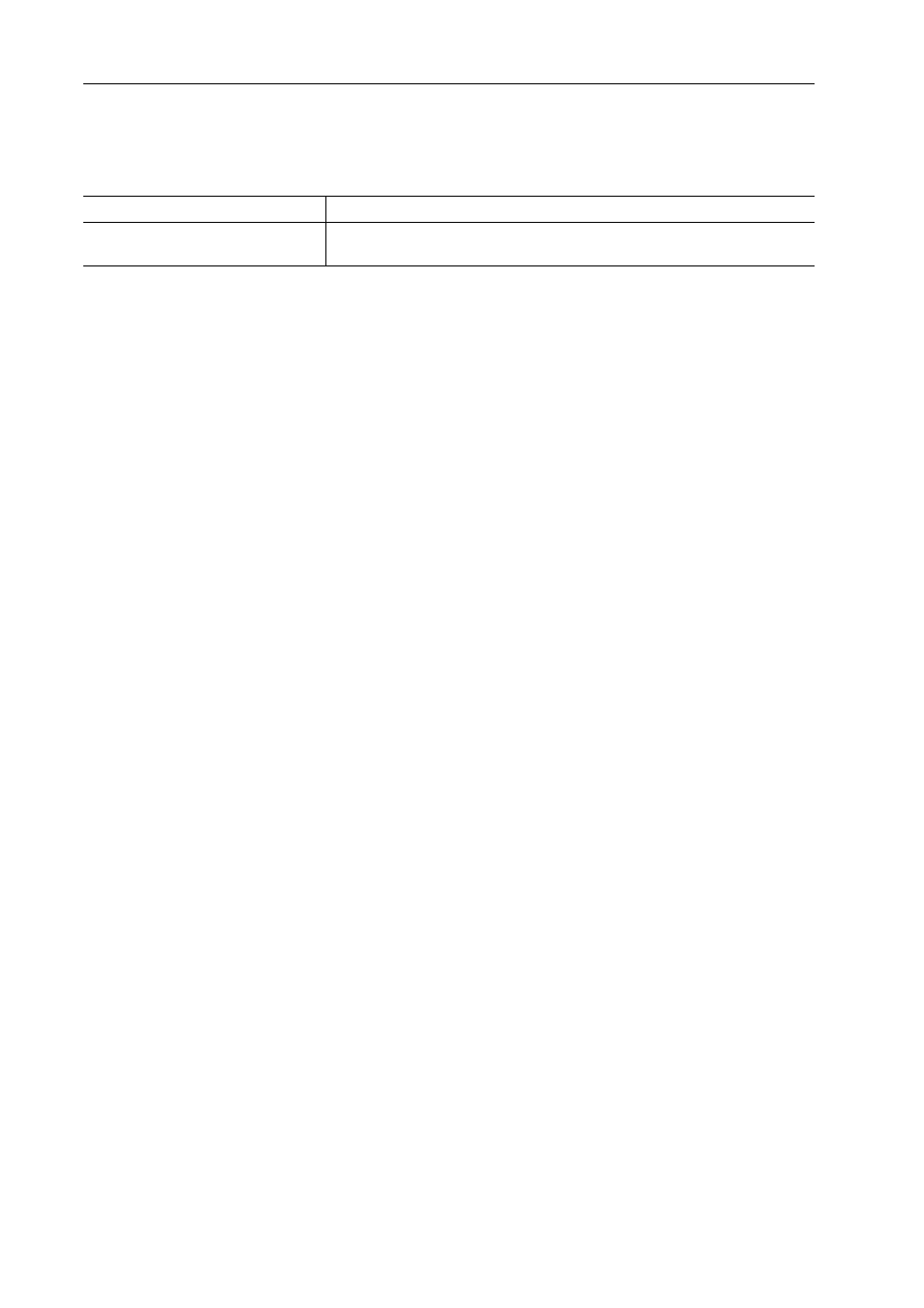
Edit Settings
80
EDIUS - Reference Manual
1 Click [Settings] on the menu bar, and click [System Settings].
2 Click the [Input Controller] tree, and click [Fader] or [Jog Device].
3 Set each item.
4 Click [OK].
You can continue to set other items by clicking [Apply].
[Device]
Select the controller to use.
[Port]
Select the port to assign to the controller. After selecting a port, click [Recon-
nect].
Advertising
This manual is related to the following products: