Parts where effects are applied, Enabling and disabling effects, P348 – Grass Valley EDIUS Pro v.7.20 User Manual
Page 370
Advertising
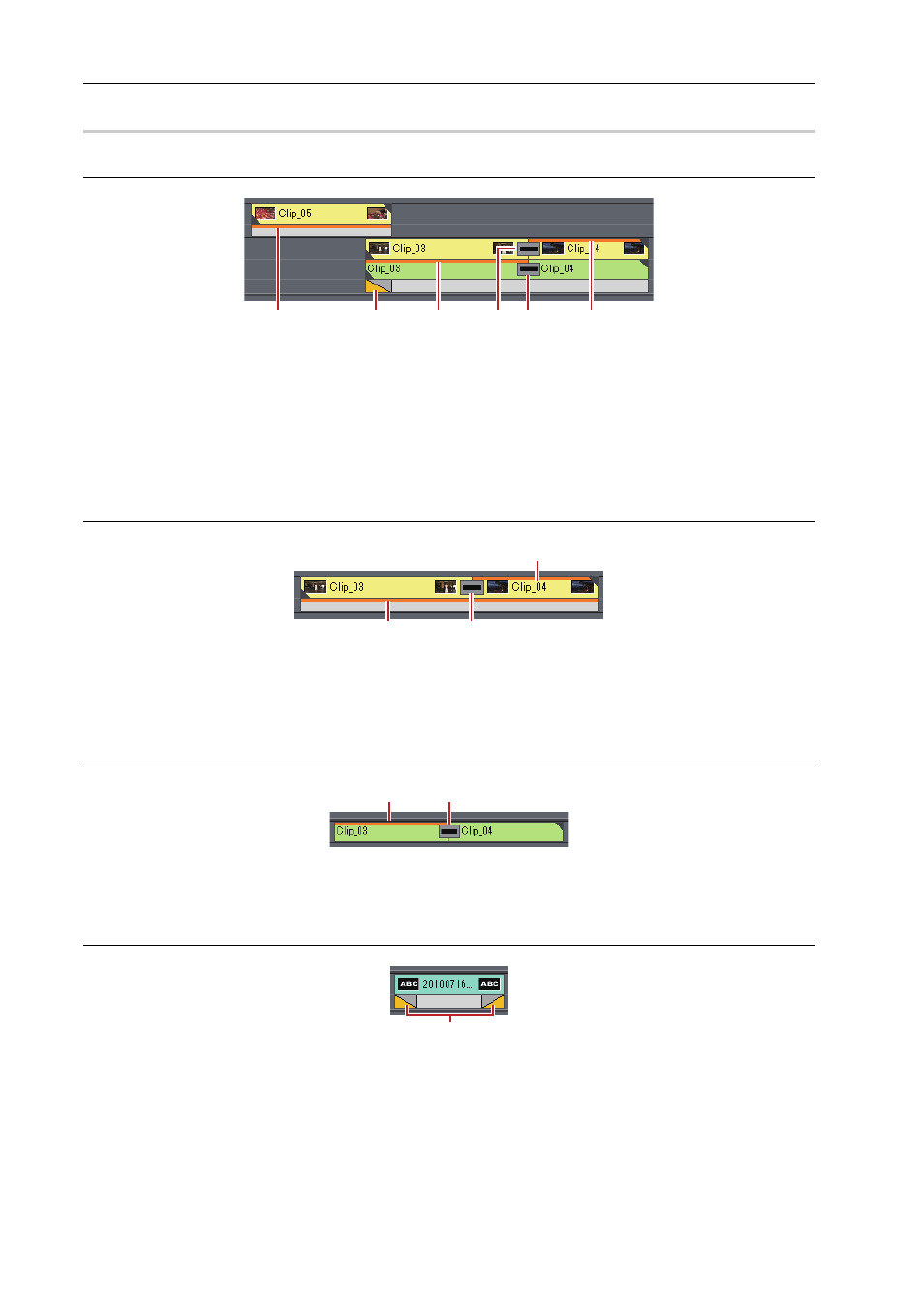
Applying Effects
348
EDIUS - Reference Manual
Parts Where Effects Are Applied
0
VA track
(1) Key
(2) Track Transition
(3) Audio filter
(4) Clip transition
(5) Audio cross fade
(6) Video filter, layouter
V track
(1) Video filter, layouter
(2) Key
(3) Clip transition
A track
(1) Audio filter
(2) Audio cross fade
T track
(1) Title mixer
Enabling and Disabling Effects
You can temporarily disable the layouter or effects.
1 Click the area with effects applied on the timeline.
Checking/Adjusting Effects
(1)
(2)
(3)
(4) (5)
(6)
(1)
(2)
(3)
(1)
(2)
(1)
Advertising
This manual is related to the following products: