K2 clip exporter settings – Grass Valley EDIUS Pro v.7.20 User Manual
Page 488
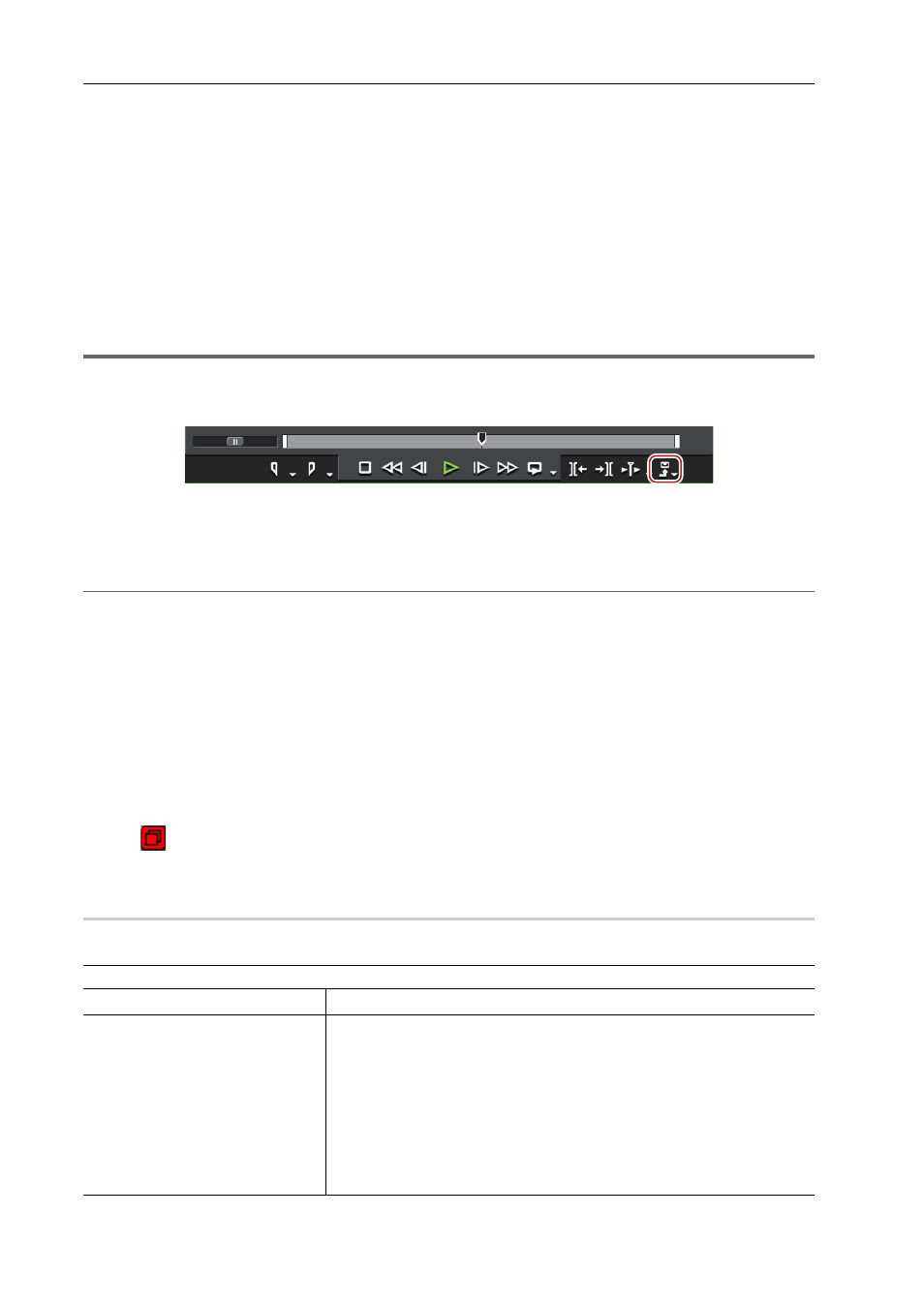
Interaction with STRATUS
466
EDIUS - Reference Manual
3
•
The following functions are supported as with the normal file export.
- Generating wave information (waveform representation of audio)
- Creating Preset Exporters
- Batch export
• The following exporters support smart rendering:
- [K2 DV Clip]
- [K2 DVCPRO HD Clip]
- [K2 AVCIntra Clip]
- [K2 D10 Clip]
• The [K2 MPEG2 Clip] exporter supports segment encoding.
• If you have EDIUS XRE, you can have your networked external PC perform a rendering process during file
export. Note, however, your EDIUS XRE system PC requires the EDIUS Elite license.
1
Note
• Files in 1280
×720 50p and 1280×720 59.94p formats which have odd number of frames cannot be output.
1 Click [Export] on the Recorder.
2 Click [Print to File].
The [Print to File] dialog box appears.
[Print to File] Dialog Box
2
Alternative
• Click [File] on the menu bar, and click [Export]
→ [Print to File].
• Exporting to file:
[F11]
3 Click [K2] on the category tree.
4 Select an exporter, and click [Export].
Select an exporter from [K2 DV Clip], [K2 DVCPRO HD Clip], [K2 AVCIntra Clip], [K2 D10 Clip], [K2 MPEG2 Clip], [K2
AVCHD Clip], [K2 DNxHD Clip], [DV GXF], [DVCPROHD GXF], [AVCIntra GXF], [D10 GXF], [MPEG2 GXF], or
[JPEG2000 GXF]. Exporters that do not support the project settings will not be displayed.
5 Configure the settings such as the clip name or export destination.
K2 Clip Exporter Settings
6 Click [OK].
The icon
indicating that the system is generating a file is displayed on the clips that are being exported in the
source browser.
K2 Clip Exporter Settings
0
Common settings
[Clip Name]
Enter a clip name for the file to be exported.
[Destination]
[Server]
Select a file export destination from the list.
[Bin]
Displays the list of bins in the save destination you selected in [Server].
Select the bin to register captured clips.
[Overwrite file when it exists]
Check this item to overwrite a file if any file with the same clip name is
already registered in the bin in the export destination.