Transition rate for dsks – Grass Valley Imagestore 750 v.3.0.1 User Manual
Page 117
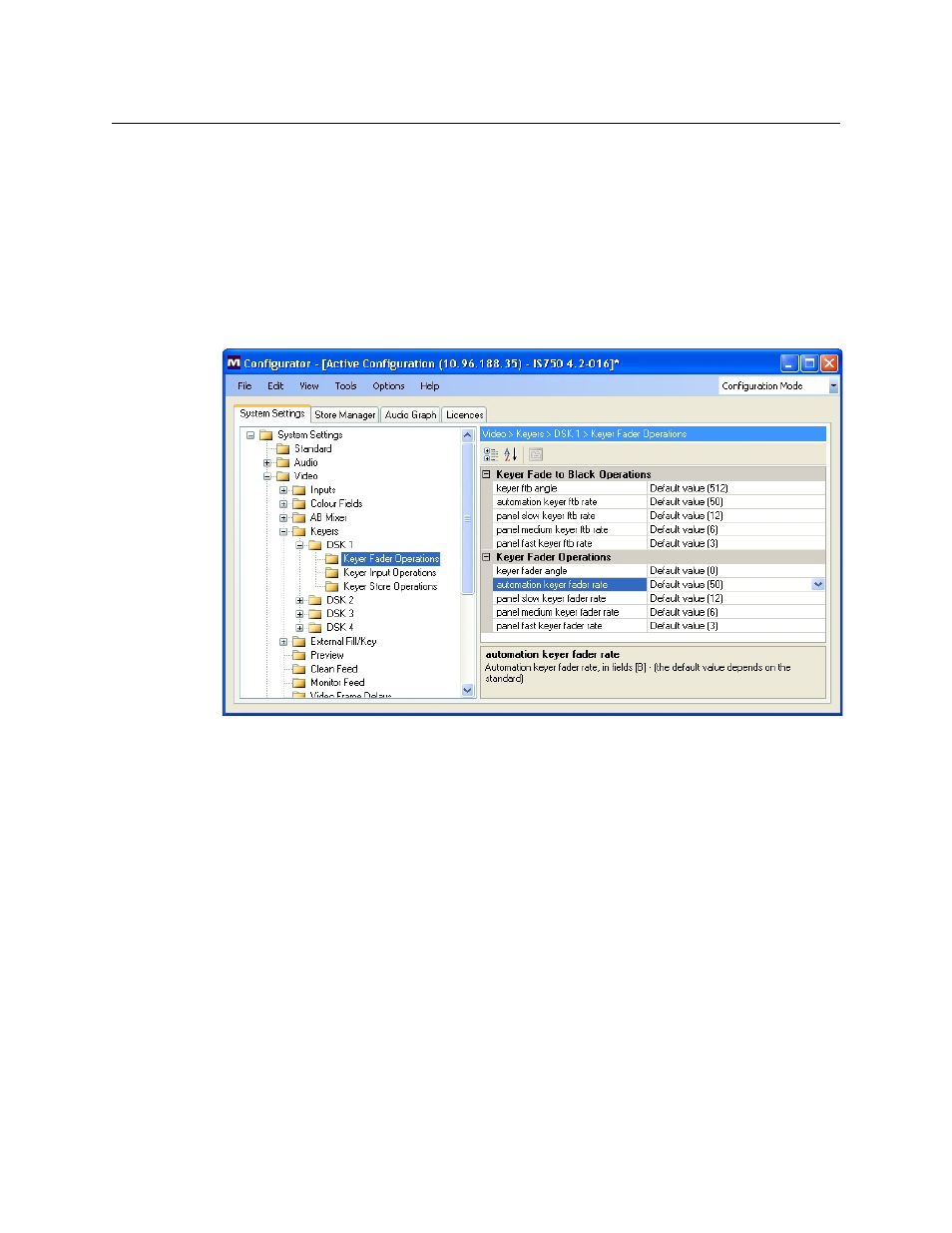
101
Imagestore 750
User Manual
Except for A/B cuts, the default percentages for mixer profiles always total 100%. However, you
can adjust a profile’s percentages to make its actual transition time longer or shorter than the
current A/B mixer transition rate. For example, to make a fade-cut half the duration of other
transitions, set its percentages to 50-0-0.
You can also create asymmetric V-fades (i.e. 35-0-65) using one of the V-fade presets.
Transition Rate for DSKs
Each DSK has its own transition rates for slow, medium, fast and automation. From System
Settings, select ‘Video > Keyers > DSK n > Keyer Fader Operations’:
Fig. 5-46: Imagestore Configurator - Transition DSK rates
Configure the following:
•
Automation keyer fader rate.
•
Panel slow keyer fader rate.
•
Panel medium keyer fader rate.
•
Panel fast keyer fader rate.
Note: The fader rates for each keyer are independent of one another.