Store manager audio graph, Please see, Audio graph – Grass Valley Imagestore 750 v.3.0.1 User Manual
Page 177: Store manager
Advertising
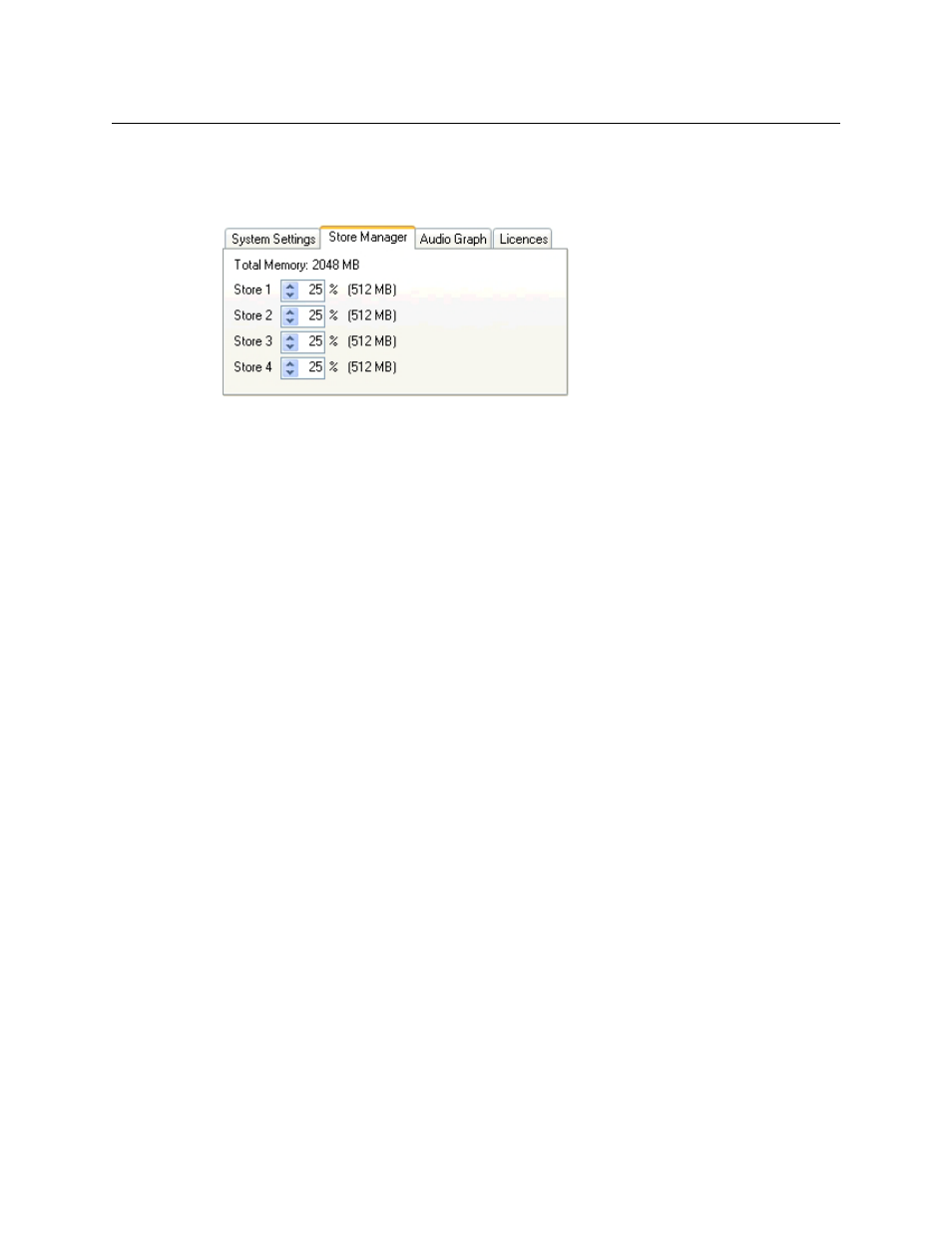
161
Imagestore 750
User Manual
Store Manager
The ‘Store Manager’ tab (under ‘Configuration Mode’) allows the total store memory to be allo-
cated to 4 available stores on a percentage basis.
Fig. 8-5: Imagestore 750 Configurator - Store Manager
The 4 stores feed the corresponding keying layers (DSK1–DSK4) on the program and preview
buses.
This allows more store memory to be allocated to a specified layer that will be used for playing out
long animations. The factory default is for all stores to be equally allocated.
Audio Graph
The ‘Audio Graph’ tab (under ‘Configuration Mode’) is used to define all routing within the audio
engine graphically. To use the page, choose audio blocks from the left pane and drag them onto
Advertising