Sample audio graph templates – Grass Valley Imagestore 750 v.3.0.1 User Manual
Page 43
Advertising
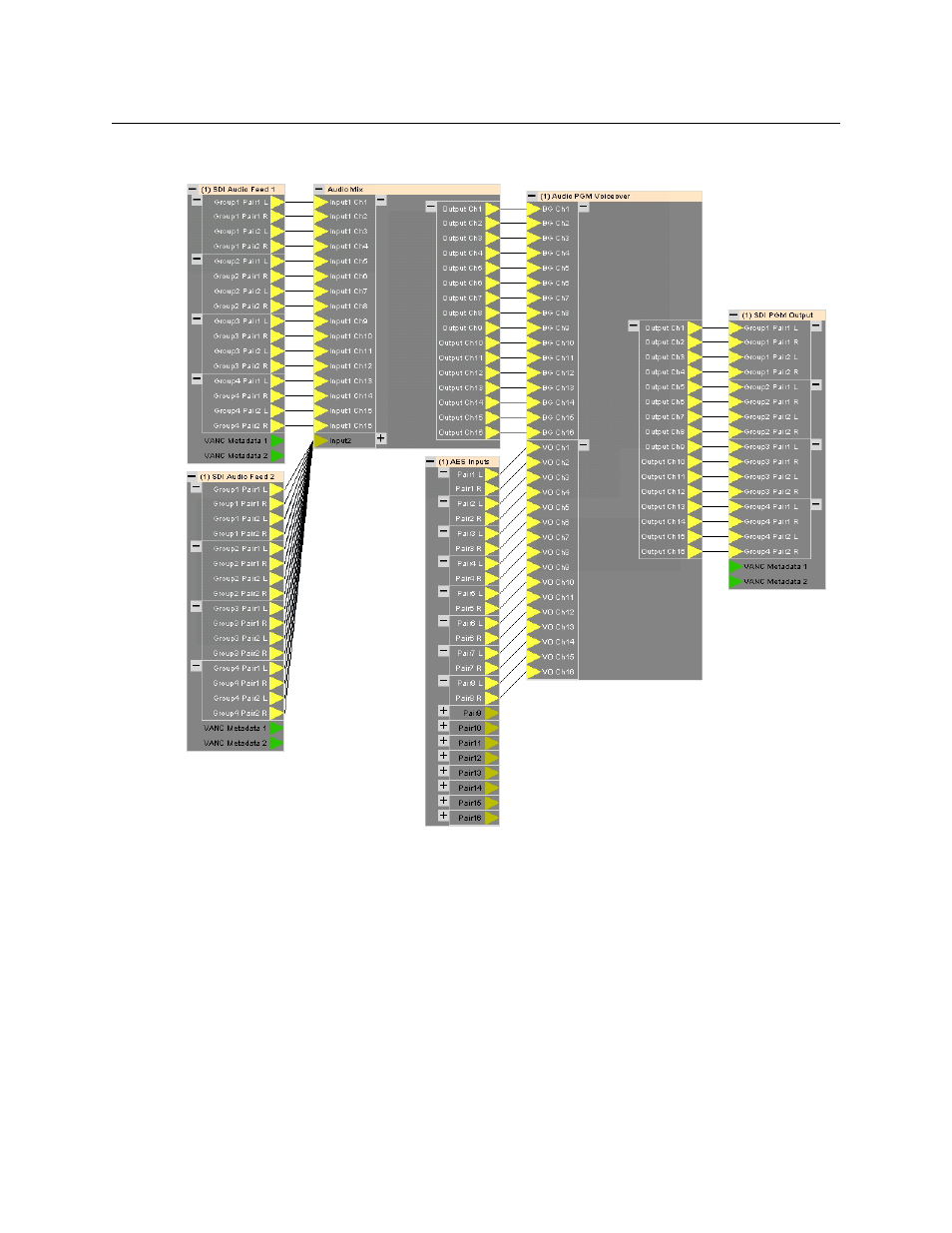
27
Imagestore 750
User Manual
Fig. 4-1: Imagestore 750 Configurator - Audio Graph view
Some audio blocks are controlled by automation, and others can be set up to follow other
system states automatically. For example, audio A/B mixing might follow video A/B mixing and
Easyplay clips might drive voice-overs or follow the up/down state of keying layers on program
or preview.
Sample Audio Graph Templates
The Imagestore 750 Configurator provides many different ‘Audio Graph’ templates so that you
can build custom audio setups. These are the templates:
•
AB Mixer
16-channel embedded A/B mix.
16-channel embedded A/B mix with 2 channel AES voice-over (EAS).
Advertising