Custom-defined metadata presets – Grass Valley Imagestore 750 v.3.0.1 User Manual
Page 141
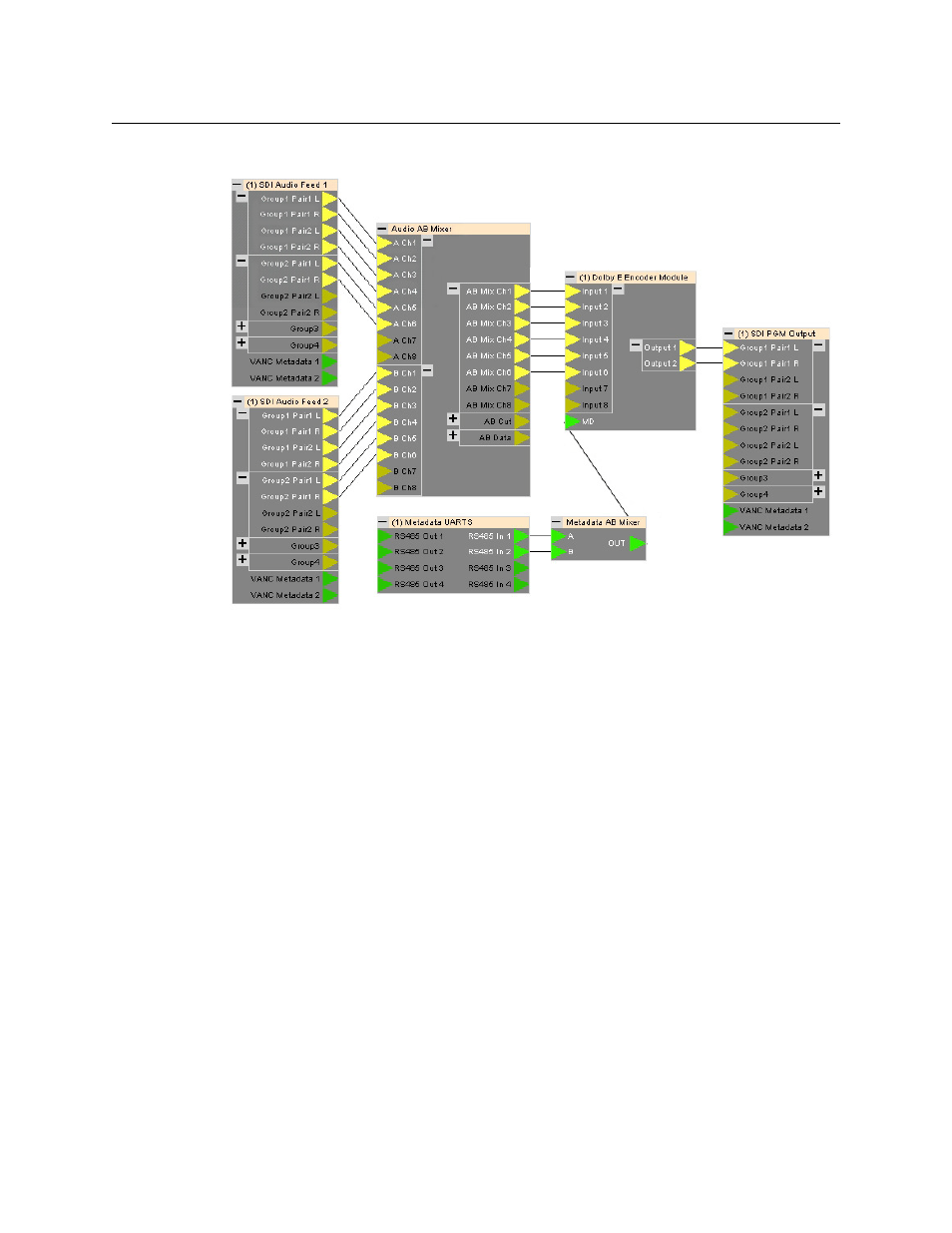
125
Imagestore 750
User Manual
The metadata is then included within the Dolby E output via the PGM SDI stream.
Fig. 6-16: Audio graph - Metadata Indirect A/B Switched routing
Note: Metadata generated internally by the Imagestore 750 is configured under ‘Metadata
Mode’ within the Imagestore 750 Configurator.
Custom-Defined Metadata Presets
There are 4 custom-defined metadata presets available in the Imagestore 750. The metadata
presets form a complete list of all metadata parameters.
There are 4 internal metadata sources, called “banks” or “processors.” Custom-defined preset
parameters can be loaded into these metadata banks.
The preset parameters for metadata are defined in the Imagestore 750 Configurator and trans-
ferred to the Imagestore 750 in a configuration file. After the configuration file is transferred,
individual custom-defined preset files can then be loaded into the internal metadata banks
through automation.