Gpio / ltc, Serial connection to intuition xg – Grass Valley Imagestore 750 v.3.0.1 User Manual
Page 223
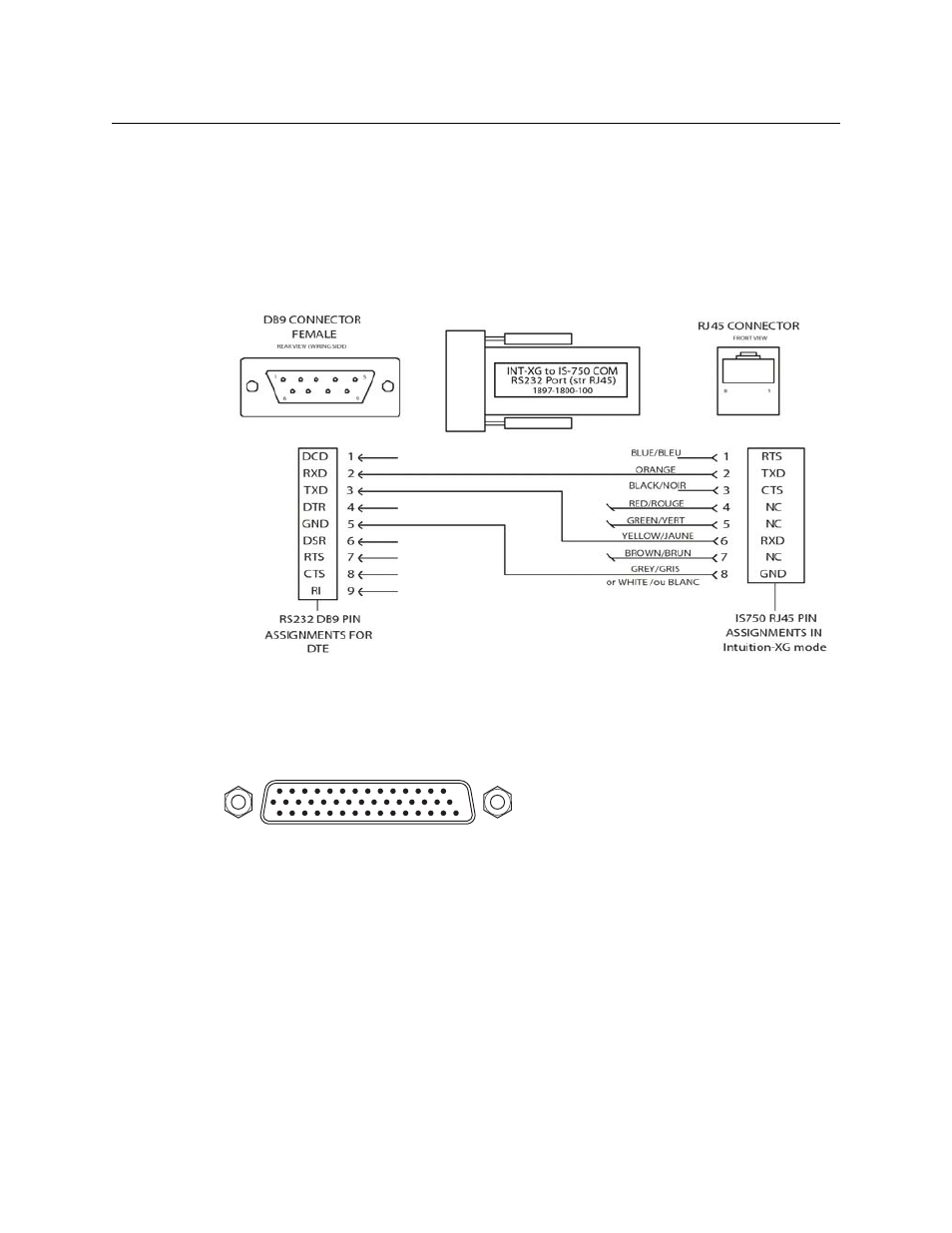
207
Imagestore 750
User Manual
Serial Connection to Intuition XG
If the Imagestore 750 uses an Intuition XG co-processor, it often requires a serial connection to
the Intuition XG.
This connection can be achieved with a normal Ethernet cable plus a Miranda RJ45-to-DB9
adapter supplied with the Imagestore 750.
The adapter is Miranda part number 1897-1800-100 (Intuition-XG RS232-to-IS750 Com Port).
The adapter is illustrated here:
Fig. 12-10: Intuition-XG RS232-to-IS750 adapter
GPIO / LTC
The GPIO / LTC connector is a 44-pin HD type:
Fig. 12-11: Rear Panel Connectors - GPIO / LTC connector
An Imagestore 750 that has a Dolby or upmix option can use the RS-485 connections on this
connector, which are dedicated to Dolby metadata. Dolby metadata is transmitted on a serial
RS-485 link as an intermittent and asynchronous serial data stream, with bursts of data occur-
ring at the video frame rate. This connector supports a variety of signals:
•
General-purpose interface.
16 general-purpose interface ports, software configurable as inputs or outputs.
1 +12
V supply (500
mA max).
1 +5
V supply (500
mA max).
1 ground pin.
•
Linear time code port.
1
31
15
44