Panel behavior configuration, Transition rate for voice-overs – Grass Valley Imagestore 750 v.3.0.1 User Manual
Page 118
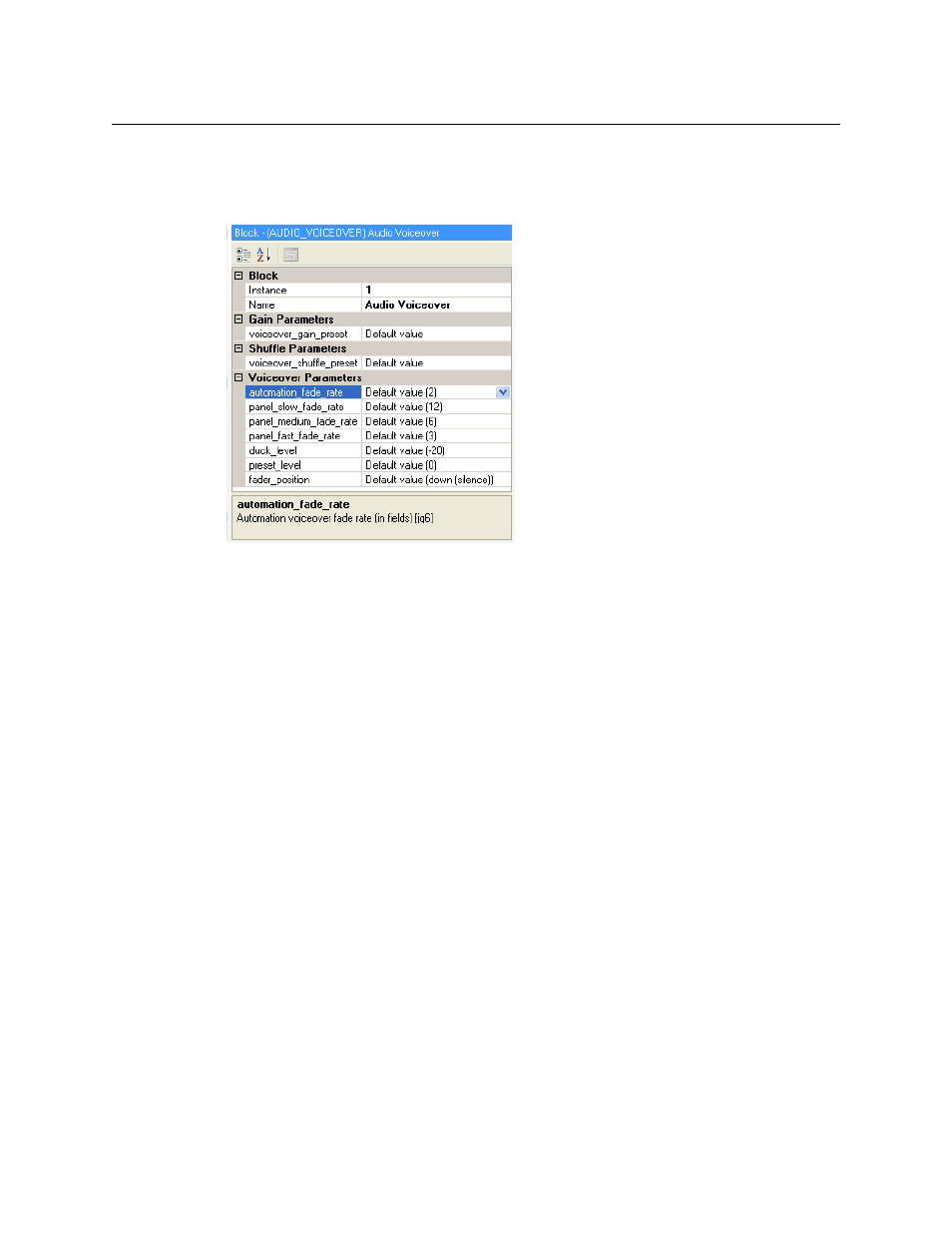
102
Master Control
Software Configuration
Transition Rate for Voice-Overs
Each voice-over has its own transition rates for slow, medium, fast and automation. From the
‘Audio Graph’ tab, click on a voice-over block:
Fig. 5-47: Imagestore Configurator - Voice-over parameters
In the right-hand panel configure the following parameters:
•
Automation fade rate.
•
Panel slow fade rate.
•
Panel medium fade rate.
•
Panel fast fade rate.
Note: The default automation rate for voice-overs is much faster than for the A/B mixer and
keying layers. This is because voice-overs should normally fade up very rapidly as soon as audio
is present.
Panel Behavior Configuration
When you are controlling a channel processor with an iMC panel, there are some actions the
channel can take to make panel operation more efficient.