Managing playlists in a bin – Grass Valley K2 Dyno v.1.6 User Manual
Page 139
Advertising
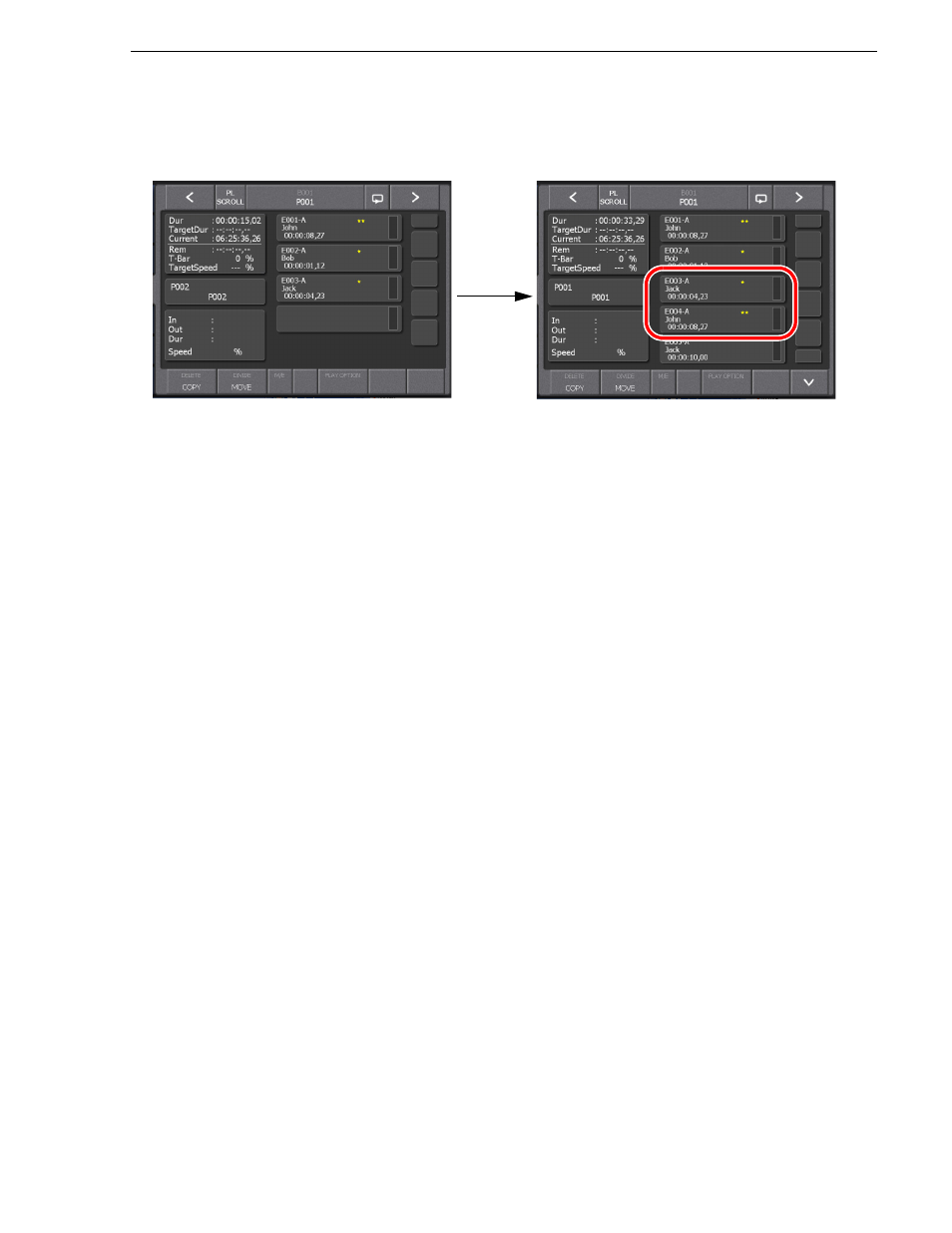
15 April 2010
K2 Dyno Controller User Manual
139
Managing playlists in a bin
4. Press the
Add PL
button.
• The events stored in the nested playlist are added to the destination playlist.
NOTE: If you want to add a playlist on a network Summit, perform the operations
after copying it to the local Summit.
Managing playlists in a bin
You can manage playlists as clips in a bin. By default, playlists are saved in a playlist
bin named "Bin1".
The procedures to create bins and to edit bin names are the same as those in a
highlight. For more information about the operation procedures, see
Advertising
This manual is related to the following products: