Exporting keywords or icons – Grass Valley K2 Dyno v.1.6 User Manual
Page 192
Advertising
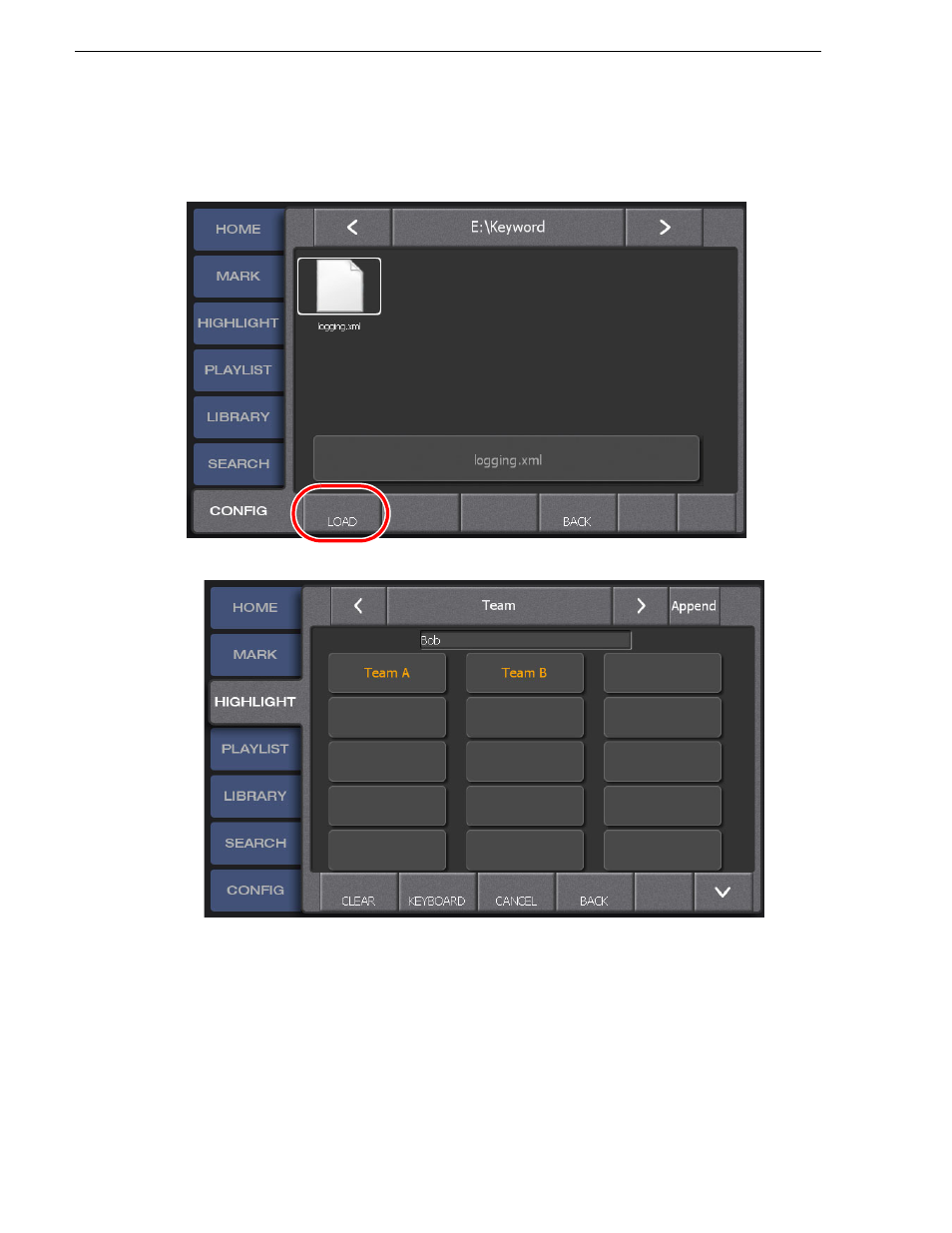
192
K2 Dyno Controller User Manual
15 April 2010
Chapter 10 Settings
5. Select a file, and then touch
LOAD
.
• Double-touching a folder expands the folder. You can move one level up in the
directory by touching the pass panel at the top of the screen.
• The edited keyword(s) or icon(s) will then appear in the selection panel.
Exporting keywords or icons
1. Touch
IMP/EXP
in the CONFIG screen.
2. Touch and select
Keyword
or
Icon
.
Advertising
This manual is related to the following products: