Grass Valley K2 Dyno v.1.6 User Manual
Page 55
Advertising
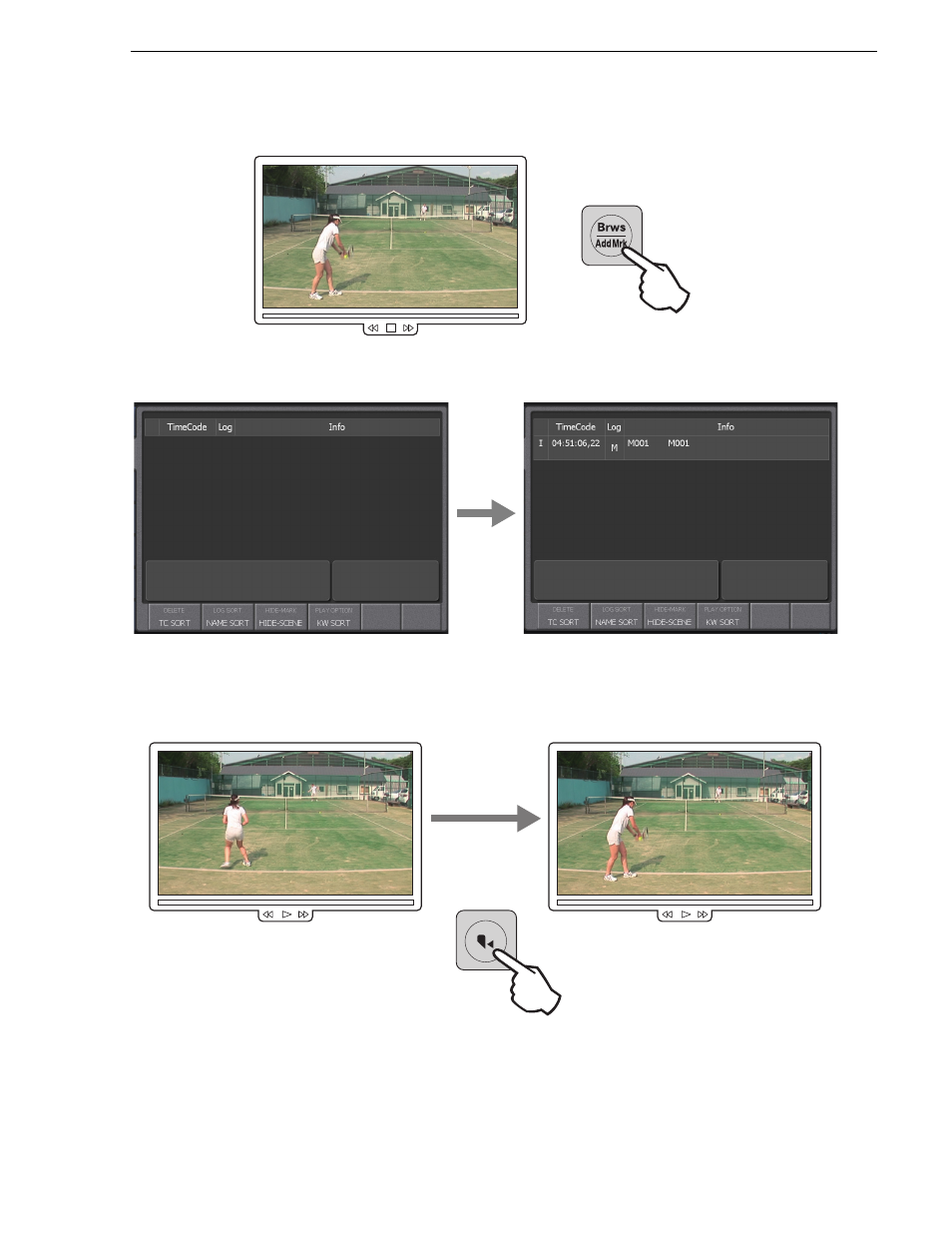
15 April 2010
K2 Dyno Controller User Manual
55
Marking and cueing up
2. Press the
Add Mrk
button at a scene in which the player initiates a serve.
• To view the marked scene information, switch the display to the MARK screen.
A new entry is made every time you press the Add Mrk button.
NOTE: In addition to marking scenes during live playback, the controller is
capable of marking new scenes while output is replaying or playing a playlist.
3. After the ace, press the
Previous
button.
Advertising
This manual is related to the following products: