Grass Valley K2 Dyno v.1.6 User Manual
Page 29
Advertising
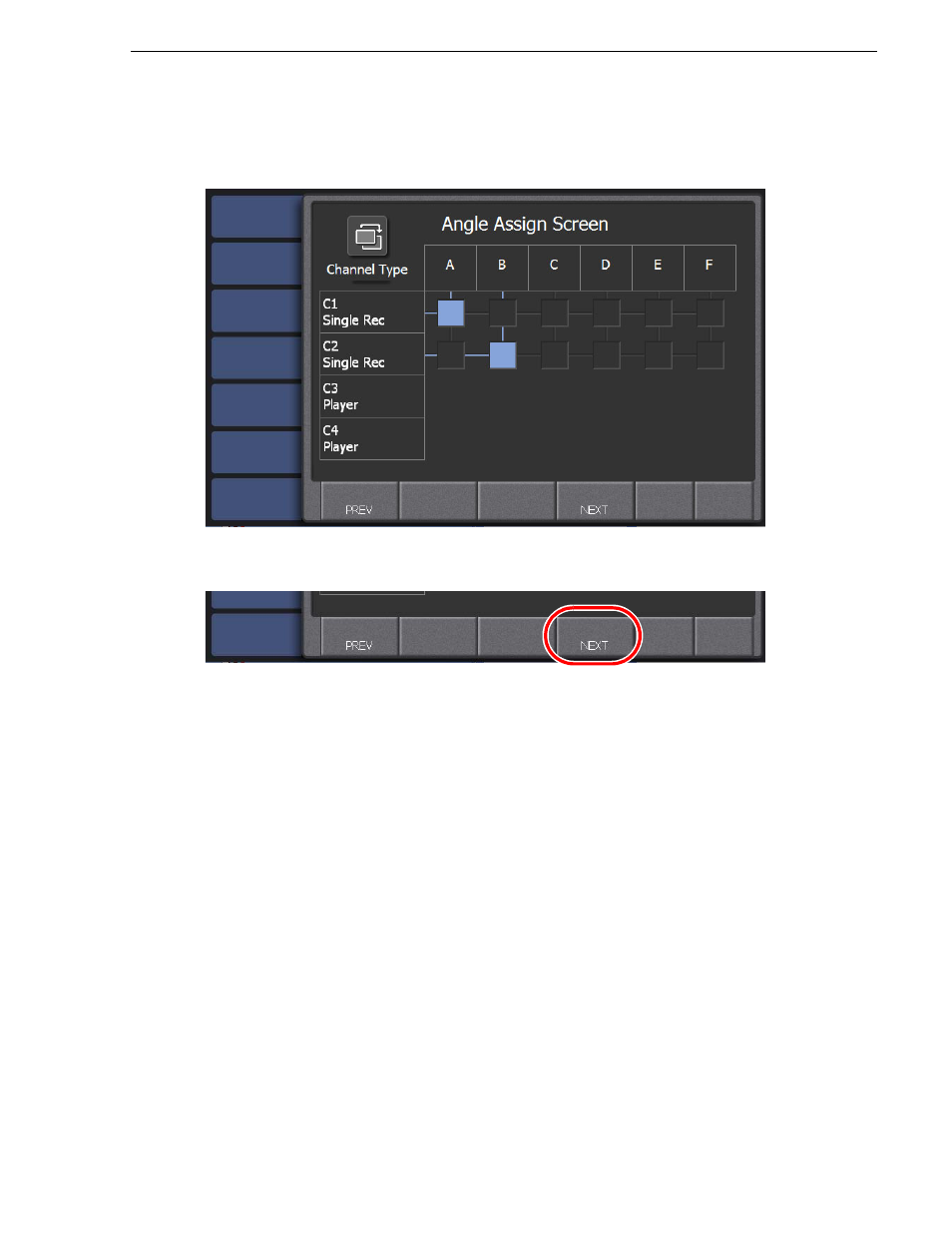
15 April 2010
K2 Dyno Controller User Manual
29
Changing the channel configuration for standard channels
The Angle Assign screen opens. Assign camera angles as follows:
• Set one camera angle for each of your record channels.
7. When camera angles are set, touch
NEXT.
NOTE: There are several important restrictions on the channel that is set as
Recorder depending on the codec in use. Be sure to check the release notes of the
K2 Summit Production Client and K2 Dyno Controller before using the product.
Advertising
This manual is related to the following products: