Grass Valley K2 Dyno v.1.6 User Manual
Page 156
Advertising
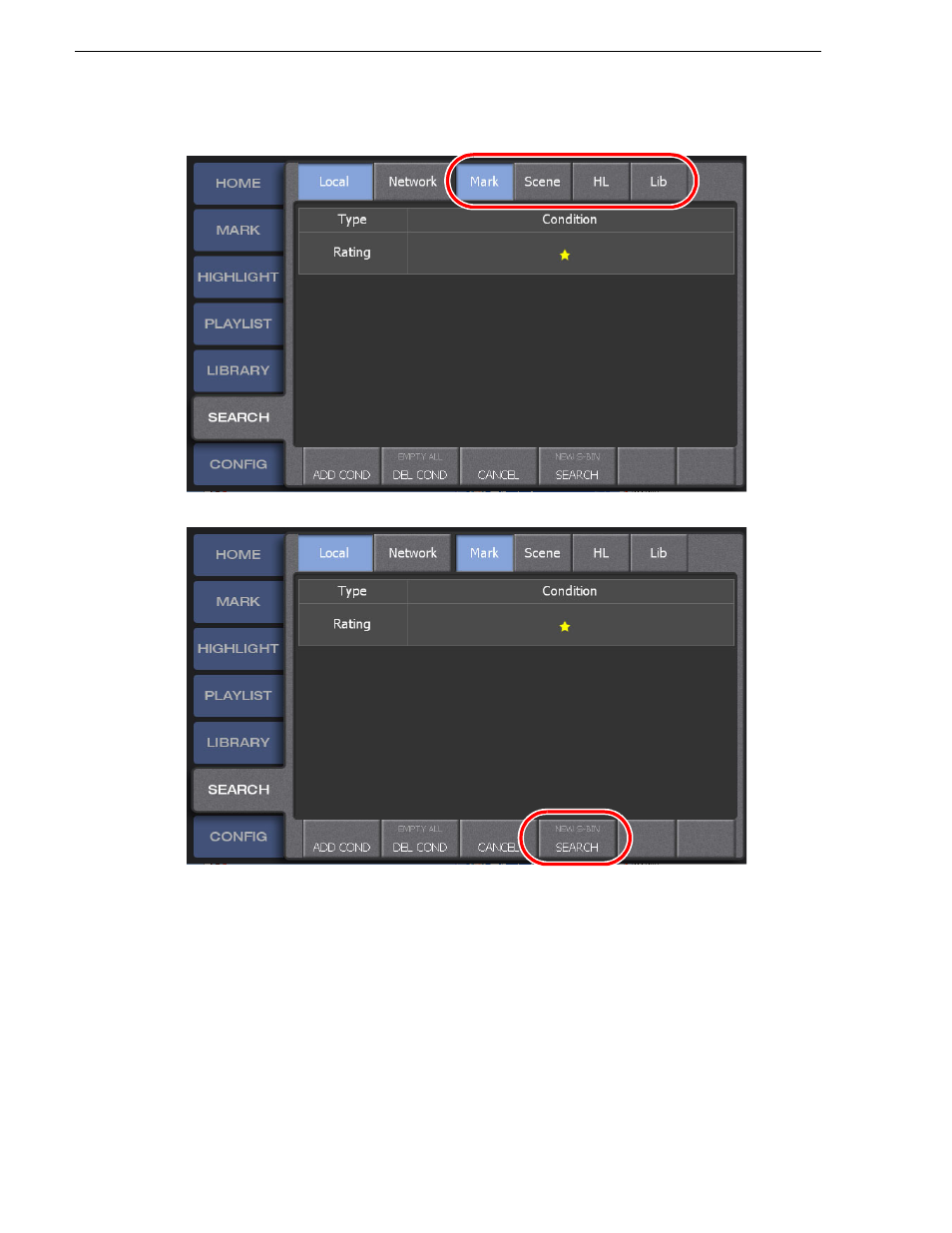
156
K2 Dyno Controller User Manual
15 April 2010
Chapter 9 Search Function
5. Select the search item.
6. Touch SEARCH.
• During a session, items matching the search condition(s) you set will be
constantly added to the search result screen.
You can select an item on a network Summit, which is shown in a search result, and
store it to a highlight such as by pressing the
Add HL
button. If an item is stored to a
highlight, its data such as audio, video, and timecode data will be transferred to the
local Summit. If your K2 Summit Production Clients are on a K2 SAN, you can
directly access items recorded on a different K2 Summit without transfer.
Advertising
This manual is related to the following products: