Cueing up an item by specifying it with a number – Grass Valley K2 Dyno v.1.6 User Manual
Page 92
Advertising
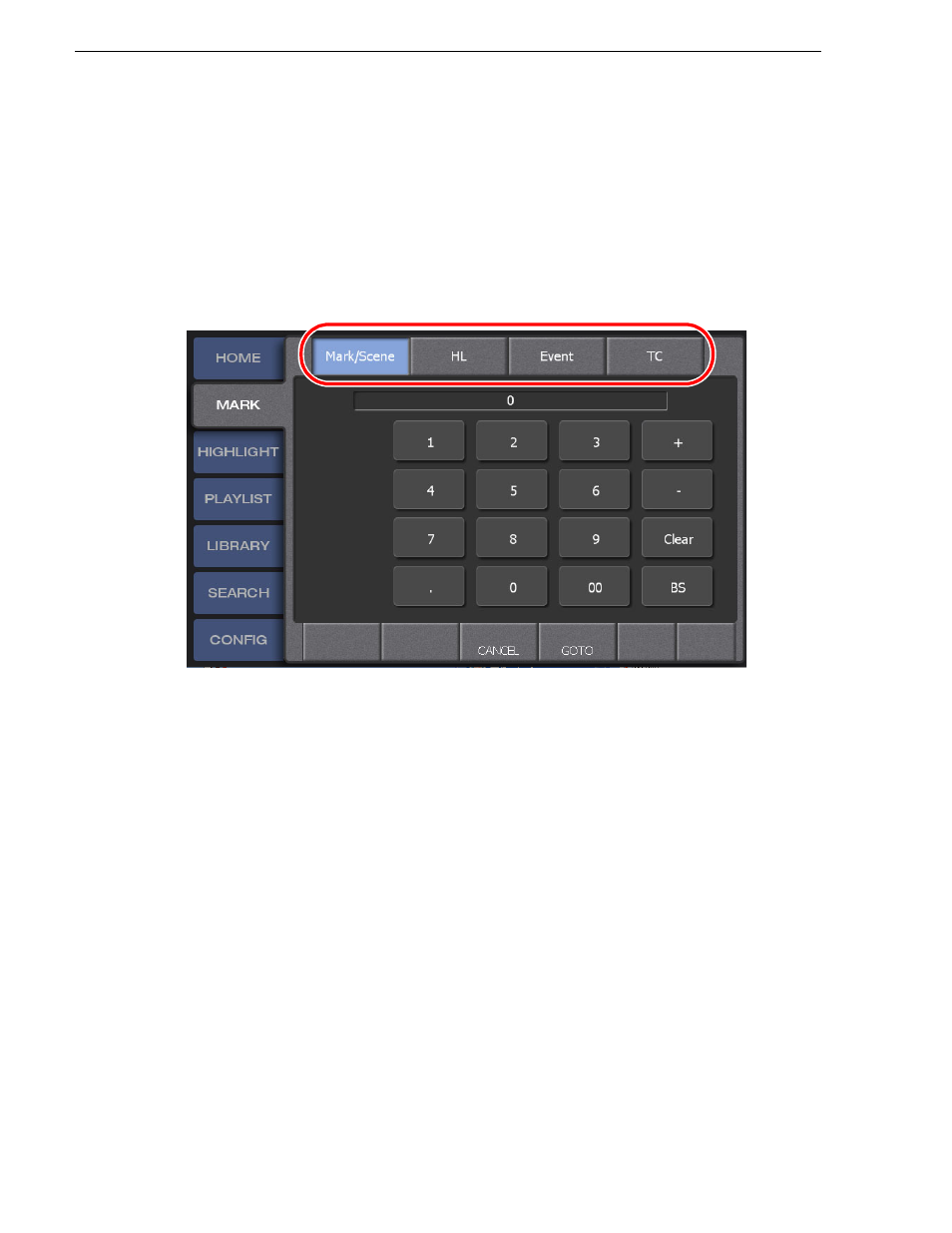
92
K2 Dyno Controller User Manual
15 April 2010
Chapter 5 Marking Function
Cueing up an item by specifying it with a number
You can cue up an item by entering its number or timecode.
1. Press the
Goto
button.
• The Goto screen appears.
2. Select the target item.
• To enter the timecode, touch
TC
. You can touch up/down
Previous/Next
button
to specify a timecode from 365 days before to 365 days after in the same session.
3. Enter the number or timecode, and then press
GOTO
.
Advertising
This manual is related to the following products: