Grass Valley K2 Dyno v.1.6 User Manual
Page 155
Advertising
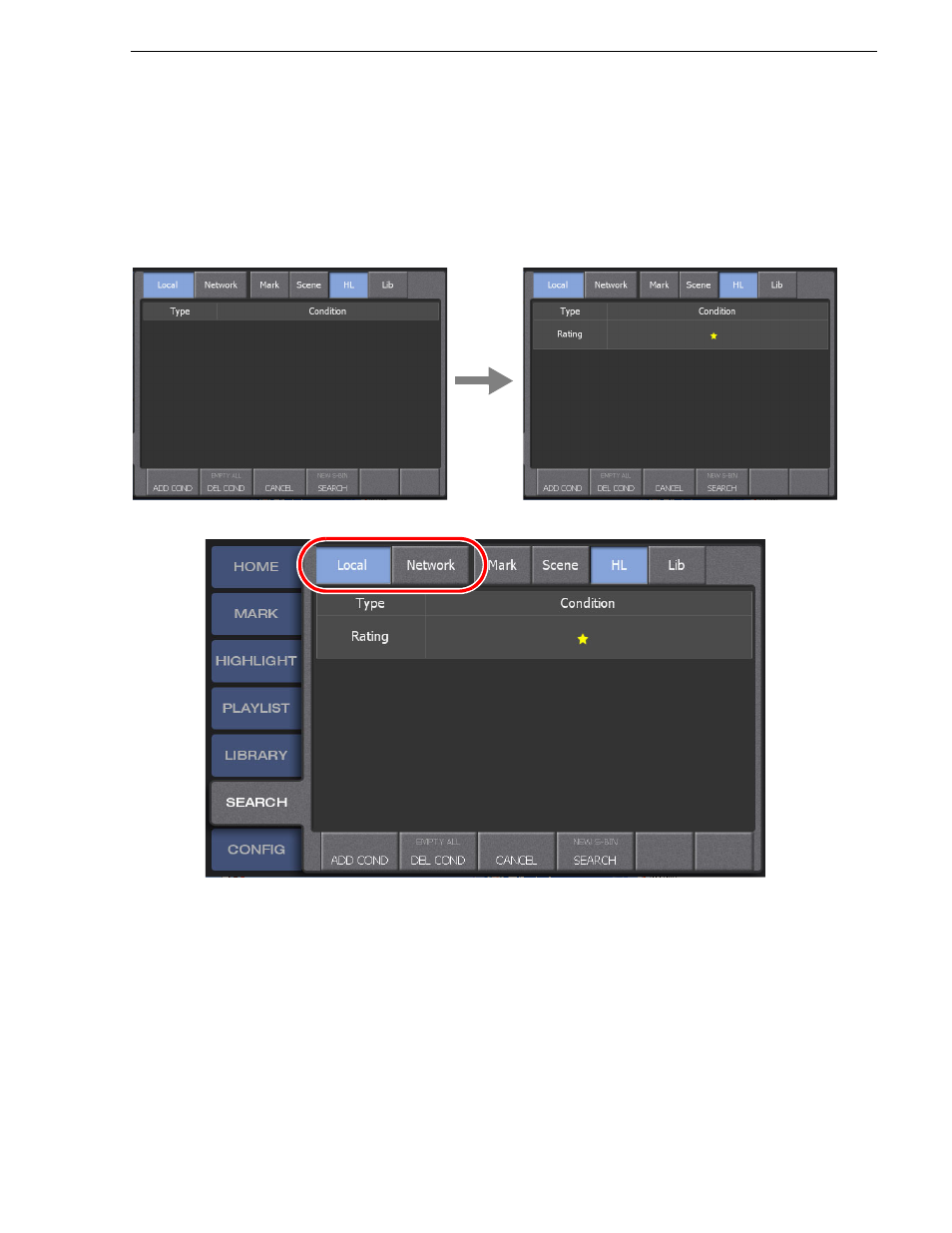
15 April 2010
K2 Dyno Controller User Manual
155
Setting a search condition
3. Touch the category to which you want to set a search condition, and then enter a
condition.
• The search condition you set will be added to the search condition list screen.
• If a search condition with the same category is added, an "or" search is
performed, and if a search condition with a different category is added, an "and"
search is performed.
4. Select the Summit(s) to search for.
• Both "Local" and "Network" can also be selected.
Advertising
This manual is related to the following products: