Grass Valley MRC v.1.2 User Manual
Page 14
Advertising
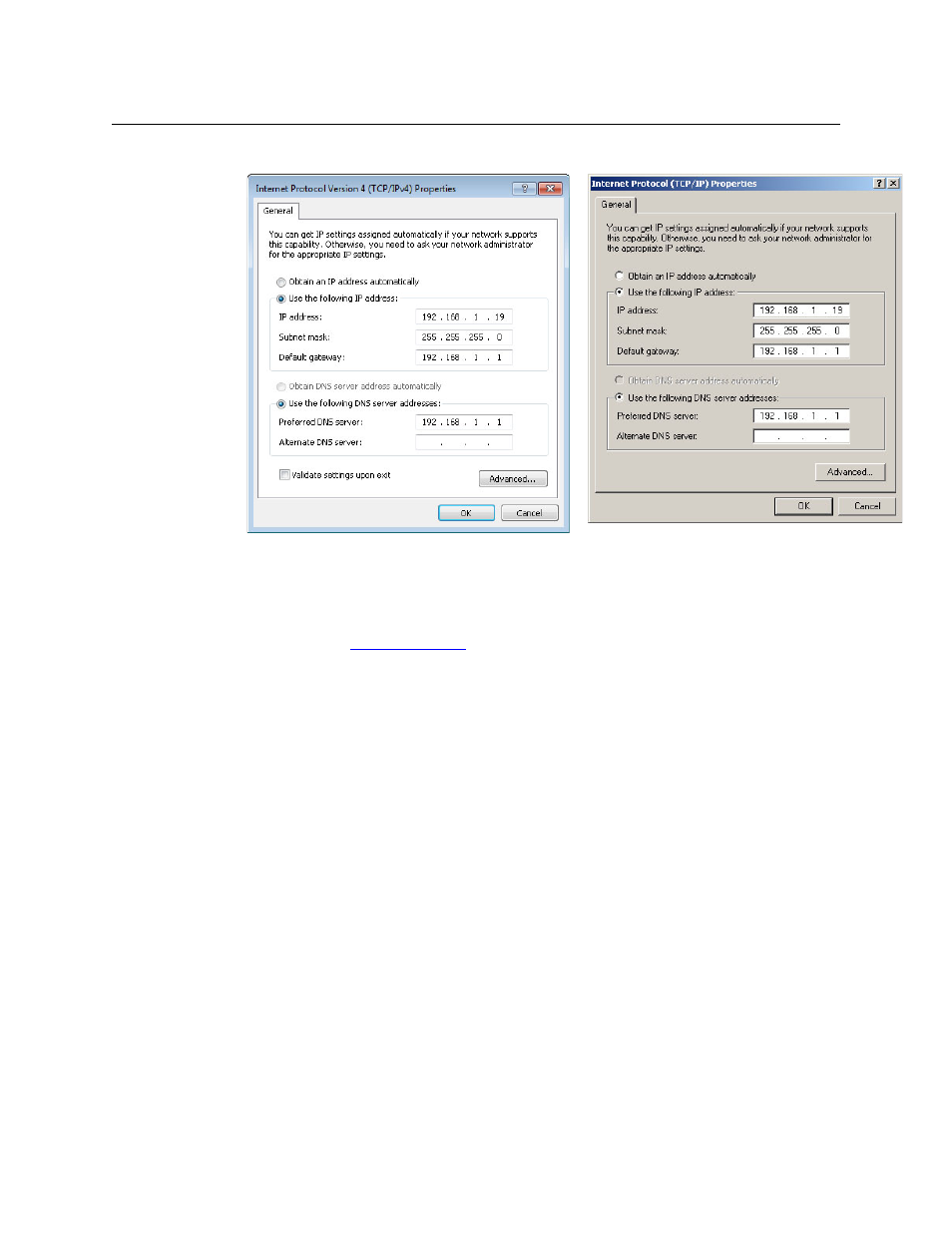
4
Getting Started
Assigning IP Address to PC
4 The ‘Internet Protocol (TCP/IP) Properties’ window appears.
5 Choose Use the following IP address and enter an IP address for your PC. It is recommended
that you use the IP address 192.168.1.19. The IP address must be unique on the MRC net-
work. The subnet mask must be 255.255.255.0.
(For details, see
6 Click OK to save your changes.
Windows 7
Windows XP
Advertising