Ssp-3801 front card-edge components – Grass Valley SSP-3801 Installation v.1.2 User Manual
Page 14
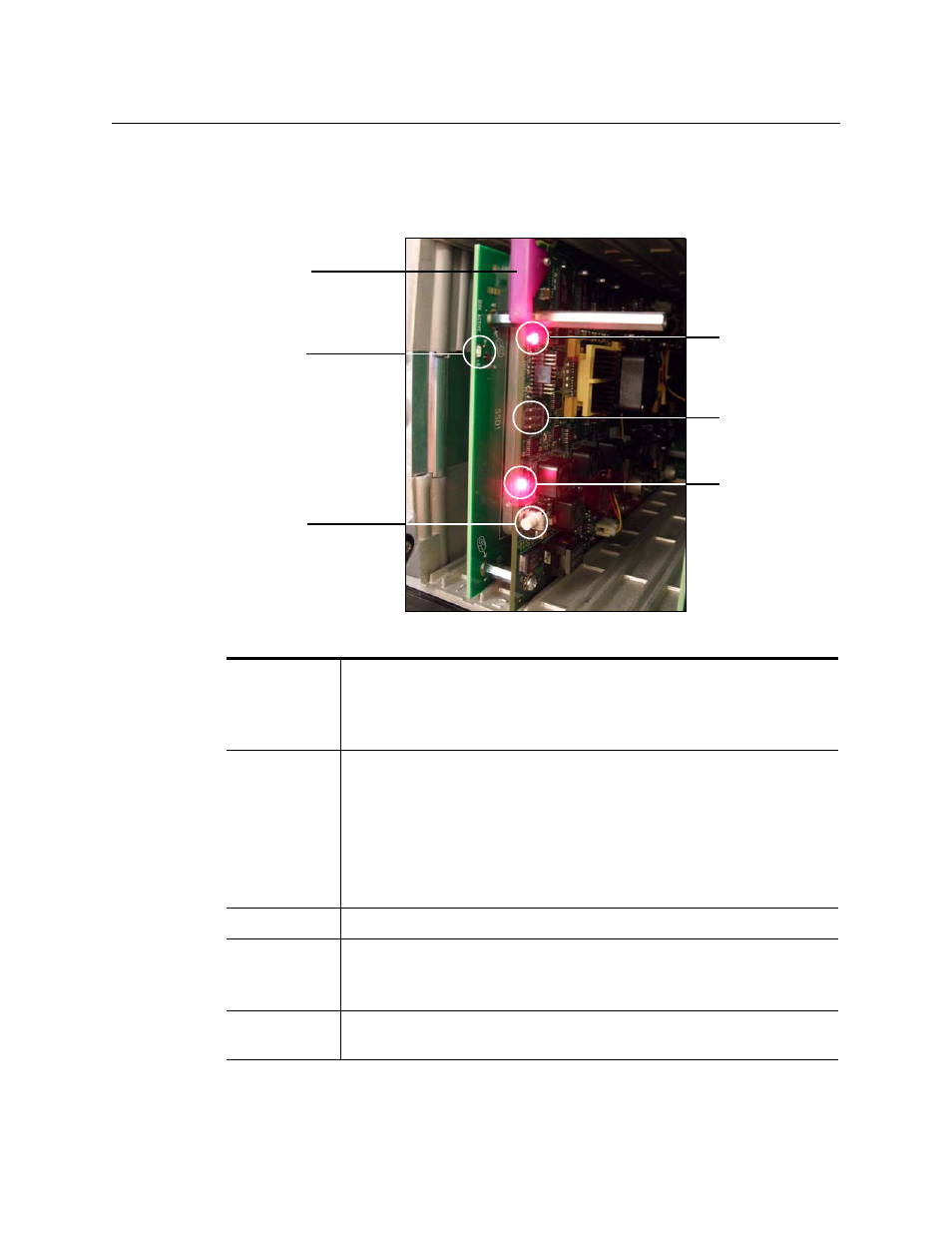
10
Overview of the SSP-3801 card
SSP-3801 front card-edge components
SSP-3801 front card-edge components
The front card-edge features a series of LEDs that indicate card status and operations, as
well as provides an interface for testing and button to launch the control panel.
Figure 2-4. SSP-3801 card’s front edge components
Select button
Pushing this button enables or disables the
Densité 3
frame’s local control
panel to control the SSP-3801 card.
When the local control panel has control of the card, the Status LED flashes
yellow. See
for more information.
Status LED
This multi-color LED indicates the status of the SSP-3801 by color, and by
flashing or steady illumination.
• Green indicates no errors are occurring.
• Steady red indicates a major error.
• Flashing red indicates a critical error.
• Steady yellow indicates a minor error.
• Flashing yellow indicates that the card is selected for local control using
the
Densité 3
frame’s control panel.
SSD LED
This blue LED indicates SSD activity.
Genlock LED
This two-state LED indicates one of two states:
• Green indicates the SSP-3801 has locked to its configured reference.
• Red indicates that the reference could not be locked.
Console
Connector
Features a three-pin connector reserved for testing.
SSD LED
Select
button
Genlock LED
Console
Connector
Status LED
Ejector