Configure the system identity settings, Configure the system identity, Settings – Grass Valley SSP-3801 Installation v.1.2 User Manual
Page 30: Configure the, System identity settings
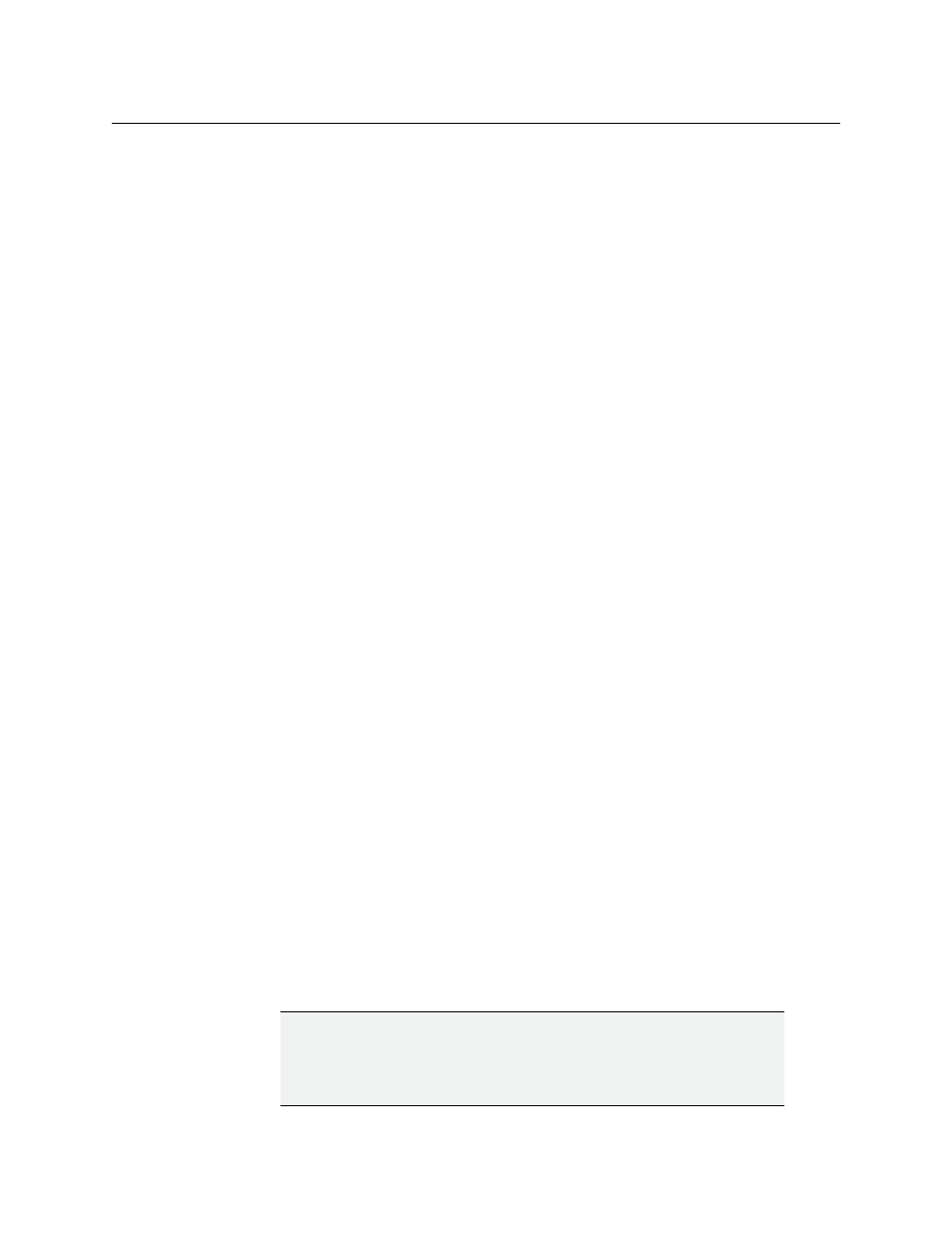
26
Configuring the SSP-3801 card
Configure the System Identity settings
• HTTP proxy server (System Identity, see
Configure the System Identity settings
• Time sync settings (Time, see
• NTP servers (Time, see
• Time sync mode settings (Time, see
• Reference settings (Reference, see
Configure the Reference settings
• Video standard settings (Input/Output, see
Configure the Input / Output settings
Once you finish the Setup Wizard, you can run a system check to verify that the settings you
selected function with the SSP-3801 card.
To launch the Setup Wizard:
1 From the menu, select Card Configuration > Setup Wizard. The Setup sequence
begins.
2 Complete the fields as required and click Next to continue.
If you wish to go back and change your values, click Previous to move back and click
Next to move forward.
3 Click Finish. The settings you selected will be applied immediately.
4 The System Health Checks prompts you to check the settings you have selected are
functional. You have two choices:
• Run Checks: runs a system check to ensure that there are no conflicts. All valid
connections are listed, as well as any conflicts or failures.
• Close: closes the dialog box.
Configure the System Identity settings
Use the System Identity page to configure the SSP-3801 card’s identity, network, GV
STRATUS Playout service and HTTP settings. When a card is configured and a restore point is
created, its identity settings are stored in the Densité frame’s memory. If changes are made
to the System Identity settings, you must create a new restore point otherwise old settings
will be applied to the card upon insertion of a new card or a system restart.
When the card registers with the GV STRATUS Playout service, it stores a copy of its
configuration on the Stratus service and obtains the security certificate required for
authentication. You would only need to re-register the SSP-3801 card if:
• it was moved between deployments of the GV STRATUS Playout service
• it was deleted from the service
• it was disconnected for more than 6 months
As long as the card is connected to the service at least once every six months, the card will
manage the security certificate renewals itself.
IMPORTANT
Take special care when configuring the System Identity and the Time
settings. If there are inconsistencies in these parameters, the SSP-3801
card and the Playlist may not function properly.