Densité 3 frame’s local control panel – Grass Valley SSP-3801 Installation v.1.2 User Manual
Page 17
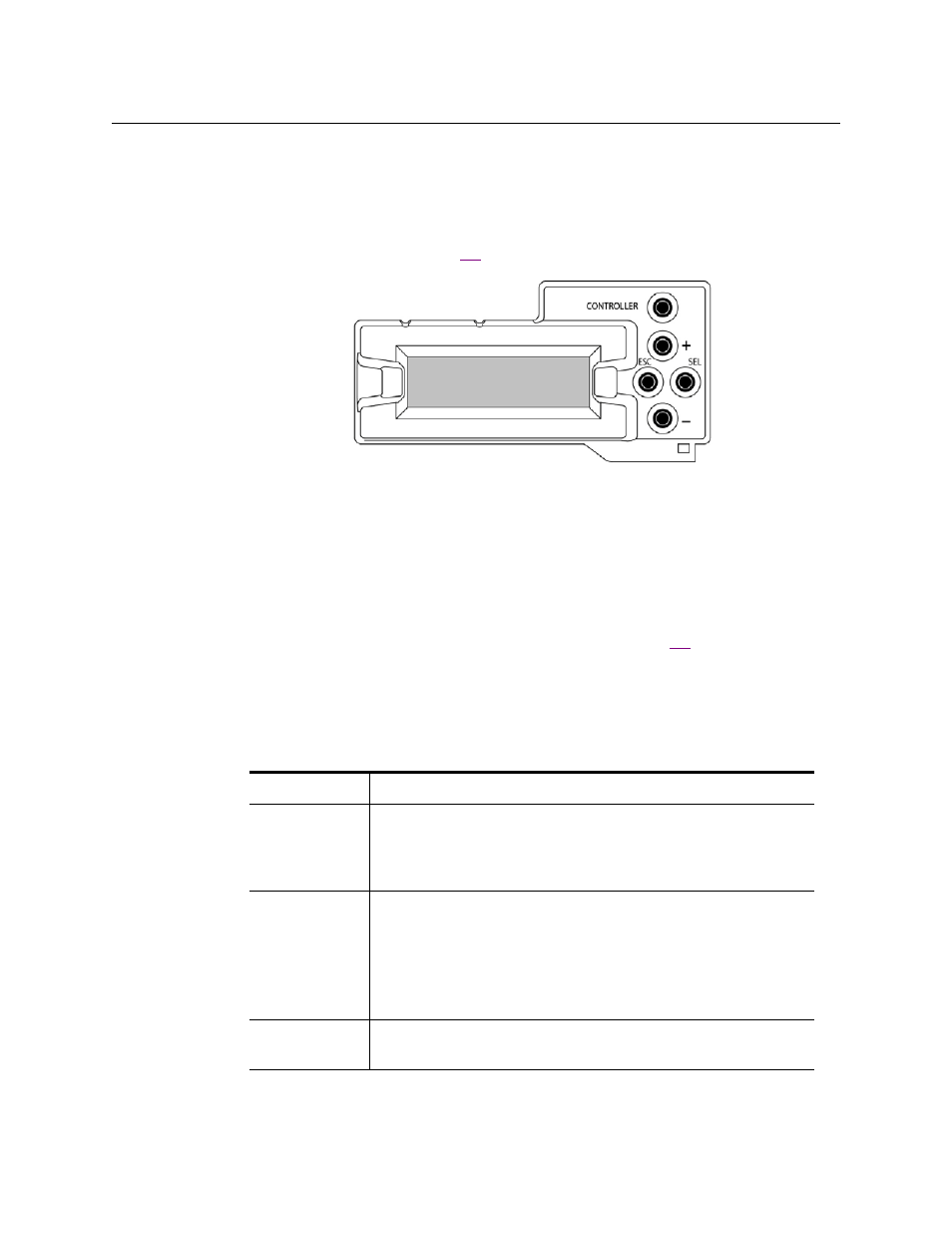
13
SSP-3801
Installation and Configuration Guide
Densité 3 frame’s local control panel
Like all other cards installed in a Densité 3 frame, the SSP-3801 is connected to the frame’s
controller card, which handles all interaction between the cards and the outside world. The
controller also supports remote operation via its Ethernet ports, and local operation using
its integrated control panel (figure
).
Figure 2-6. The Densité 3 frame local control panel
With no operating controls located on the SSP-3801 card itself, you can use the Densité 3
frame’s local control panel to perform basic SSP-3801 configuration and control tasks. The
local control panel and its push-buttons provide you with a menu of parameters and allows
you to adjust parameter values. See
on page 45 for a listing
of all the available parameters.
To gain control of the SSP-3801 card and browse the available parameters:
1 Push the
Select
button on the SSP-3801 card edge (see figure
) to assign the local
control panel to operate the SSP-3801.
The SSP-3801 card’s
Status LED
flashes yellow to indicated that it is the card currently
being controlled by the frame’s local control panel.
2 Use the following control panel buttons to navigate through the menu, as well as to
configure and adjust the SSP-3801 parameters and settings:
[+] [–]
Used for menu navigation and value modification.
[SELECT]
Gives access to the next menu level. When a parameter value
appears, pushing this button once enables modification of the
value using the [+] and [–] buttons; a second push confirms the
new value.
[ESC]
Cancels the effect of parameter value changes that have not been
confirmed; pushing [ESC] causes the parameter to revert to its
former value.
Pushing [ESC] moves the user back up to the previous menu level.
At the main menu, [ESC] does not exit the menu system. To exit,
re-push the [SELECT] button for the card being controlled.
[CONTROLLER]
Pushing the Controller button on the control panel selects the
Controller card itself.