HEIDENHAIN ND 1200R User Manual
Page 16
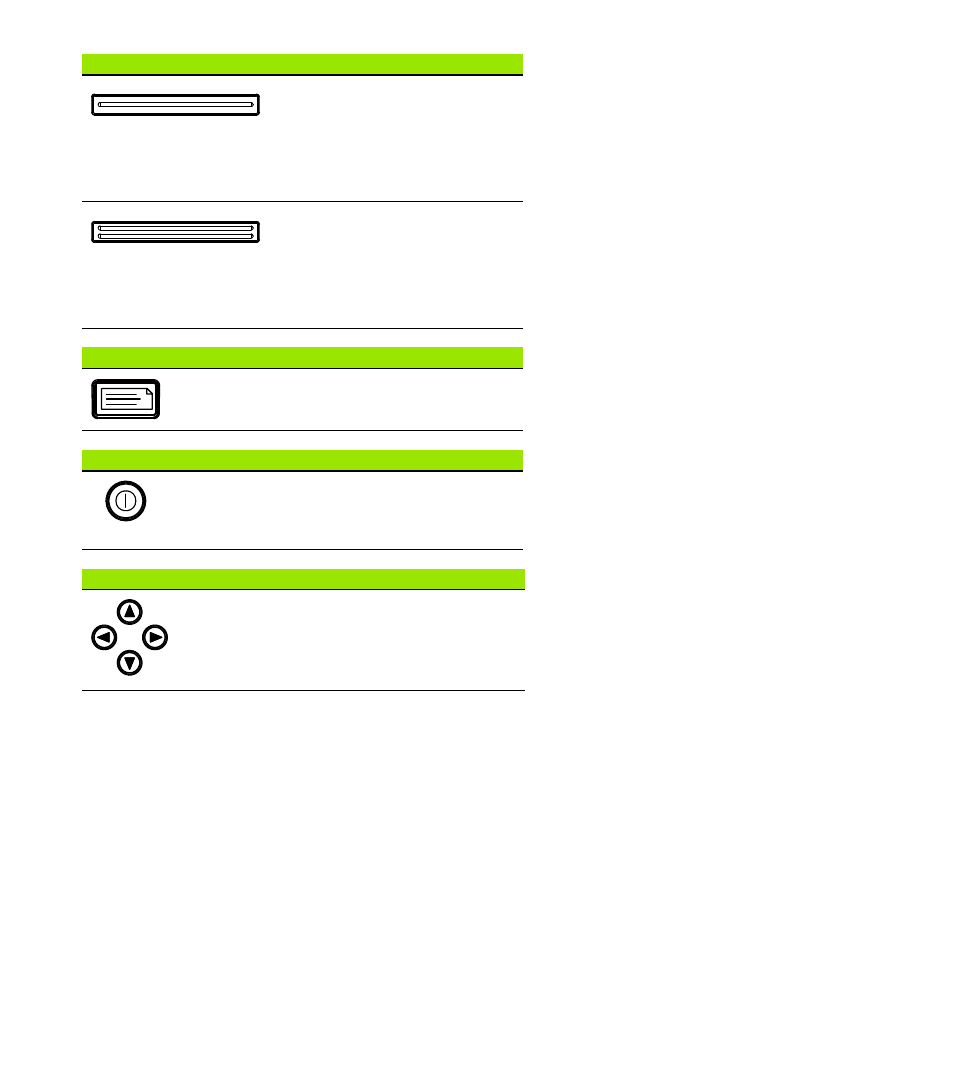
16
1 Operation
1
.2 Basic F
unctions of the
N
D
120
0R
WIDE keys
Function
Left frequently used function:
Press the left WIDE key to initiate
the function programmed for this
key. The factory default function for
this key is SEND2. Refer to "Hot key
assignments” on page 76 for
additional information.
Right frequently used function:
Press the right WIDE key to initiate
the function programmed for this
key. The factory default function for
this key is ZERO2. Refer to "Hot key
assignments” on page 76 for
additional information.
SEND key
Function
Transmit target data: Press the SEND key
to transmit target data to a computer or a
USB printer.
LCD ON/OFF key
Function
Turn the LCD off or clear data: Press the
LCD ON/OFF key to toggle between LCD on
and LCD off, or to clear target data, datums
and part alignments (skews).
ARROW keys
Function
Navigate menus and setup screen
data fields.