Print formatting, Print screen, 3 sof tw a re set u p – HEIDENHAIN ND 1200R User Manual
Page 79
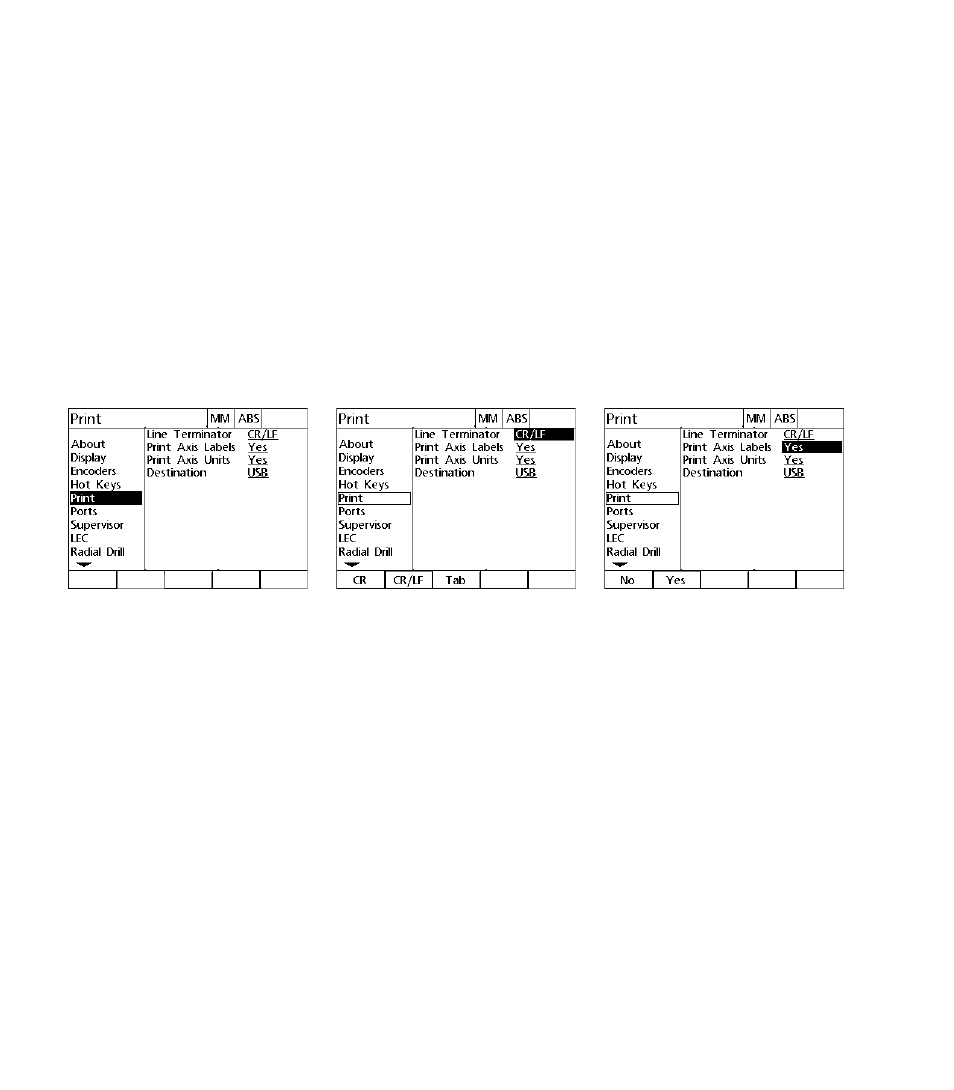
ND 1200R Radial
79
2.3 Sof
tw
a
re
set
u
p
Print formatting
Print formatting data and choice fields are contained in the Print
screen.
Print screen
The Print screen configuration fields include:
Line Terminator type
Printing of axis units and labels
Sending of data via the RS-232 or USB port
Press MENU>SETUP to display the setup menu and then highlight
the Print menu item.
Highlight the Line Terminator choice field and then press a soft key
to select a carriage return (CR) or carriage return/line feed (CR/LF) to
terminate each line of data sent to a computer or printer.
Highlight the Print Axis Labels choice field and press the YES or NO
soft key to include or exclude axis labels in data sent to a computer
or printer.
Highlight the Print menu
Select a line terminator
Press a soft key to enable or disable
printing of axis labels