Editing and clearing targets, 4 t a rg e ts – HEIDENHAIN ND 1200R User Manual
Page 35
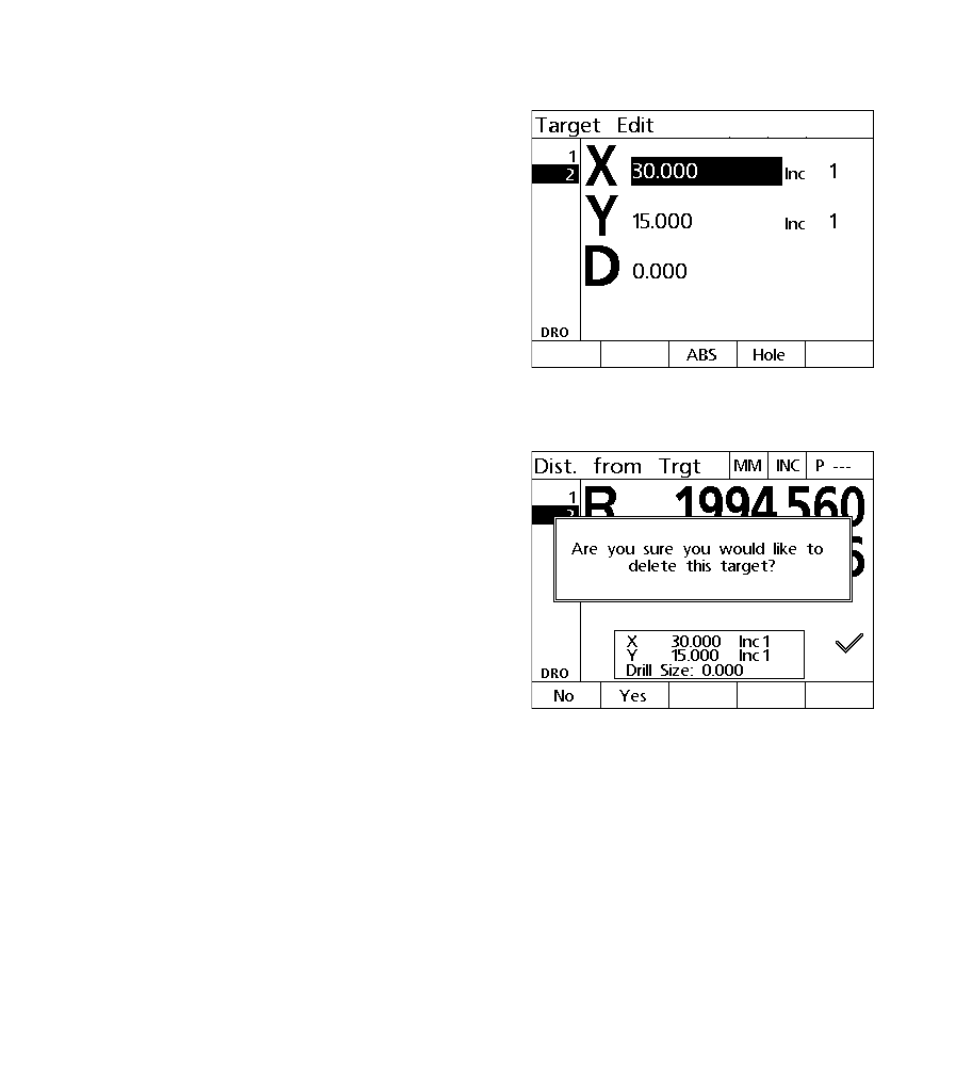
ND 1200R Radial
35
1.
4
T
a
rg
e
ts
Editing and clearing targets
Editing a target
To edit a target:
Use the UP and DOWN ARROW keys to select a target in the target
list.
Press the EDIT soft key. The Target Edit screen is displayed.
To edit target position coordinates, follow the previous instructions
for entering a target position.
Deleting a target
To delete a target:
Use the UP and DOWN ARROW keys to select a target in the target
list.
Press the CANCEL key. A message on the LCD screen will ask “Are
you sure you would like to delete this target?”.
Press the YES soft key.
Clearing the target list
To clear the target list:
Press the LCD ON/OFF key. A message on the LCD screen will
advise “The display will be turned of in 15 seconds or you may press
one of the below soft keys to clear targets and datums.”
Press the CLEAR soft key.
Target Edit screen
Deleting a target from the target list