Order of setup, 3 sof tw a re set u p – HEIDENHAIN ND 1200R User Manual
Page 61
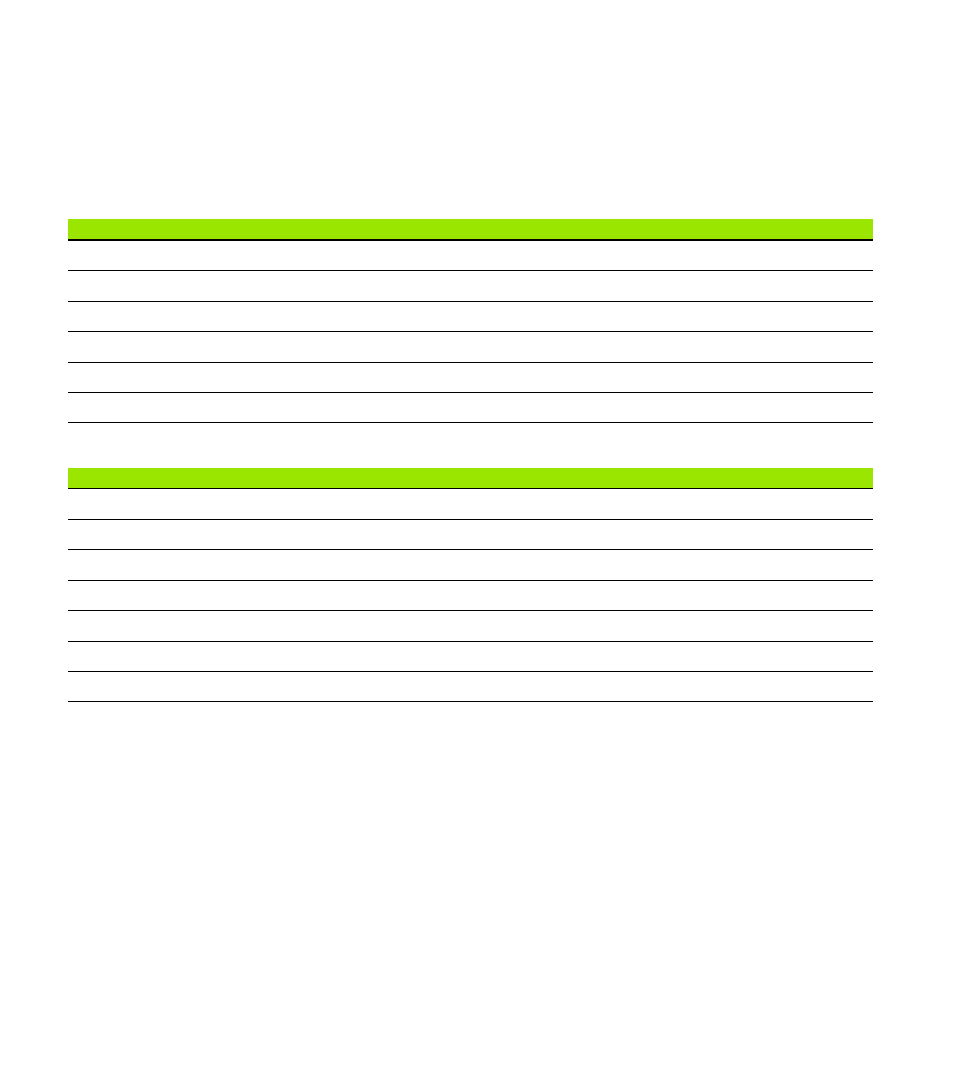
ND 1200R Radial
61
2.3 Sof
tw
a
re
set
u
p
Order of setup
The ND 1200R setup software is contained on up to 12 screens,
depending on the hardware configuration. It is possible that not all the
setup screens described in this chapter are active in your system.
Disregard screen descriptions that do not apply to your ND 1200R.
The initial ND 1200R setup tasks should be performed in the order
listed here. Instructions are presented in this order on subsequent
pages.
The additional setup tasks can be performed in any order.
Initial setup tasks
Setup screens
1: Language selection and product version information
About
2: Supervisor password entry and program unlocking
Supervisor
3: Encoder configuration
Encoders and Misc
4. Touch probe configuration
Radial
5: Error correction
LEC
6: Display formatting
Display
Remaining setup tasks
Setup screens
Hot key assignments
Hot keys
Print formatting
Print and Form characters screens
RS-232 and USB port configuration
Ports
Audio volume
Misc
Key repeat delay
Misc
Screen saver activation
Misc.
Time and date
Clock