Time and date settings, Clock screen, 3 sof tw a re set u p – HEIDENHAIN ND 1200R User Manual
Page 88
Advertising
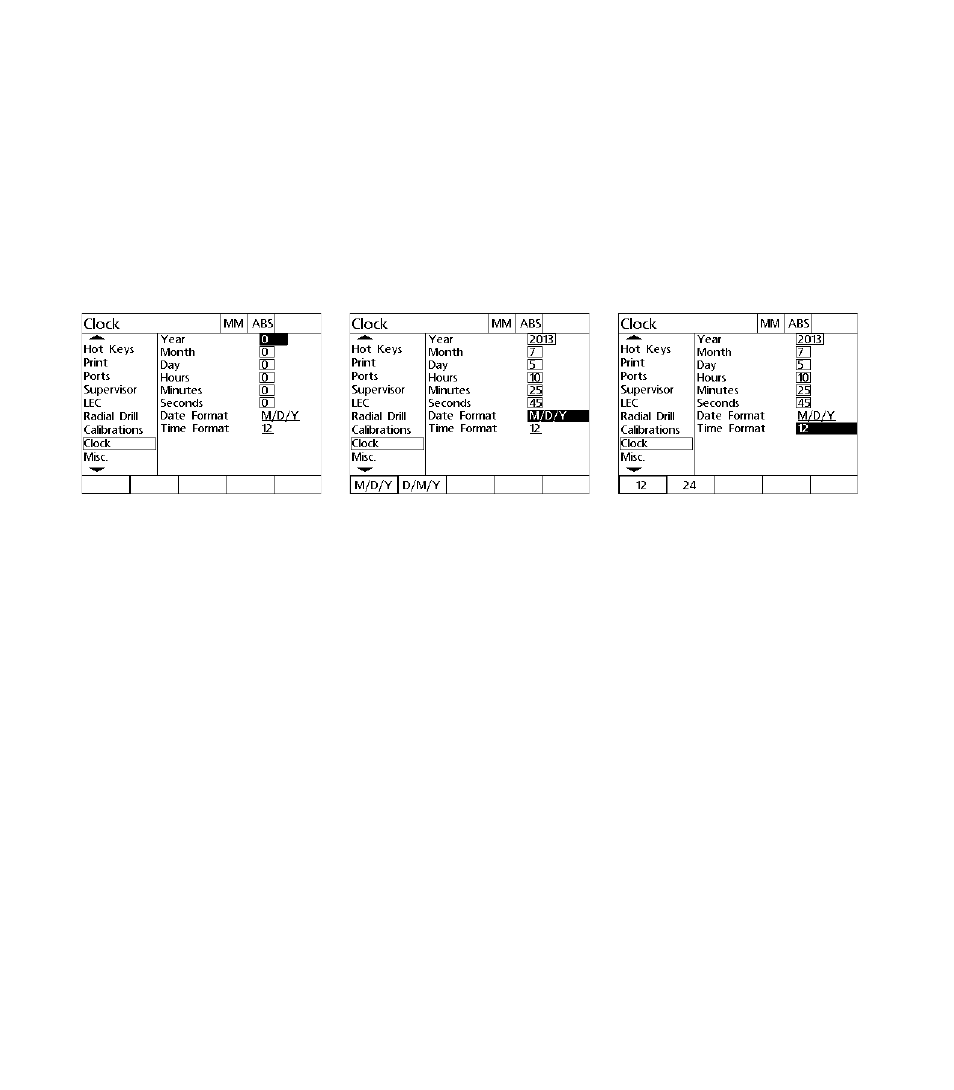
88
2 Installation and Specifications
2.3 Sof
tw
a
re
set
u
p
Time and date settings
Clock screen
The Clock screen contains data fields for setting the time and date. To
set the time and date:
Press MENU>SETUP to display the setup menu and then highlight
the Clock menu item.
The date and time are set using the same method: Highlight a date
or time data field and enter the value.
Highlight the Date Format choice field and press a soft key to select
the desired format.
Highlight the Time Format and press a soft key to select the 12 hour
or 24 hour time format.
Press the FINISH key to return to the setup menu.
Enter date and time values
Select a date format
Select a time format
Advertising