Nd 1200r menus – HEIDENHAIN ND 1200R User Manual
Page 19
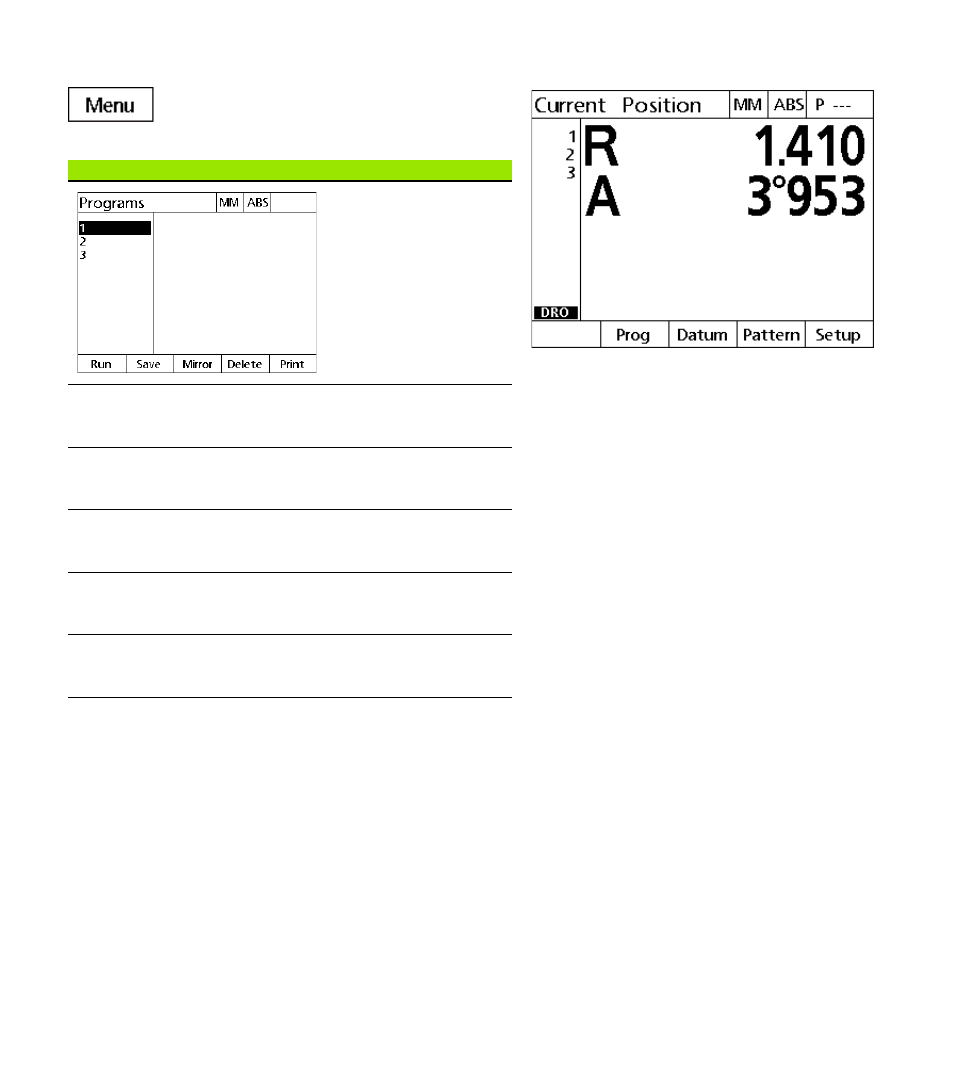
ND 1200R Radial
19
1
.2 Basic F
unctions of the
N
D
120
0R
ND 1200R Menus
Press the MENU soft key to display menu titles over
the soft keys at the bottom of the LCD screen. Press
a menu soft key to display the corresponding menu
screen. Menus include:
Menu titles are displayed over soft keys at the bottom
of the LCD screen
PROGRAMS menu
PROGRAMS functions
Press the PROG soft key to
display the PROGRAMS
screen and soft keys for
program functions. Soft
keys include:
Run
Press the RUN soft key to
play a program of recorded
target positions.
Save
Press the SAVE soft key to
save a program that can be
played back later.
Mirror
Press the MIRROR soft key
to mirror and run a
program.
Delete
Press the DELETE soft key
to delete the selected
program.
Press the PRINT soft key to
transmit a program to a
computer or a USB printer.