HEIDENHAIN PT 855 for Turning User Manual
Page 19
Advertising
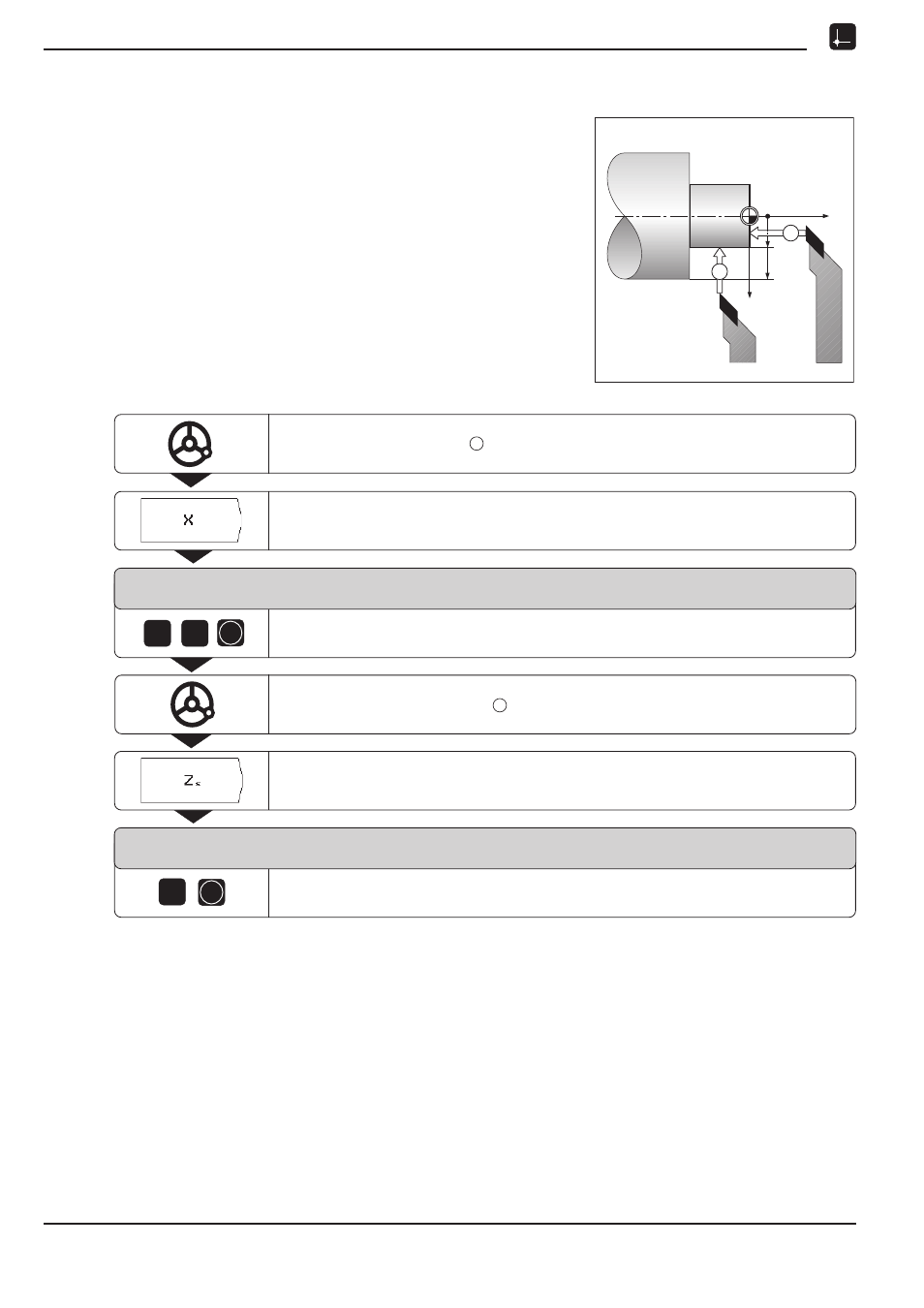
I - 2
Working with POSITIP – First Steps
20
Operating Instructions
POSITIP 855
Touch the workpiece face with the tool.
Example: Entering tool data when the workpiece
diameter is known
Preparation:
➤
➤
➤
➤
➤ Select the tool number with the vertical
arrow keys.
Operating mode:
ACTUAL VALUE
Z
20
10
2
1
X
Entering tool data and setting the datum
Turn the first diameter in the X axis.
Select the axis (X).
T o o l S e t t i n g
X = ...
1
0
ENT
Enter the position of the tool tip, for example X = 10 mm.
Confirm entry.
Select the axis (Z
S
).
T o o l S e t t i n g
Z
S
= ...
POSITIP stores the tool data under the tool number in the tool
table.
Set the tool data for all other tools as described here.
0
ENT
Set the position display for the tool tip to zero, Z
S
= 0.
Confirm entry.
1
2
Advertising