Initial switch-on – HEIDENHAIN PT 855 for Turning User Manual
Page 59
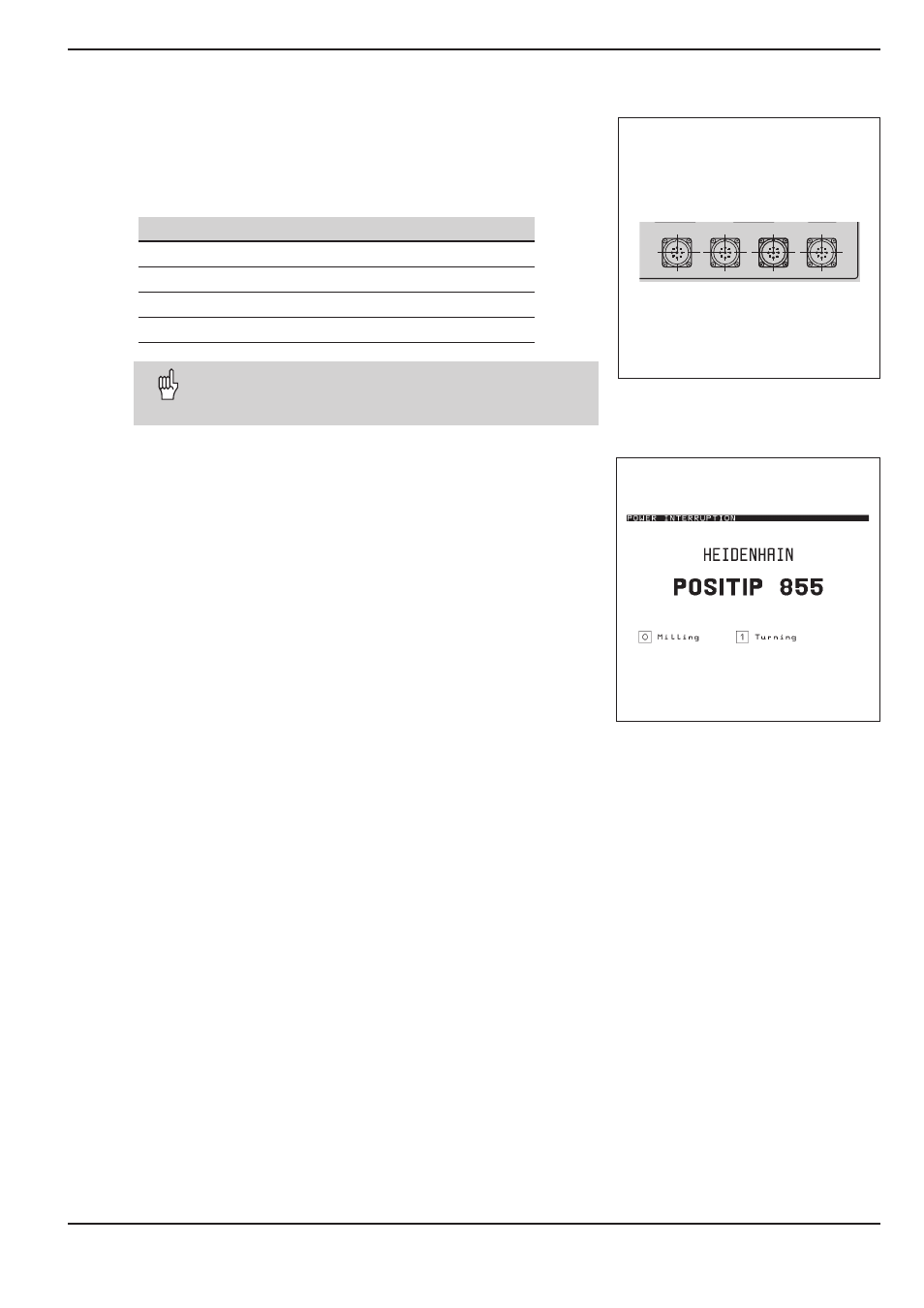
II - 1
Installation and Electrical Connection
POSITIP 855
Technical Information
61
Interfaces X1, X2, X3 and X4 comply with the recom-
mendations in VDE 0160, 5.88 for separation from line
power.
The encoder inputs are permanently assigned to the four axes. Use
operating parameter P49.
∗
to designate the axes, for example axis
1 = X axis, axis 2 = Y axis.
X3
X2
X1
X4
Fig. 33: Encoder inputs on rear panel
Fig. 34: POSITIP screen after initial switch-on
Axis
Encoder input
1
X1
2
X2
3
X3
4
X4
Initial switch-on
When you switch on your POSITIP for the first time, the screen
shown in Figure 34 appears. You can now select the type of appli-
cation (milling or turning).
For turning:
➤
➤
➤
➤
➤ Press the 1 key.
For milling:
➤
➤
➤
➤
➤ Press the 0 key.
POSITIP automatically provides the functions appropriate to the se-
lected application.
You can change the application later with operating parameter
P 99.