HEIDENHAIN PT 855 for Turning User Manual
Page 20
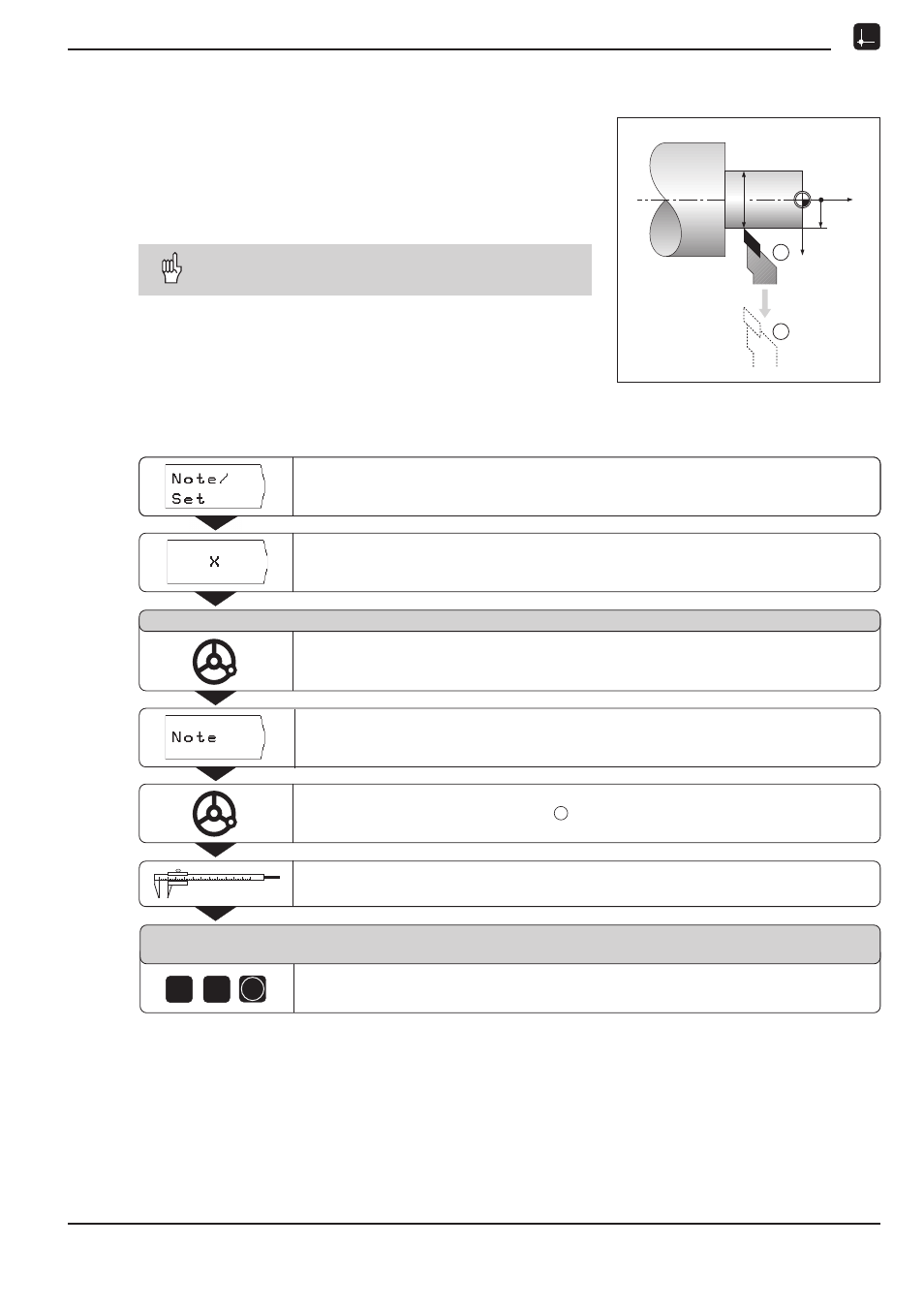
I - 2
Working with POSITIP – First Steps
POSITIP 855
Operating Instructions
21
Example: Entering tool data when the workpiece
diameter is unknown
Turn the first diameter and freeze the tool position with
Note
.
Then retract the tool, measure the diameter and set the frozen
position to the measured value.
The value to be entered will depend on whether you
have selected radius or diameter display.
Preparation:
➤
➤
➤
➤
➤ Select the tool number with the vertical arrow keys.
?
1
Z
?
X
2
Entering tool data and setting the datum
Operating mode:
ACTUAL VALUE
Select the axis, for example X.
Turn the first diameter in the X axis.
Freeze the position.
Retract, for example to position .
Measure the workpiece.
E n t e r v a l u e f o r X
+ 0
1
5
ENT
Enter the measured diameter or radius, for example 15 mm.
Confirm entry.
T u r n 1 s t d i a m e t e r i n X a x i s
POSITIP stores the tool data under the tool number in the tool
table.
To cancel the Note/Set function
Press the soft key
Escape
.
You can cancel the function at any time.
Select
Note/Set
.
2