HEIDENHAIN PT 855 for Turning User Manual
Page 46
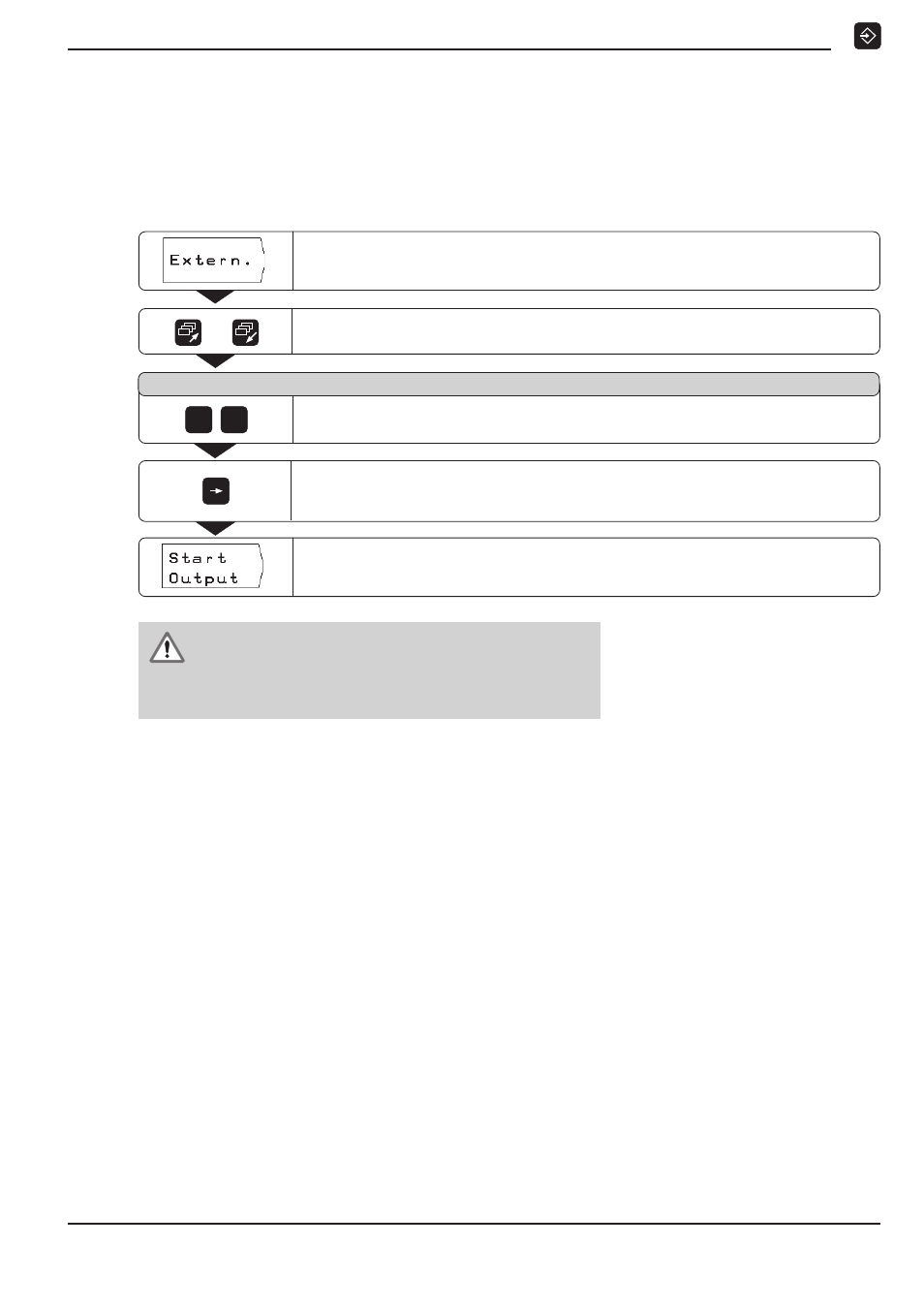
I - 3
Programming POSITIP
POSITIP 855
Operating Instructions
47
Press
Start Output
to transfer the program to the external device.
The message
Reading out program:
appears.
C A U T I O N
A program on the external device with the same number
as that being read out will be overwritten. No confirma-
tion to overwrite will be requested.
To read all programs out of POSITIP's memory:
➤
➤
➤
➤
➤ Press Output All PGM
For program output, POSITIP automatically displays all programs
stored in its memory.
Example: Reading a program out of POSITIP
Operating mode:
PROGRAMMING AND EDITING
Select
Extern
.
Go to
EXTERNAL OUTPUT
.
/
Select the external device.
For diskette unit or PC with HEIDENHAIN data transfer software TNC.EXE
use FE setting; for PC without TNC.EXE (or printer) use EXT setting.
P r o g r a m n u m b e r ?
1
0
Enter the program number, for example 10.
Transferring programs over the data interface