Spindle speed s, Entering tool-related data 5.1 – HEIDENHAIN TNC 128 (77184x-02) User Manual
Page 147
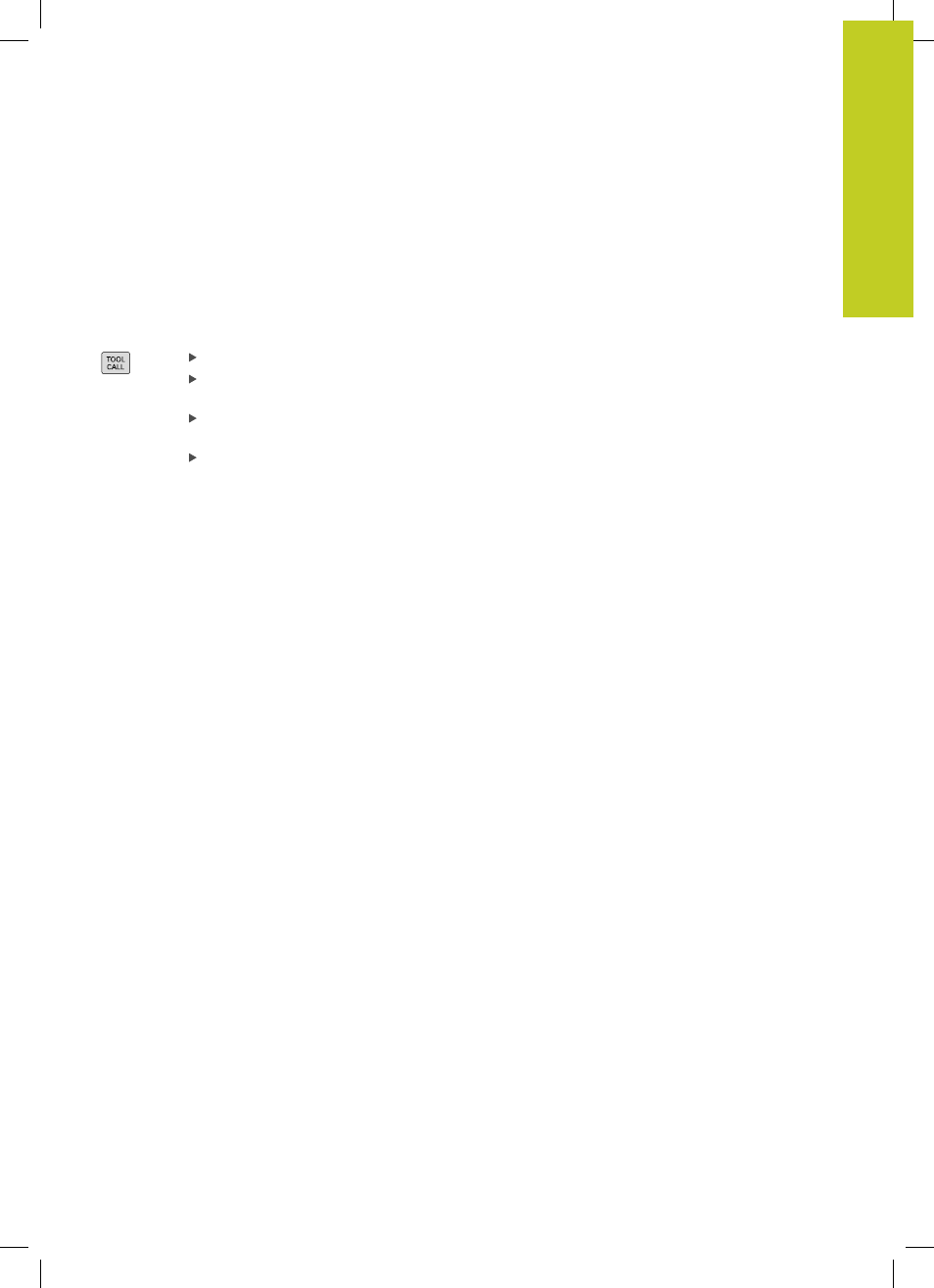
Entering tool-related data
5.1
5
TNC 128 | User's Manual HEIDENHAIN Conversational Programming | 5/2014
147
Spindle speed S
The spindle speed S is entered in revolutions per minute (rpm) in
a
TOOL CALL block. Instead, you can also define the cutting speed
Vc in meters per minute (m/min).
Programmed change
In the part program, you can change the spindle speed in a
TOOL
CALL block by entering the spindle speed only:
Program a tool call: Press the
TOOL CALL key
Ignore the dialog question for
Tool number ? with
the
NO ENT key
Ignore the dialog question for
Working spindle
axis X/Y/Z ? with the NO ENT key
Enter the new spindle speed for the dialog
question
Spindle speed S= ?, and confirm with
END, or switch via the VC soft key to entry of the
cutting speed.
Changing during program run
You can adjust the spindle speed during program run with the
spindle speed potentiometer S.