Calling q parameter functions – HEIDENHAIN TNC 128 (77184x-02) User Manual
Page 192
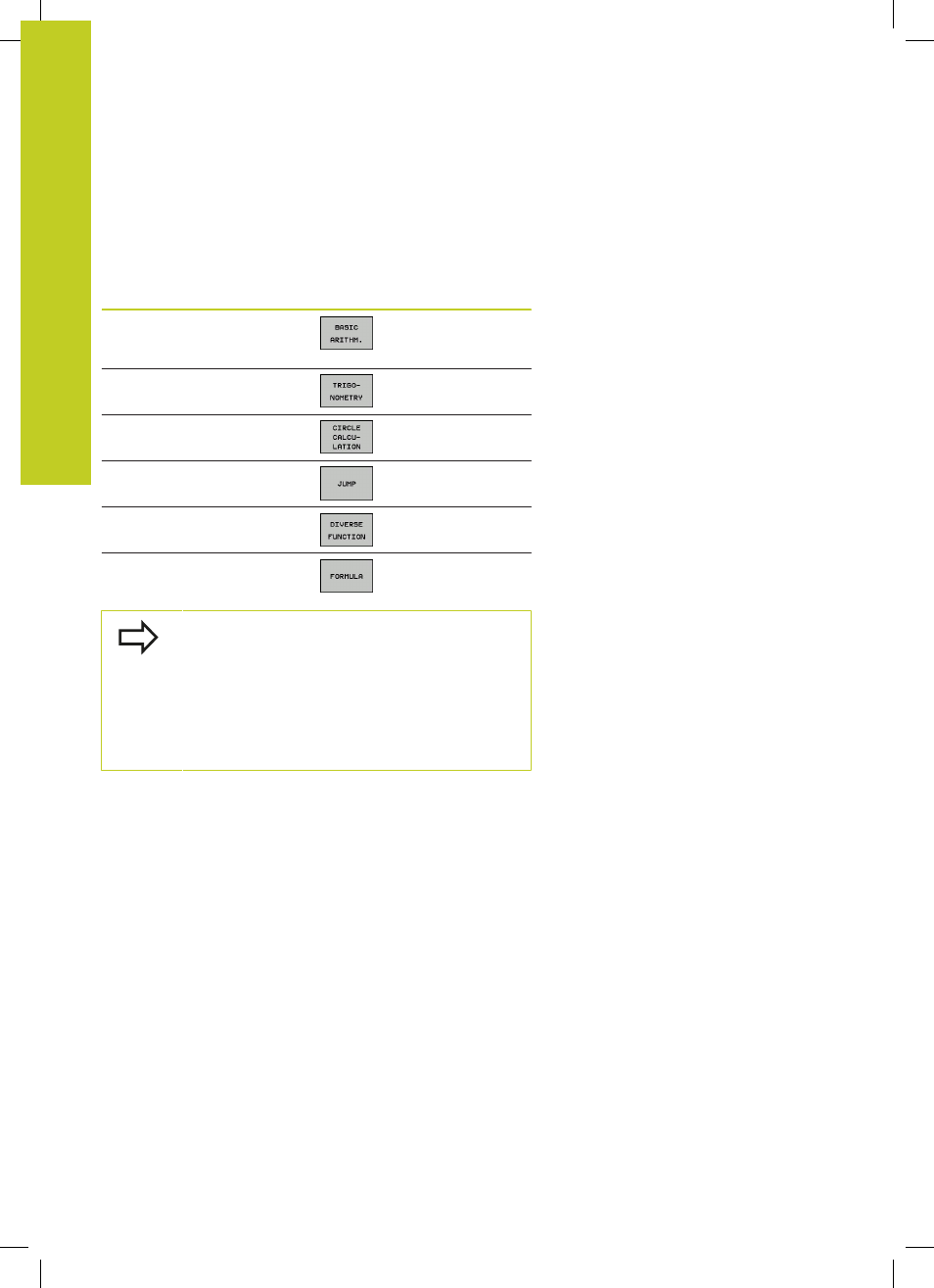
Programming: Q Parameters
8.1
Principle and overview of functions
8
192
TNC 128 | User's Manual HEIDENHAIN Conversational Programming | 5/2014
Calling Q parameter functions
When you are writing a part program, press the “Q” key (in the
numeric keypad for numerical input and axis selection, below the
+/-). The TNC then displays the following soft keys:
Function group
Soft key
Page
Basic arithmetic (assign, add,
subtract, multiply, divide,
square root)
Trigonometric functions
Function for calculating circles
If/then conditions, jumps
Other functions
Entering formulas in the part
program
The TNC shows the soft keys Q, QL and QR when
you are defining or assigning a Q parameter. First
press one of these soft keys to select the desired
type of parameter, and then enter the parameter
number.
If you have a USB keyboard connected, you can
press the Q key to open the dialog for entering a
formula.