3 cr eating and w riting pr ogr ams – HEIDENHAIN TNC 310 (286 140) User Manual
Page 50
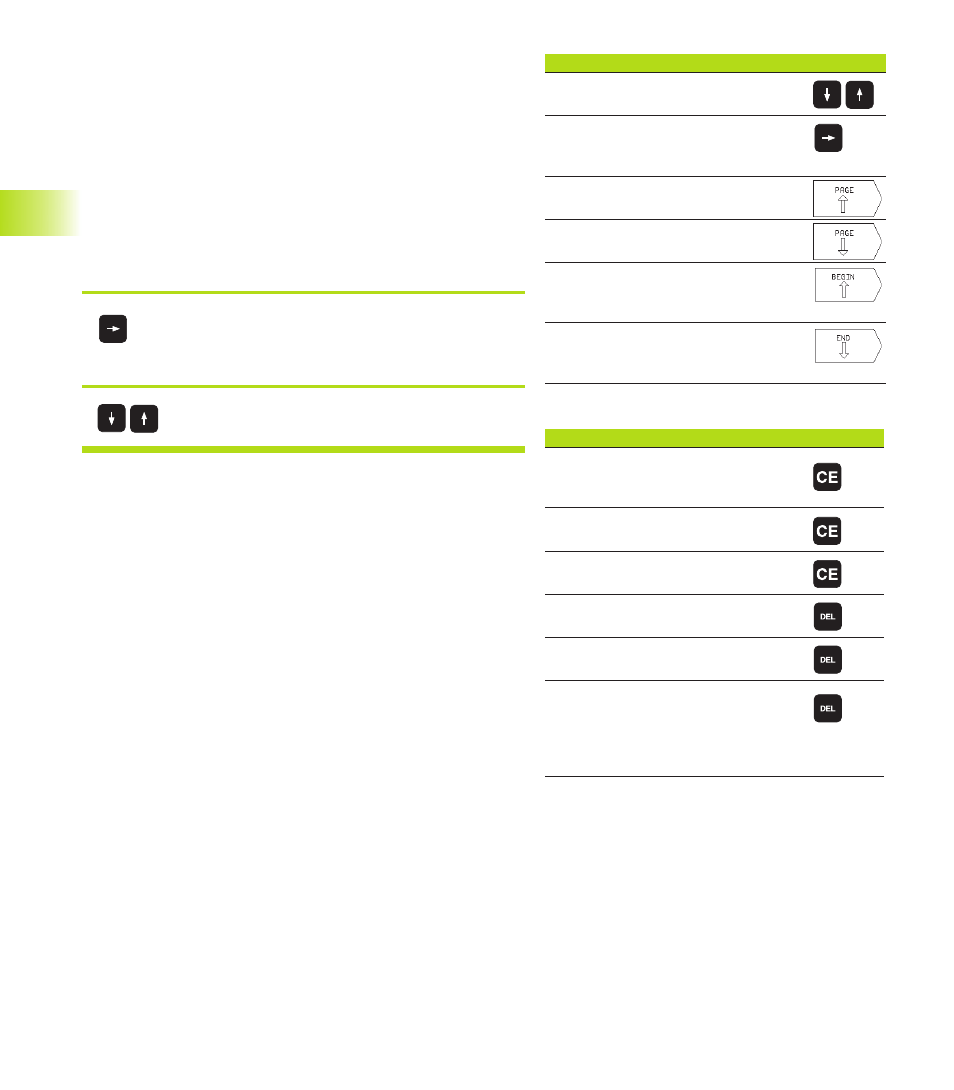
38
4 Programming: Fundamentals of NC, File Management, Programming Aids
Editing program lines
While you are creating or editing a part program, you can select any
desired line in the program or individual words in a block with the
arrow keys (see table at top right).
Scrolling through the program
ú
Press the GOTO key
ú
Enter the block number and confirm with ENT, and the TNC will
go to the indicated block, or
ú
Press one of the superimposed soft keys to scroll to another page
(see table at top right.)
Looking for the same words in different blocks
To select a word in a block, press the arrow keys
repeatedly until the highlight is on the desired
word.
Select a block with the arrow keys.
The word that is highlighted in the new block is the same as the
one you selected previously.
Inserting blocks at any desired location
ú
Select the block after which you want to insert a new block and
initiate the dialog.
Inserting the previously edited (deleted) block at any location
ú
Select the block after which you want to insert the block you have
just edited (deleted.)
ú
If you wish to insert a block you have stored in the buffer memory,
press the soft key INSERT NC BLOCK
Editing and inserting words
ú
Select a word in a block and overwrite it with the new one. The
plain-language dialog is available while the word is highlighted.
ú
To accept the change, press the END key.
If you want to insert a word, press the horizontal arrow keys
repeatedly until the desired dialog appears. You can then enter the
desired value.
Selecting blocks or words
Soft keys/keys
Move from one block to the next
Select individual words in a
block
Go to the previous page
Go to the next page
Jump to beginning
of program
Jump to beginning
End
Erasing blocks and words
Key
Set the value of the selected word to
zero
Erase an incorrect number
Clear a (non-blinking) error message
Delete the selected word
Delete the selected block (cycle)
Delete the program sections:
First select the last block of the
program section to be erased, then
erase with the DEL key.
4.3 Cr
eating and
W
riting Pr
ogr
ams