Figure 10 assign device name, Figure 11 assign name, Figure 12 how to verify device name – HEIDENHAIN PROFINET User Manual
Page 26: Figure 11, Assign name, Figure 12, How to verify device name
Advertising
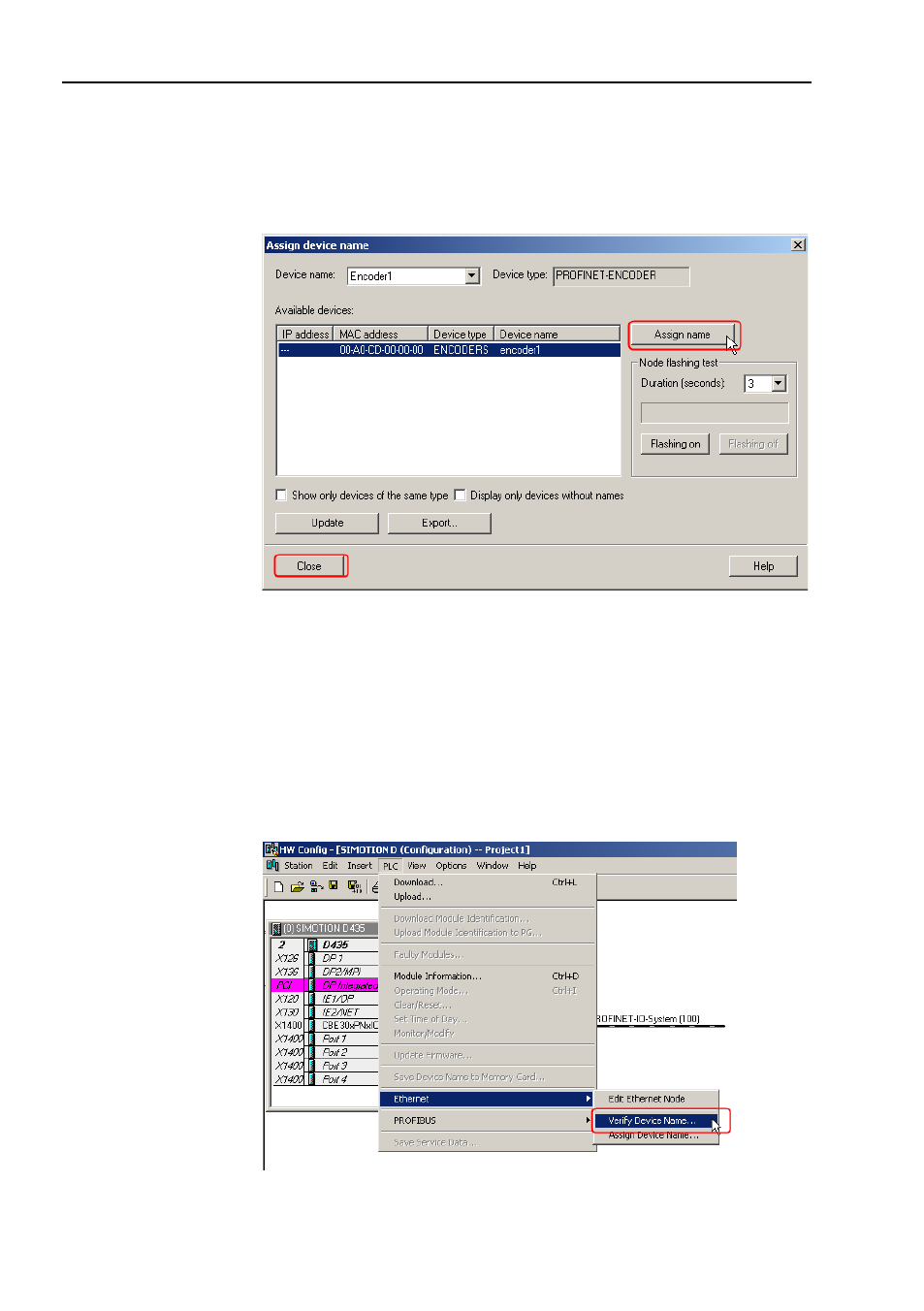
Configuration example
26
Choose the device on which the device name should be changed
and then click on the Assign name button to adopt the changes
and then click on the Close button. The MAC address of the en-
coder is written on the encoder label.
Note: All connected devices need to be assigned a unique
After changing device name, it is recommended to verify that the
performed change has been done. This is done by opening the
Verify Device Name window found under PLC->Ethernet->Verify
Figure 12
How to verify device name
Advertising