44 solarwinds tftp server settings, Figure 44, Solarwinds tftp server settings – HEIDENHAIN PROFINET User Manual
Page 99
Advertising
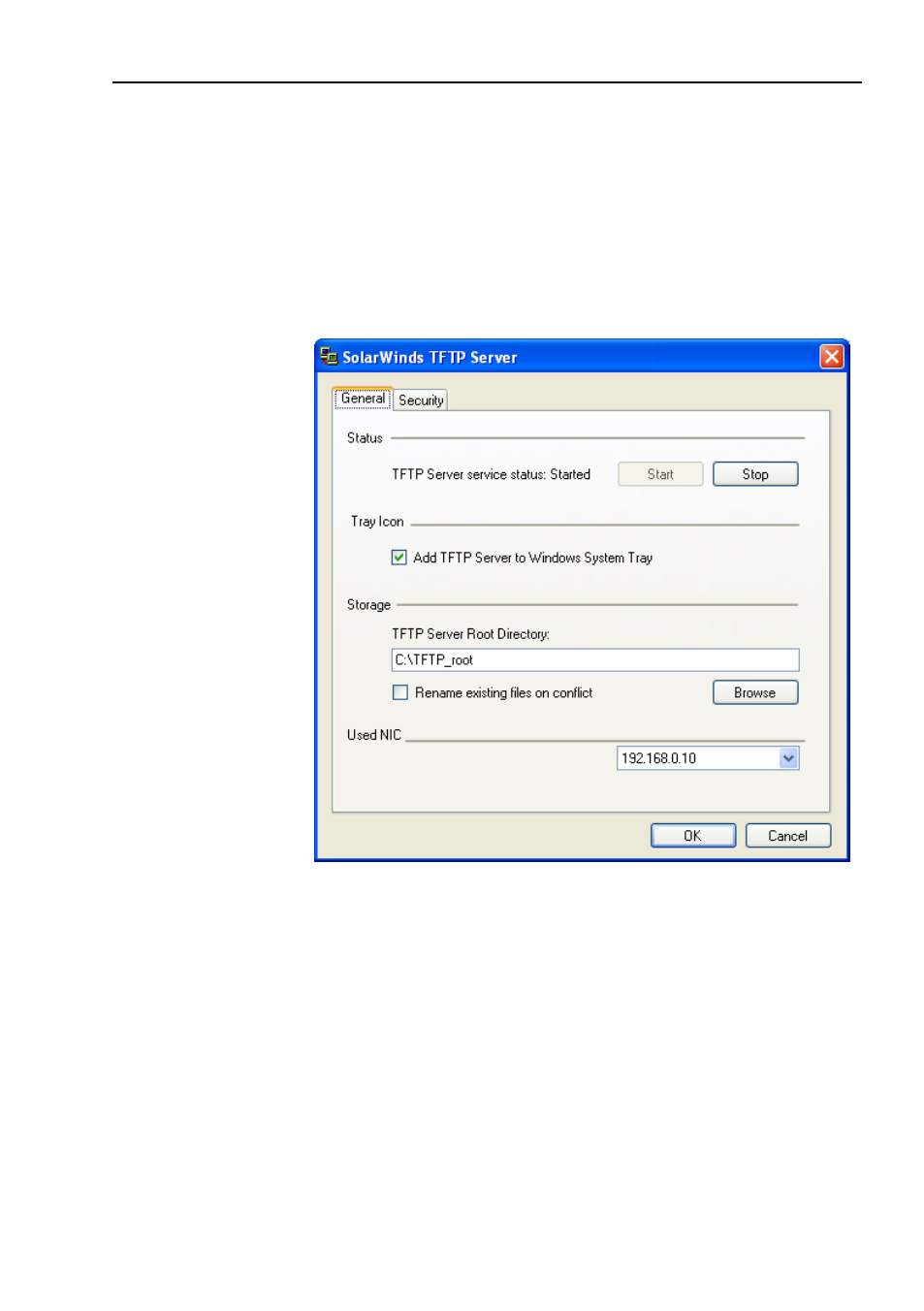
Firmware upgrade
99
In the Configure window:
•
Make sure that the correct network interface is selected in the
Used NIC selection menu. I.e. it is the network interface which
is connected to the encoder network.
•
Set up the path to the TFTP root directory. I.e. the TFTP-Root di-
•
Leave the other parameters with their default values.
•
Click Start to start the TFTP server service in Windows.
Figure 44
SolarWinds TFTP server settings
Note: The server will listen to port 69. Verify that there is no
Advertising