Figure 17 download settings, 5 isochronous real time settings (rt class 3), Figure 18 open interface properties – HEIDENHAIN PROFINET User Manual
Page 31: Figure 19 rt class option, Figure 18, Open interface properties, Figure 19, Rt class option
Advertising
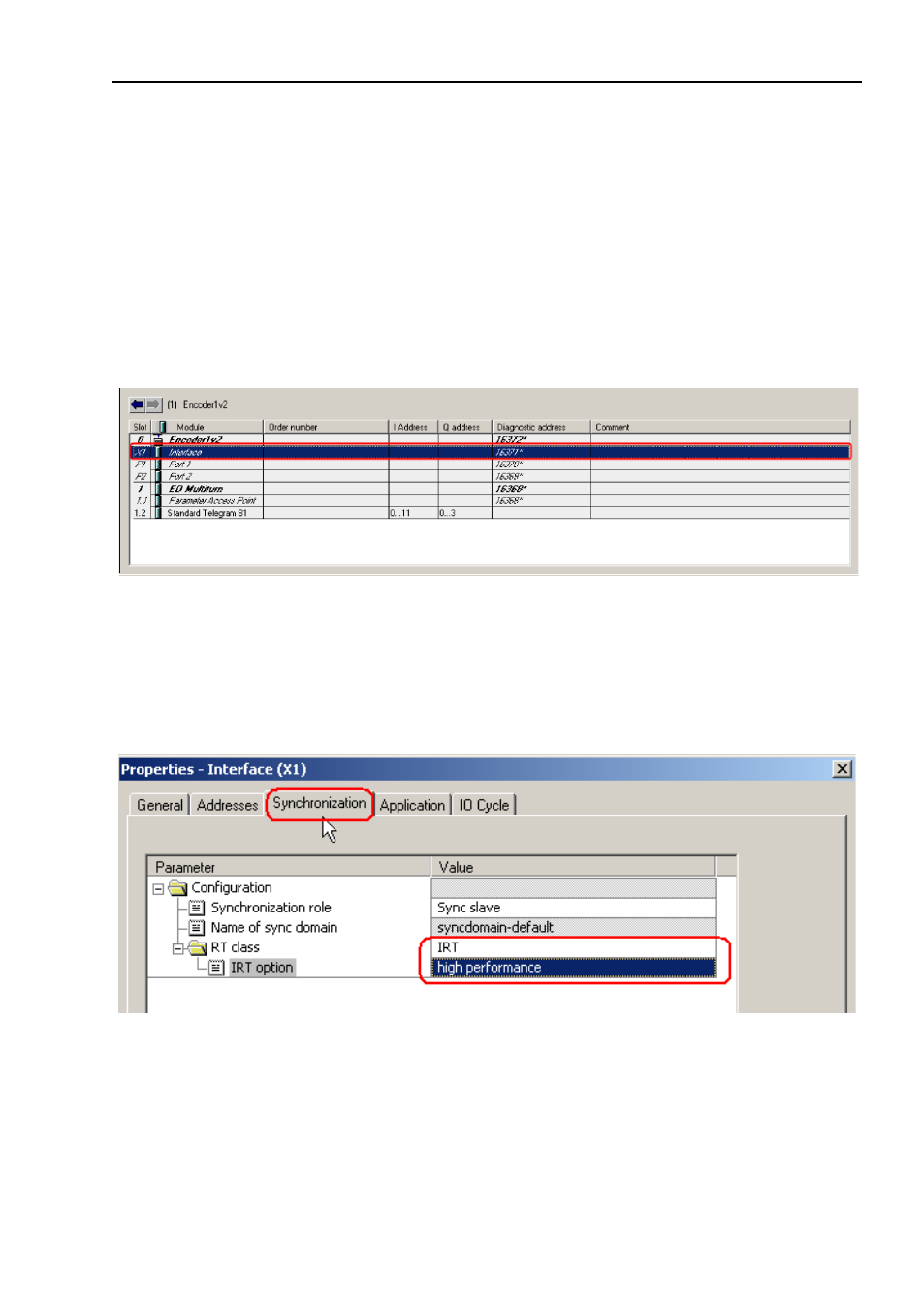
Configuration example
31
3.5
Isochronous real time settings (RT Class 3)
This example is intended to illustrate the commissioning of a
PROFINET encoder in isochronous operation. In the example be-
low STEP 7 v5.4 SP5 and SIMOTION D435 motion controller is
used. The basic principal for configuration and parameterization of
the encoder is the same as described in chapter 3.2-3.4.
To set the IRT settings of the encoder, double click on the Inter-
face field located under slot 0, sub slot X1 to open the Properties
Under the Synchronization tab change the value for the Parameter
RT Class to IRT and the IRT option parameter to High Perfor-
mance according to the picture below.
Advertising