7 opening and closing the sunny boy, 1 opening the sunny boy, Opening and closing the sunny boy – SMA SB 4200TL HC Multi-String User Manual
Page 31: Opening the sunny boy
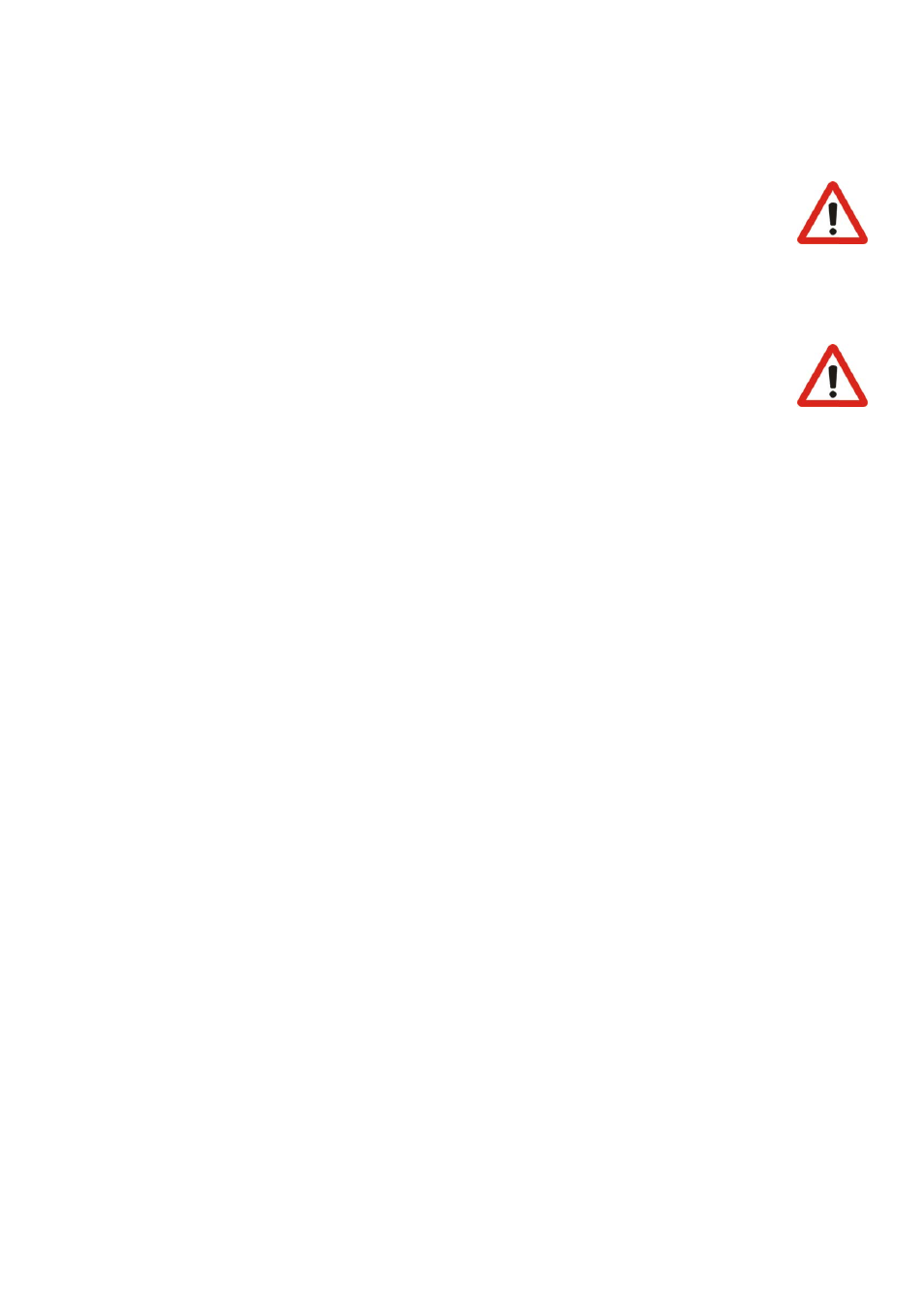
SMA
Technologie AG
Opening and Closing the Sunny Boy
Installation Guide
SBTLHCMS-IEN080411
Page31
7 Opening and Closing the Sunny Boy
7. 1 Opening the Sunny Boy
1.
Switch the line circuit breaker to the "off" position.
2.
Remove the Electronic Solar Switch.
3.
Immediately remove the DC cables from the Sunny Boy in order to completely dis-
connect the PV-generator from the Sunny Boy.
4.
Wait 30 minutes!
5.
Remove the four screws from the enclosure cover and pull the cover forward
smoothly. Remove the PE connection from the cover. Loosen the locking on the PE
connectors on the cover when you remove them.
Notice!
If you need to open the device for whatever reason, please pay attention
to section 3 "Safety Instructions" (Page 9).
Notice!
Follow the sequence below under all circumstances.