4 checking the switch cabinet for corrosion, 6 mounting the protective covers – SMA SC 500HE-20 Maintenance Manua User Manual
Page 29
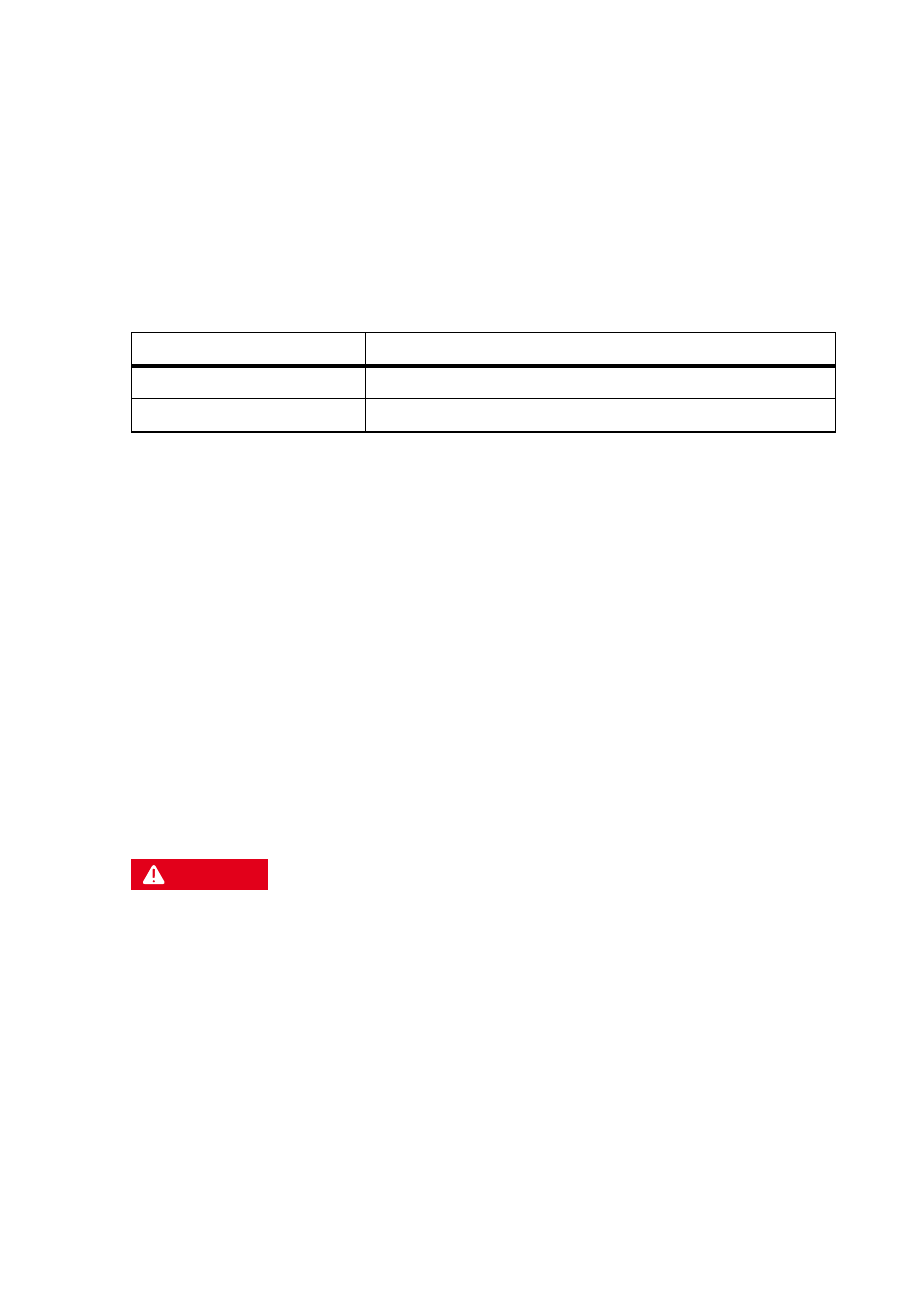
SMA Solar Technology AG
6 Maintenance Under Voltage-Free Conditions
Maintenance Manual
SC500-800HE20-WH-en-10
29
6.5.4 Checking the Switch Cabinet for Corrosion
Required maintenance material (not included in the scope of delivery):
☐ Touch-up sticks, brushes or cans of spray paint or, alternatively, 2K-PUR acrylic paint in the
appropriate RAL colour can be used to repair minor surface damage. Observe the relevant
instructions of the paint manufacturer.
☐ Touch-up paint or 2K-PUR acrylic paint in the appropriate RAL colour can be used to repair
large-area surface damage. Observe the relevant instructions of the paint manufacturer.
☐ Abrasive cloth
☐ Degreaser
1. Remove dirt.
2. To remove small-area surface damage:
• Sand the surface.
• Clean the surface with degreaser.
• Paint the surface.
3. To remove large-area surface damage:
• Sand the surface.
• Clean the surface with degreaser.
• Paint the entire surface.
6.6 Mounting the Protective Covers
2. Mount the protective covers. For this purpose, use a torque wrench (torque: 10 Nm).
Item
RAL colour
Colour scheme
Enclosure, door, roof
RAL 7035
Light grey
Base
RAL 7024
Graphite grey
1.
%"/(&3
Danger to life from electric shock or electric arc when touching live components.
• Disconnect the inverter (see Section 6.1).