4 checking the mounting location and installation, 5 checking the enclosure – SMA SC 500HE-20 Maintenance Manua User Manual
Page 38
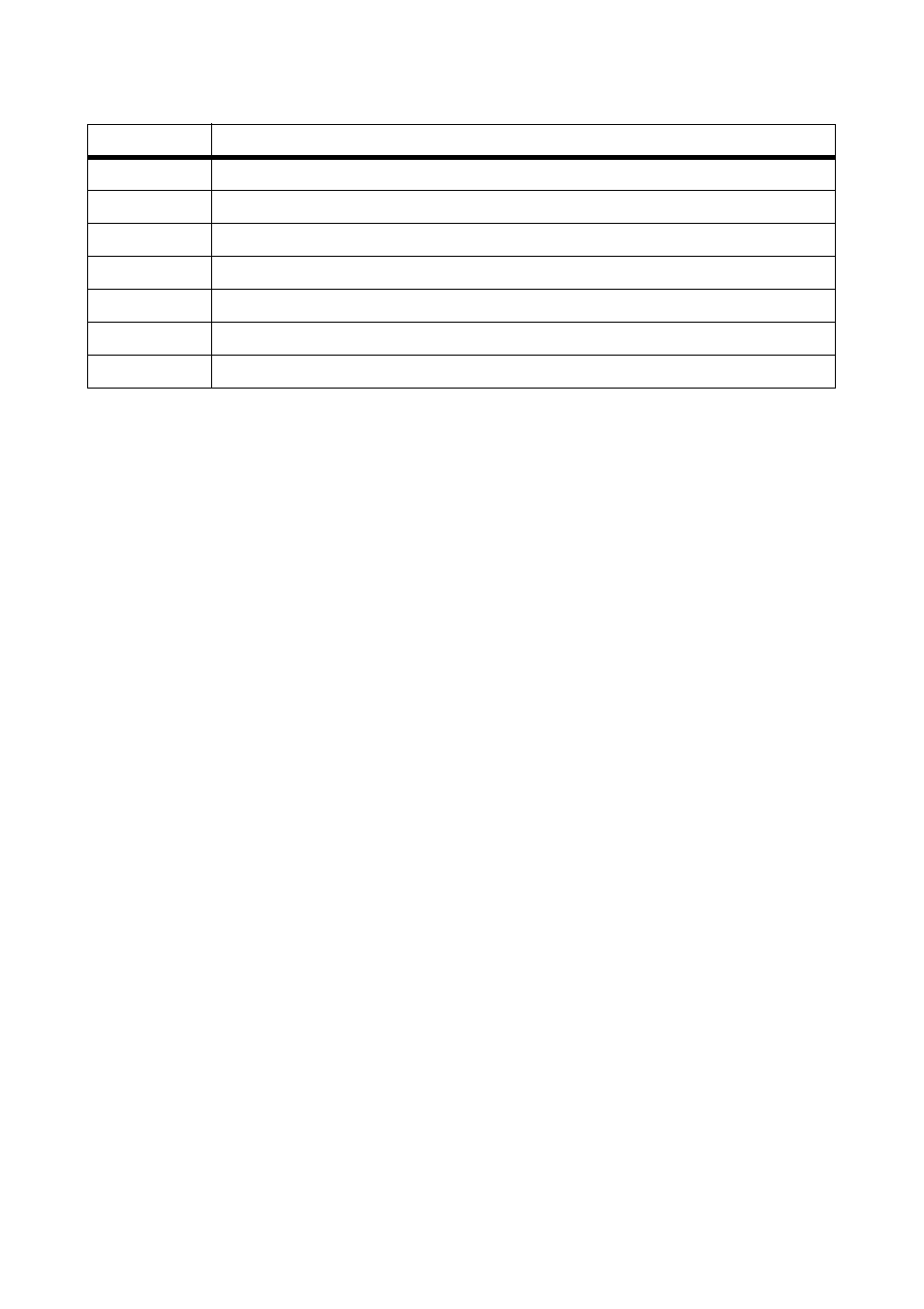
7 Maintaining the Accessories
SMA Solar Technology AG
38
SC500-800HE20-WH-en-10
Maintenance Manual
7.1.4 Checking the Mounting Location and Installation
• Remove all inflammable materials.
• Ensure that the Sunny String-Monitor is securely in place.
• Ensure that the Sunny String-Monitor is not exposed to direct solar irradiation.
7.1.5 Checking the Enclosure
• Check whether the enclosure is damaged.
Replace the enclosure if it is badly damaged or cracked.
• Ensure that the vent plugs in the enclosure of the Sunny String-Monitor SSM 16/24 are intact
and clean.
• Inspect the cover latches and cover screws of the Sunny String-Monitor SSM:
• Check whether the cover latches are worn out.
If the cover latches are worn out, contact the SMA Service Line.
• Check whether the cover screws are dirty or damaged.
If the cover screws are dirty or damaged, clean or replace them.
• Ensure that the cover is securely in place.
• On the Sunny String-Monitor 16/24-11, ensure that the lock is working and intact.
• Check the side vent plugs for dirt.
Clean or replace the vent plugs if they are very dirty.
H
String connections, negative pole
I
DC main line, negative pole
K
Earthing terminal
L
DC main line, positive pole
M
Terminal for remote tripping (optional)
N
Communication terminal
O
String connections, positive pole
Item
Description