11 checking the surge arrester, 12 checking the supply voltage – SMA SC 500HE-20 Maintenance Manua User Manual
Page 43
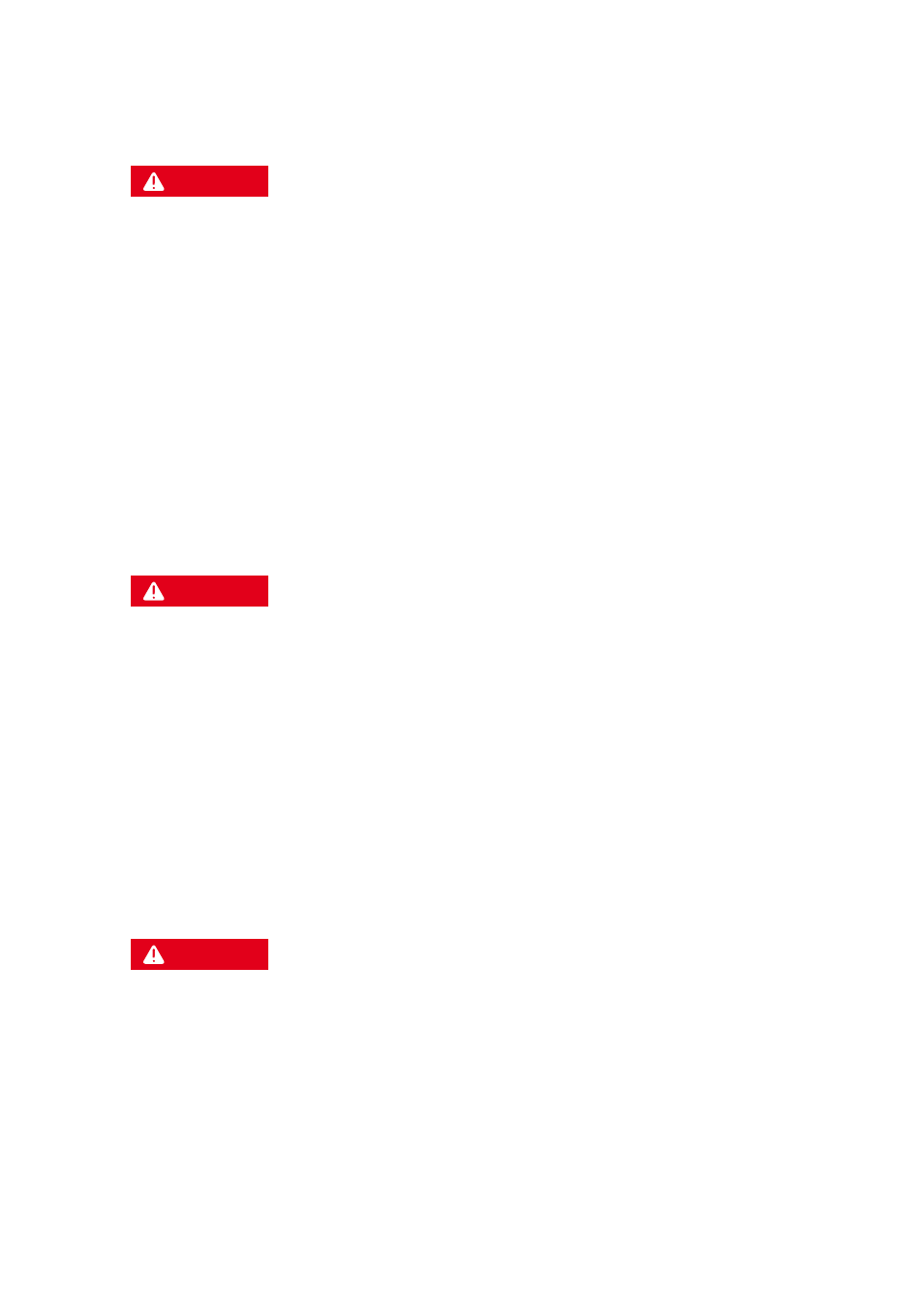
SMA Solar Technology AG
7 Maintaining the Accessories
Maintenance Manual
SC500-800HE20-WH-en-10
43
7.1.10 Checking the Screw Connections and Clamp Connections
2. Ensure that the screw connections of the power cables are securely in place.
3. Ensure that the clamp connections of the strings are securely in place.
4. Ensure that the clamp connections of the optional DC circuit-breaker are securely in place.
5. Check the screw and clamp connections to the insulation and the clamps for discolouration or
changes to their appearance.
If the screw and clamp connections are discoloured or if there are changes to their appearance,
replace them.
6. Ensure that the shield clamping saddle is securely in place.
7.1.11 Checking the Surge Arrester
2. Check whether the ready indicator on the surge arrester is red.
If the ready indicator is red, replace the protection module.
7.1.12 Checking the Supply Voltage
Required maintenance material (not included in the scope of delivery):
☐ Voltmeter
Requirements
☐ The miniature circuit-breaker of the voltage supply for the Sunny Central must be switched on.
2. Measure the supply voltage at the terminals.
☑ Supply voltage must be at least 30 V.
✖ Is the supply voltage less than 30 V?
• Check the clamp connections. Attach the cable if necessary.
1.
%"/(&3
Danger to life from electric shock or electric arc when touching live components.
• Disconnect the Sunny String-Monitor (see Section 7.1.1).
1.
%"/(&3
Danger to life from electric shock or electric arc when touching live components.
• Disconnect the Sunny String-Monitor (see Section 7.1.1).
1.
%"/(&3
Danger to life from electric shock or electric arc when touching live components.
• Disconnect the Sunny String-Monitor (see Section 7.1.1).