Preventing noise interference, 7 troubleshooting – Yaskawa 1000 Series Drive Option - Open Collector Type PG User Manual
Page 32
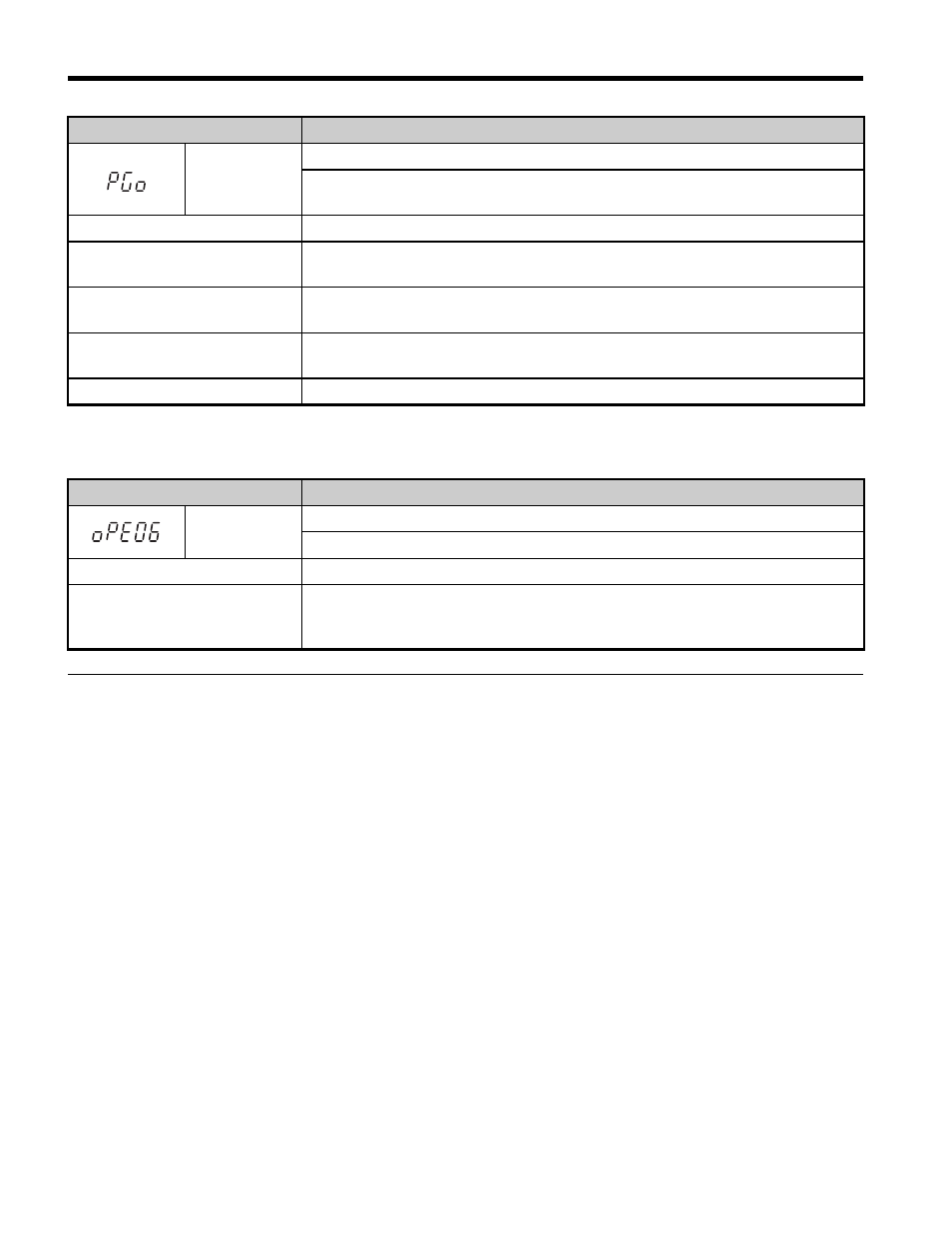
7 Troubleshooting
32
YASKAWA ELECTRIC TOBP C730600 36C 1000-Series Option PG-B3 Installation Manual
Table 9 Operation Error Displays, Causes, and Possible Solutions
◆
Preventing Noise Interference
Take the following steps to prevent erroneous operation caused by noise interference:
• Use shielded wire for the PG encoder signal lines.
• Limit the length of all motor output power cables to less than 100 m. Limit the length of
open-collector output lines to less than 50 m.
• Separate the control wiring to the option, main circuit input power wiring, and motor
output power cables.
• Ground the shield on the PG encoder side and the drive side. If noise problems arise in the
PG encoder signal, verify that the shield is properly grounded and ground one end of the
signal line or remove the ground connection on both ends.
Digital Operator Display
Fault Name
PGo
PG Encoder Disconnected
Detected when no PG encoder pulses received for a time longer than setting in
F1-14.
Cause
Possible Solution
PG encoder cable is
disconnected.
Reconnect the cable.
PG encoder cable wiring is
wrong.
Correct the wiring.
PG encoder does not have
enough power.
Make sure the correct power supply is properly connected to the PG encoder.
Brake is holding the PG encoder. Ensure the brake releases properly.
Digital Operator Display
Fault Name
oPE06
Control Method Selection Error
Correct the setting for the control method.
Cause
Possible Solution
Control mode requires installing
a PG option, but no PG option is
installed (A1-02 = 1, 3, or 7).
• Connect a PG option.
• Correct the value set to A1-02.