2 flowchart for peripheral device selection, Peripheral device selection flowchart – Yaskawa Σ-mini Series User Manual
Page 16
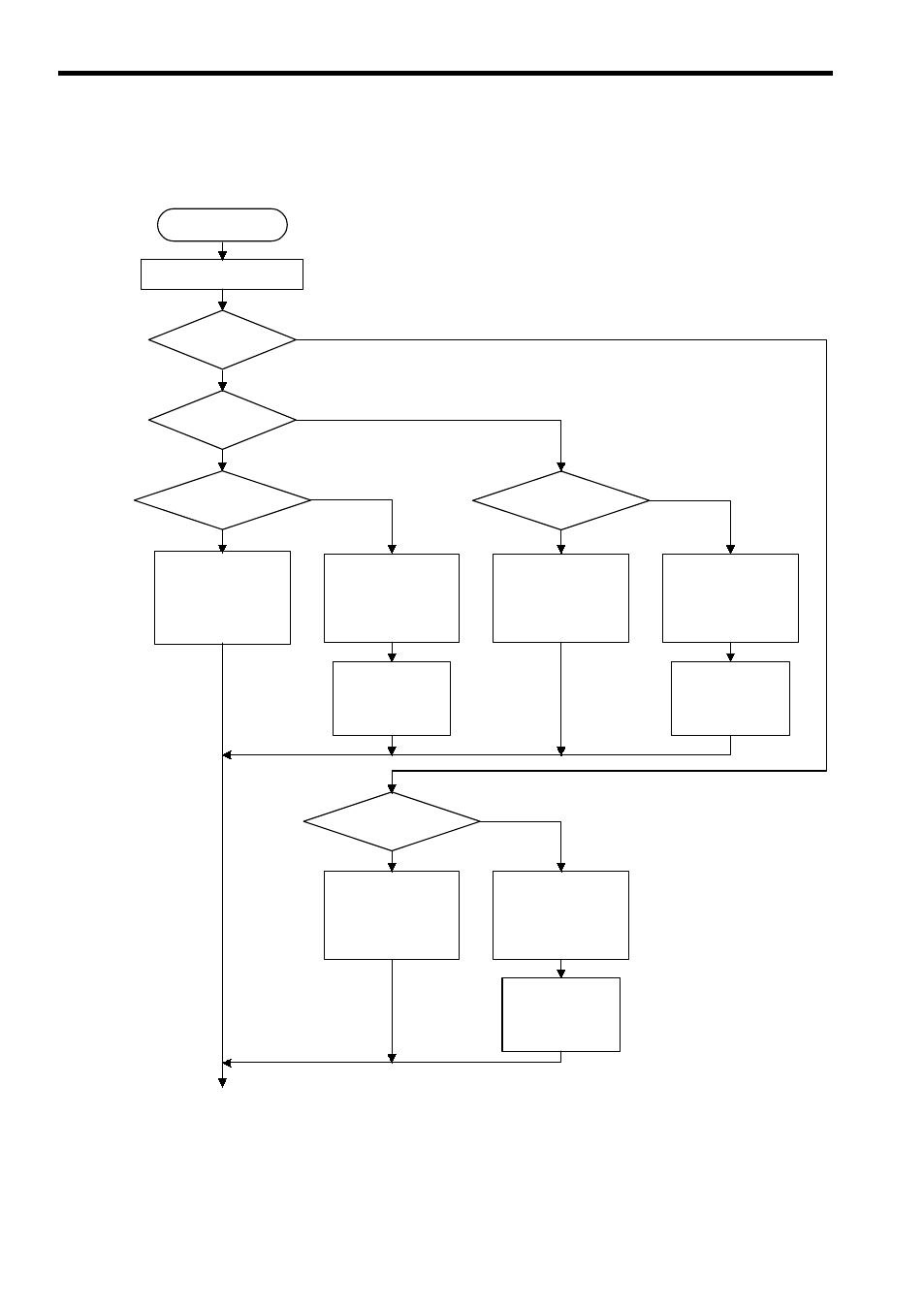
5 WIRING
E - 12
5.2
Flowchart for Peripheral Device Selection
Peripheral Device Selection Flowchart
Start peripheral device
selection
1) Select motor cables
Without brake/
With brake?
Without brake
With brake
With connector at both ends
Cable only
With connector at
both ends/Cable only?
Select one of the following
according to cable length.
Select connector kit.
Servo side:
JZSP-CFM9-1
Motor side:
JZSP-CFM9-2
SGMM-BjC
SGMM-AjC/
SGMM-BjC
SGMM-AjC
1m→ JZSP-CFM00-01
3m→ JZSP-CFM00-03
5m→ JZSP-CFM00-05
1m→ JZSP-CFM09-01
3m→ JZSP-CFM09-03
5m→ JZSP-CFM09-05
1m→ JZSP-CFM10-01
3m→ JZSP-CFM10-03
5m→ JZSP-CFM10-05
1m→ JZSP-CFM19-01
3m→ JZSP-CFM19-03
5m→ JZSP-CFM19-05
1m→ JZSP-CFM01-01
3m→ JZSP-CFM01-03
5m→ JZSP-CFM01-05
1m→ JZSP-CFM09-01
3m→ JZSP-CFM09-03
5m→ JZSP-CFM09-05
With connector at both ends
Cable only
With connector at both ends
Cable only
Select one of the following
according to cable length.
Select one of the following
according to cable length.
Select one of the following
according to cable length.
Select one of the following
according to cable length.
Select one of the following
according to cable length.
With connector at
both ends/Cable only?
With connector at
both ends/Cable only?
Select connector kit.
Servo side:
JZSP-CFM9-1
Motor side:
JZSP-CFM9-3
Select connector kit.
Servo side:
JZSP-CFM9-1
Motor side:
JZSP-CFM9-4