Yaskawa MP940-MW+ User Manual
Page 4
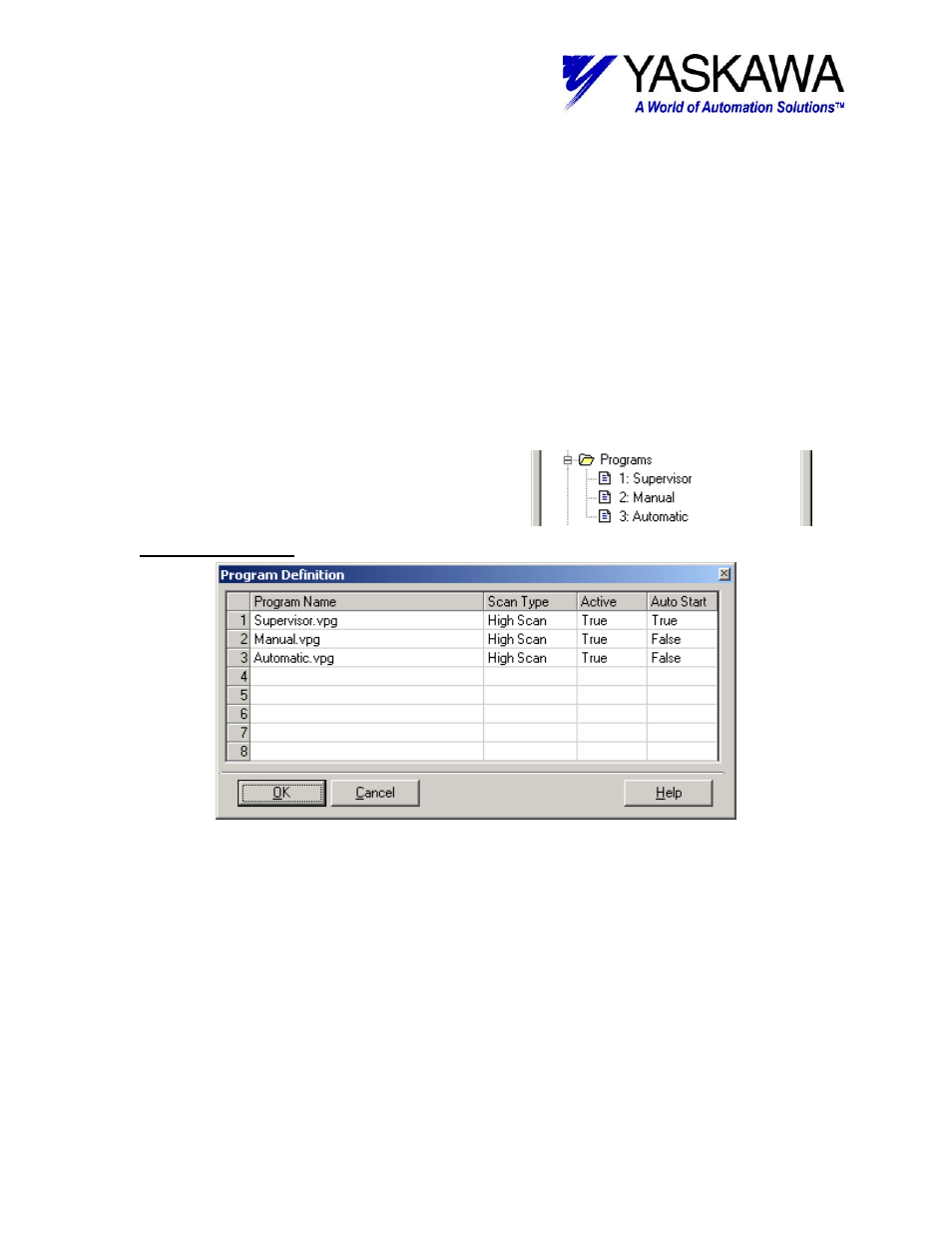
TECHNICAL NOTE
MOTION PRODUCT AND ENGINEERING GROUP
Yaskawa Electric America - 2121 Norman Drive South – Waukegan IL 60085
(800) YASKAWA - Fax (847) 887-7280
5/22/2003
4 of 34
eng/PubNumber/MCD
Summary
This document outlines the details of a template example program for an MP-940/SGDH
system. In particular, it was designed with the Yaskawa demonstration (YEA Part # DEMO4700)
unit in mind; however, it can be modified to suit virtually any application, and is commonly used
as a starting point when programming the MP940 using MotionWorks Plus.
There are three main programs: Supervisor, Manual, & Automatic. The Supervisor
program is the only of the three that is auto-starting. Once it starts and some conditions are
satisfied, it starts both Manual & Automatic program. In addition, there are seven subroutines: 02
Jog+, 03 Jog-, 04 Home, 05 Move, 06 Gear, 07 Cam, 08 Torque, and 09 Latch.
While the Manual & Automatic programs may be running, various conditions must be met
for them to start a sub-routine. All of these programs, as well as the configuration for the system
will be discussed. This will be completed in the order that a program in MotionWorks+ is laid out,
according to the Project Explorer window.
Programs
The Programs folder contains the following:
Supervisor, Manual, and Automatic programs.
Program Definition
Using MotionWorks+ up to eight main programs or tasks are possible. A program can
run in either the High or Low speed Scan. The action or blocks in the program will update at the
selected scan rate.
Auto start is also a possibility for each program. This template program has one program
that is auto starting (Supervisor). Once that program has started and various conditions have
been satisfied, it will start the other programs. If the supervisor detects a fault, error, or other
event it will stop the other programs. This programming methodology creates a solid
infrastructure to build from so that each individual program does not have to monitor for errors,
there is one program the does that and coordinates appropriately.