Plc gateway status – Yaskawa 545 PLC User Manual
Page 11
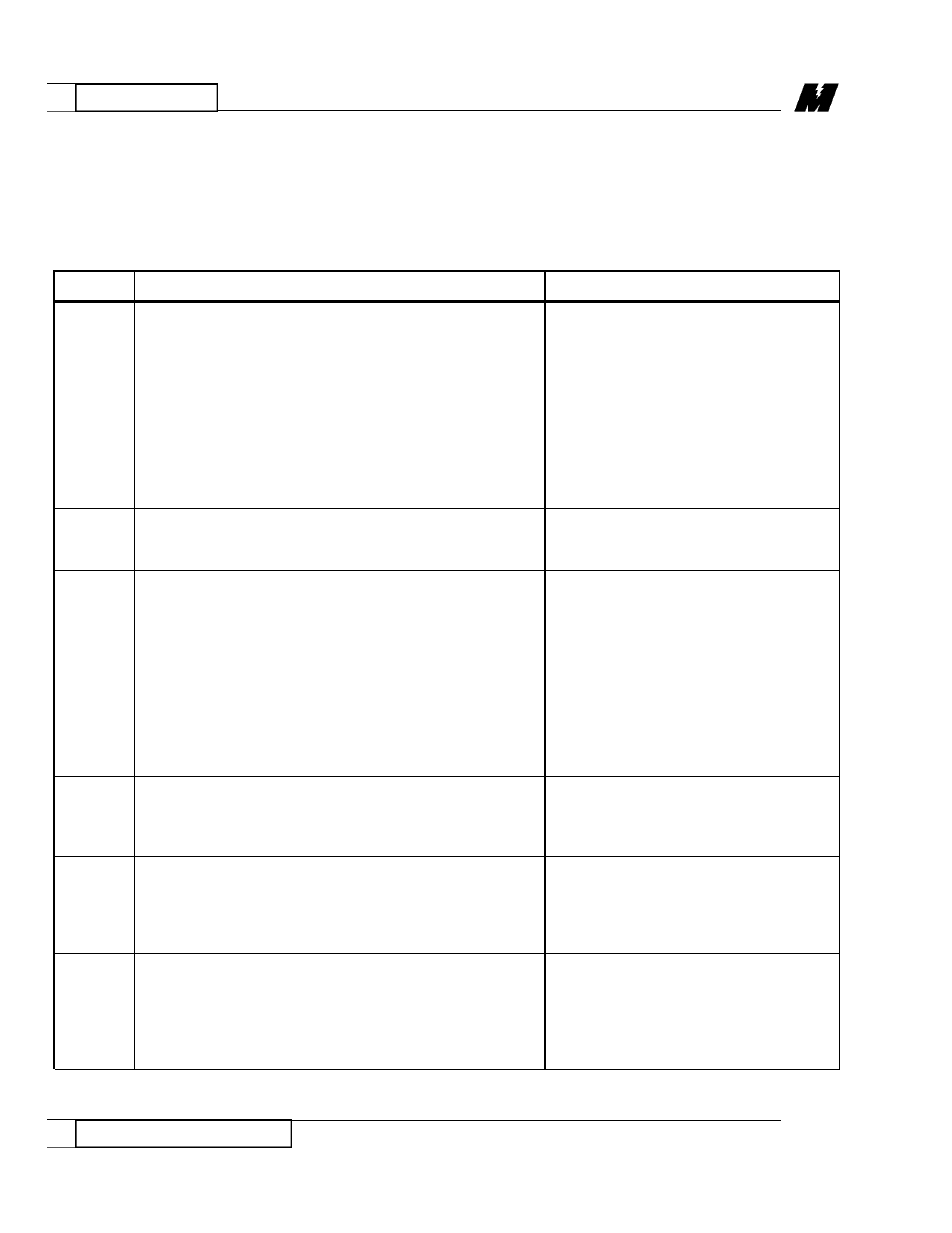
4
OPERATION
10
PLC Gateway Status
4/12/94
The PLC gateway status is displayed on the four (4) character alphanumeric
display that is mounted on the CPU card. Messages which are displayed are
shown in Table 7.
PLC Gateway
Status
Table 7. PLC Gateway Display Messages
MESSAGE
DESCRIPTION
TROUBLESHOOTING
BROM
This message will appear only when a MagneTek TI
Gateway ROM Configuration is used. If the firmware
does not see the correct configuration string in the
EPROM socket memory address, it ignores the con-
tents of the socket. If a valid configuration string
is found at the start of the EPROM, the remainder
of the EPROM configuration information is checked.
If the remaining configuration lines contain an
invalid base. slot, or module type, the firmware
displays the "BROM" on the 4 character display
and halts,
EARC
This message is displayed during PLC Gateway
initialization if the MicroTrac Network Interface card
is not found. Initialization is not completed.
ECdd
This indicates that the PLC Gateway is unable to
Check the cabling between the
get a configuration from the Texas Instruments .
5136-TI card and the TI RBC
PLC for base "dd"
Processor. Is the Texas Instruments
PLC on and has it been programmed?
When the PLC Gateway receives an allocation
Check the configuration and solve
message (0x10, 0x11, 0x12, 0x13, or 0x2D) from
tables that are loaded into the PLC.
the DSD LAN, it decodes the channel number into
Does the configuration include the
a base and slot number and attempts to get a
base being allocated? Is the base
configuration for that base from the Texas
being scanned? Check the solve
Instruments PLC. If it cannot, this error message
table. Is the base you are trying to
is displayed and the PLC Gateway hangs.
configure remote?
ECOM
This message appears during operation if the
Check the cabling between the
5136-TI card is not communicating with the
5136-TI card and the TI RBC
Texas Instruments PLC.
Processor. Check that the cable is
connected on 5136-TI card.
EIVA
When the PLC Gateway receives an allocation
message, it decodes the channel number into base
and slot numbers. If either of these numbers is
invalid, then this message is displayed. An alloca-
tion error message is returned to the sending node.
ELIA
When the PLC Gateway receives a logical input
allocation message, this error message could appear
because the internal allocation table is full and
cannot handle another allocation. The allocation
table has room for 1024 allocations. A logical
allocation uses 1 element in the table.
RD 3056-10