Yaskawa 545 PLC User Manual
Page 4
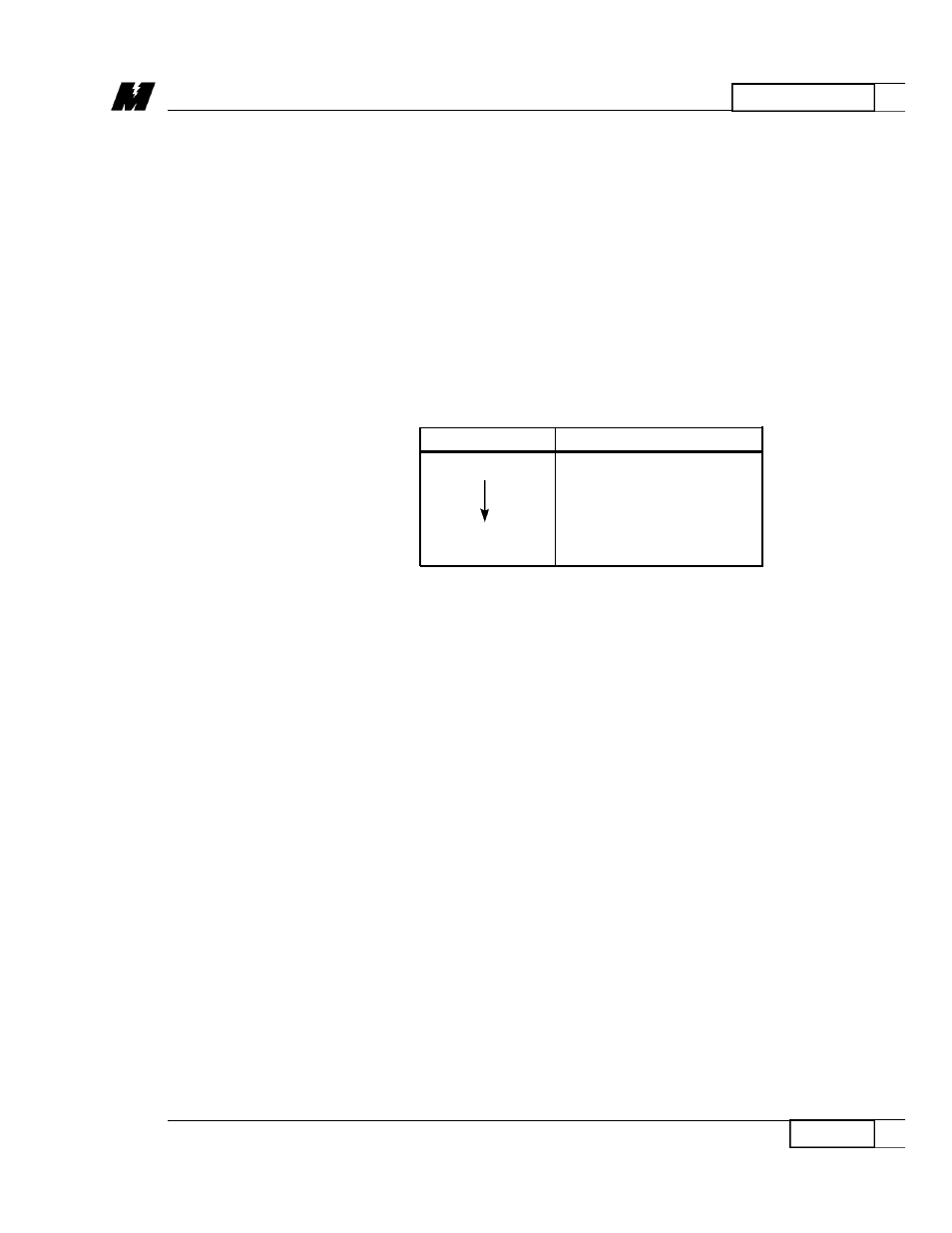
2
HARDWARE
3
Setup
4/12/94
The node number for the PLC gateway will normally be 200; however, check
your system schematic to confirm that this is correct. Occasionally a diff e r e n t
node number might be used.
This card may be installed into any half-size slot of the back plane.
A BNC type “T” connector is to be used to interconnect this board to the
M i c r o Trac DSD LAN’s coaxial cable.
The 5136-TI (Texas Instruments) Interface card is designed to handle
communications between the 545 PLC and the CPU card. The card is used in
the factory default state, with DIP switches set as shown in Table 4:
The 5136-TI Interface card is connected to the RS-485 remote I/O bus structure
in the same way as any other remote base, with a DB-9 male connector. Refer to
the cabling and wiring section of the TI installation manual for details.
Set serial port select to RS-232. This is done by installing a jumper plug on E1
on the CPU Card to connect from the center pin to the 232 pin.
Set I/O Channel Check to disabled. This is done by installing a jumper plug
on E3 on the CPU Card to connect from the center pin to the DIS pin.
There is a 32K static RAM chip installed in both the RAM0 and RAM1
sockets.
There must be a 64K EPROM, containing the PLC gateway software, installed
into socket ROM1.
There must be a 64K EPROM, containing the 5136-TI software, installed into
socket ROM0.
Table 4. 5136-TI Interface Card Switch Settings
SWITCH
POSITION
1
OFF
2
ON
3
OFF
4
ON
5
OFF
6
OFF
5136-TI Interface
C a r d
80188 Based
CPU Card
RD 3056-10