Yaskawa 545 PLC User Manual
Page 13
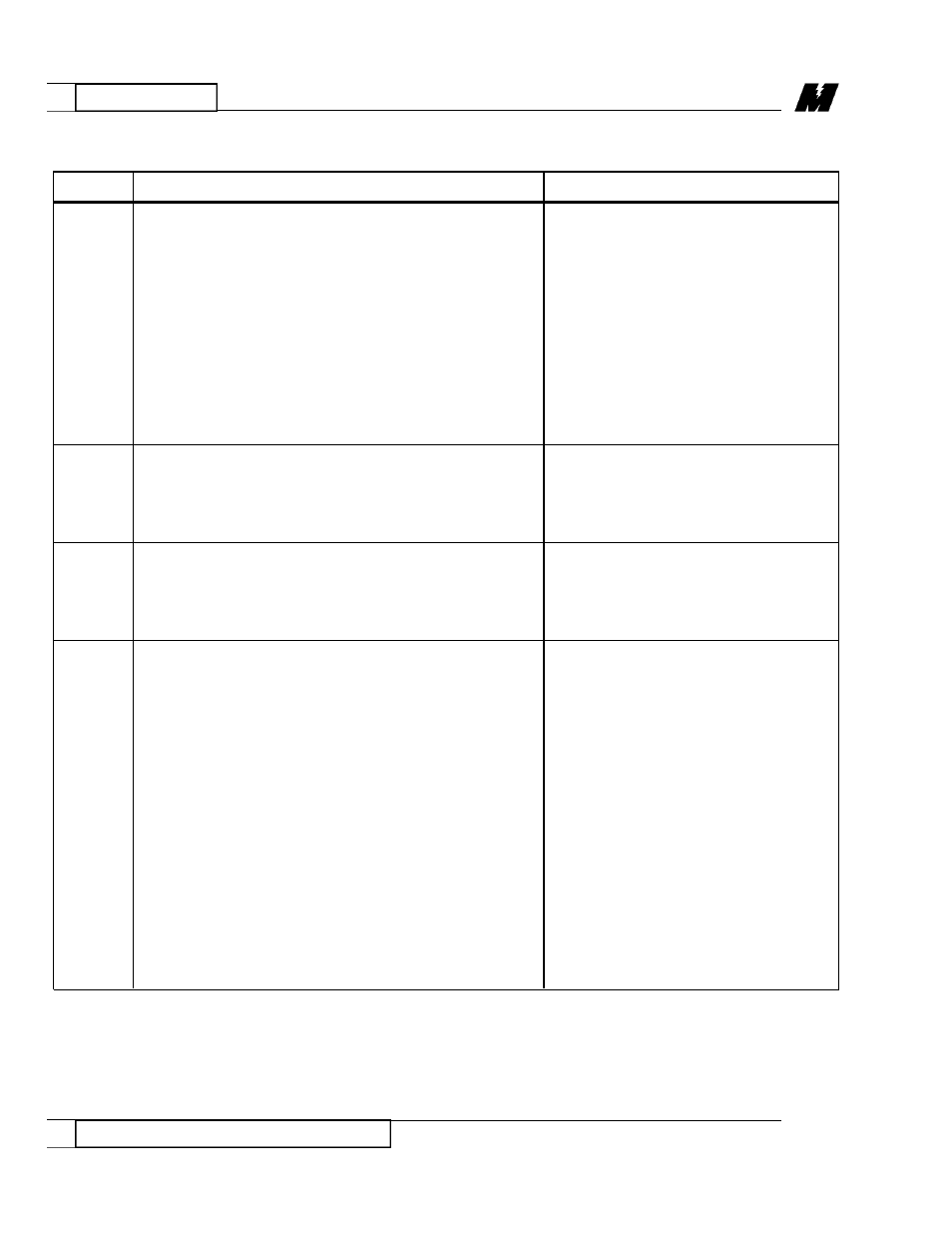
4
OPERATION
12
PLC Gateway Display Messages
4/12/94
ENOA
When the PLC Gateway receives a numeric output
allocation message from the network, this error
message could appear for any of the following
reasons:
1. The internal allocation table is full and
cannot handle another allocation. The
table has room for 1024 allocations. A
numeric allocation uses 8 elements in
the table.
2. The sub channel is out of range. It can
range from 1 to 8.
3. The sub channel has already been
allocated by another node.
ERDU
When the PLC Gateway receives a PLC Configuration
message, this error message appears if the internal
RDU table is full and cannot accommodate another
entry. The table has a capacity of 255 entries.
The PLC Configuration message is ignored.
INIT
Displayed during gateway initialization.
Initialization includes:
1. Internal array initialization
2. 5136-TI interface card initialization
3. Network card initialization
PUPn
Displayed after the gateway has successfully
completed initialization and is ready to receive
messages from the network.
n=1 – The PLC Gateway broadcasts a power-up
message across the DSD LAN. Also, if the PLC
Gateway has returned to the PUP sequence
because of an "ECOM" error (Communication
error between 5136-TI card and the Texas
Instruments S908 Remote I/O Processor) and
communication has been re-established,
then internal tables are also cleared.
n=2 – During this stage, the PLC Gateway is
decoding allocation messages (types 10, 11,
12, 13 and 2D) and setting up simulated drops
on the 5136-TI card. A list of all the drops
requested via the allocation messages is also
made. If after 4 seconds no allocation messages
are received, then the PLC Gateway proceeds
to the next step.
Table 7. PLC Gateway Display Messages (Continued)
MESSAGE
DESCRIPTION
TROUBLESHOOTING
RD 3056-10