Yaskawa Modicon 800 Series Remote I/O Network for use on Microtrac LAN User Manual
Page 19
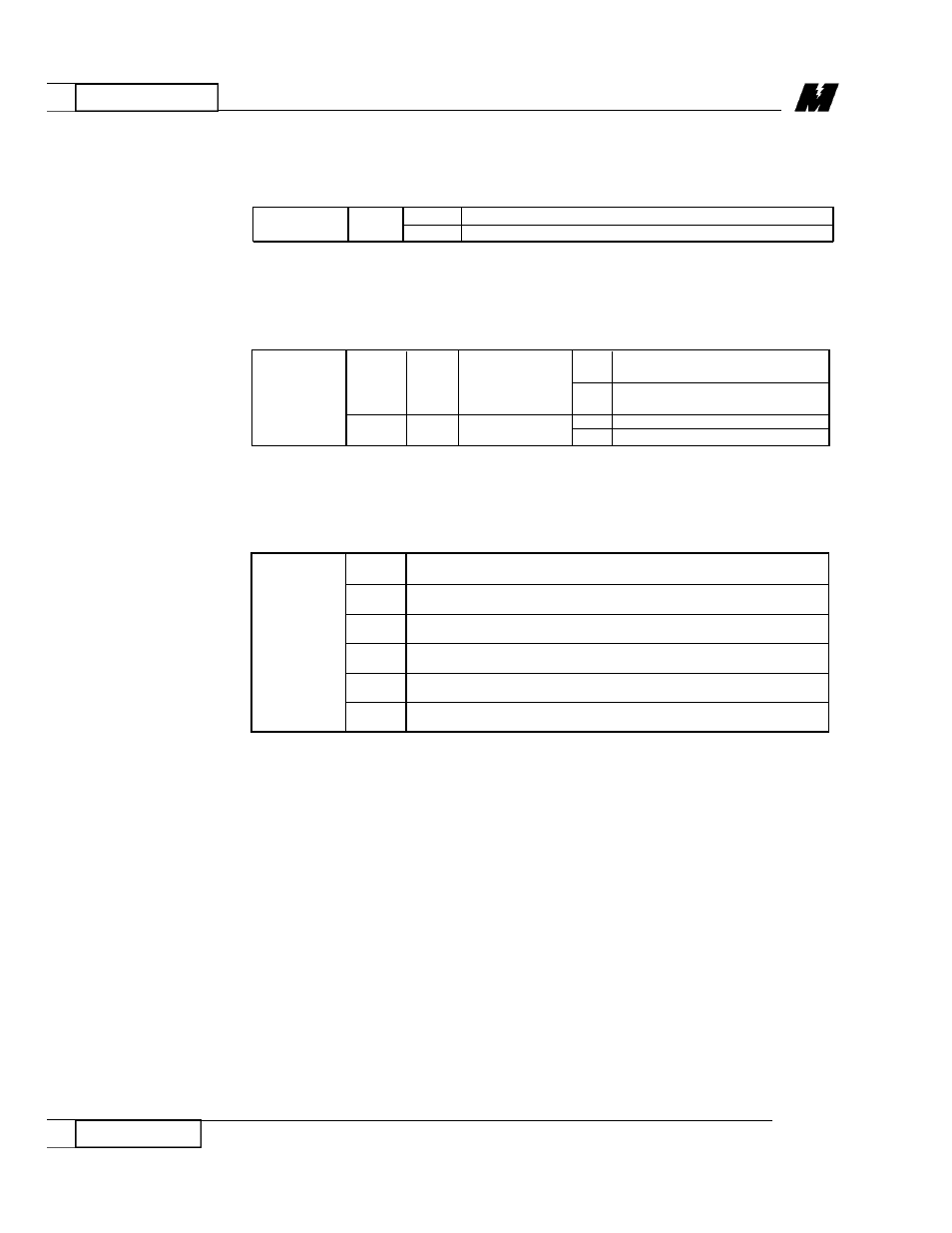
4
OPERATION
18
Operation
5/24/96
OPERATION
M i c r o Tr a c
N e t w o r k
Interface Card
Modicon I/O
Interface Card
M i c r o Trac Hub
Card (optional)
LEDs
CR1
green
MicroTrac LAN has connection with the card
red
gateway software has made connection with the card
indicates if
off
card is loaded with software
LED1
green
card is
(normal)
LEDs
loaded with
on
card needs to be loaded with
software
software
LED2
red
power
off
no power to gateway
indicator
on
power on gateway (normal)
CR1
bnc1 MicroTrac LAN port is active
(red)
(used either as the input or one of the outputs)
CR2
bnc2 MicroTrac LAN port is active
(red)
(used either as the input or one of the outputs)
LEDs
CR3
bnc3 MicroTrac LAN port is active
(red)
(used either as the input or one of the outputs)
CR4
bnc4 MicroTrac LAN port is active
(red)
(used either as the input or one of the outputs)
CR5
signals reconfigure on the MicroTrac LAN
(yellow)
(light on reconfigure)
CR6
LAN timing light – usually on
(red)
(if off, problem with LAN timing)
RD 3004-20